If it weren’t obvious by this point in time, Apple is really doing pretty much anything it can to protect your personal data. But Apple is also implementing some new features that aim to improve your overall browsing experience.
Related Reading
- macOS: How to Find Your Saved Passwords – AppleToolBox
- How to AutoFill Passwords From Google Chrome on iPhone and iPad – AppleToolBox
- How To Add Notes to iCloud Keychain Passwords – AppleToolBox
- How to Share Password From Mac to iPhone – AppleToolBox
- How To Manage iCloud Keychain With iCloud for Windows – AppleToolBox
During the WWDC ’22 Keynote, Apple gave us a glimpse into the potential world of password-less accounts. This would require some additional verification, but would make logging into our various accounts much easier and put users at less of a risk of being hacked.
What Is CAPTCHA?
Various websites try to implement different ways for you to verify that you’re not just a bot and actually are who you say you are. This is where things like two-factor authentication come into play, along with the good ole’ CAPTCHA dialog boxes that we see from time to time.
By its definition, Wikipedia provides the following:
A CAPTCHA is a type of challenge–response test used in computing to determine whether the user is human.
Seems pretty straightforward, but the truth is that needing to deal with or solve CAPTCHA messages is not exactly an ideal situation for everyone. Sometimes these challenges or tests aren’t very clear, with you needing to perform the tests over and over again just because you can’t make out the difference between an airplane and a seaplane.
The end result is the user being extremely frustrated and either leaving the site entirely or trying to find other ways to get around the CAPTCHA tests. Apple seems to have figured out a way to absolve and remove those potential frustrations with iOS 16.
How to Bypass CAPTCHA on iOS 16
Despite iOS 16 being available in the form of a Developer Beta for a couple of weeks, we’re constantly finding new features or changes. And thanks to some eagle-eyed users on Reddit, we now know that Apple is implementing an on-device authenticator that removes the need to complete CAPTCHA challenges.
Provided that your iPhone is running iOS 16, here’s how you can bypass CAPTCHA on your iPhone:
- Open the Settings app on your iPhone or iPad.
- Tap [Your Name] at the top of the page.
- Select Password & Security.
- Scroll all the way to the bottom of the page.
- Under Advanced, tap the toggle next to Automatic Verification to the On position.
- Tap < Apple ID in the top left corner to save changes.
It’s important to note that this isn’t an end-all-be-all solution for CAPTCHA challenges. As this feature change is in its infancy, there are currently only two CDNs (content delivery networks) that this is applicable; Fastly and Cloudflare. On the bright side, these two are a couple of the largest CDNs on the web today, meaning that many of the websites that you visit likely use one of them.
Unfortunately, we weren’t able to properly put this to the test to see how well it works just yet. We also want to point out that if you are using a web wrapper within another application to view a website, this feature might not block any potential CAPTCHA tests that you might come across.
Nevertheless, Apple is doing its best to improve your browsing experience, while keeping you and your accounts as secure as possible. It’s something that we would love to see expanded in different ways down the road, and this gives us a good indication that Apple plans to do just that.
Andrew Myrick is a freelance writer based on the East Coast of the US. He enjoys everything to do with technology, including tablets, smartphones, and everything in between. Perhaps his favorite past-time is having a never-ending supply of different keyboards and gaming handhelds that end up collecting more dust than the consoles that are being emulated.

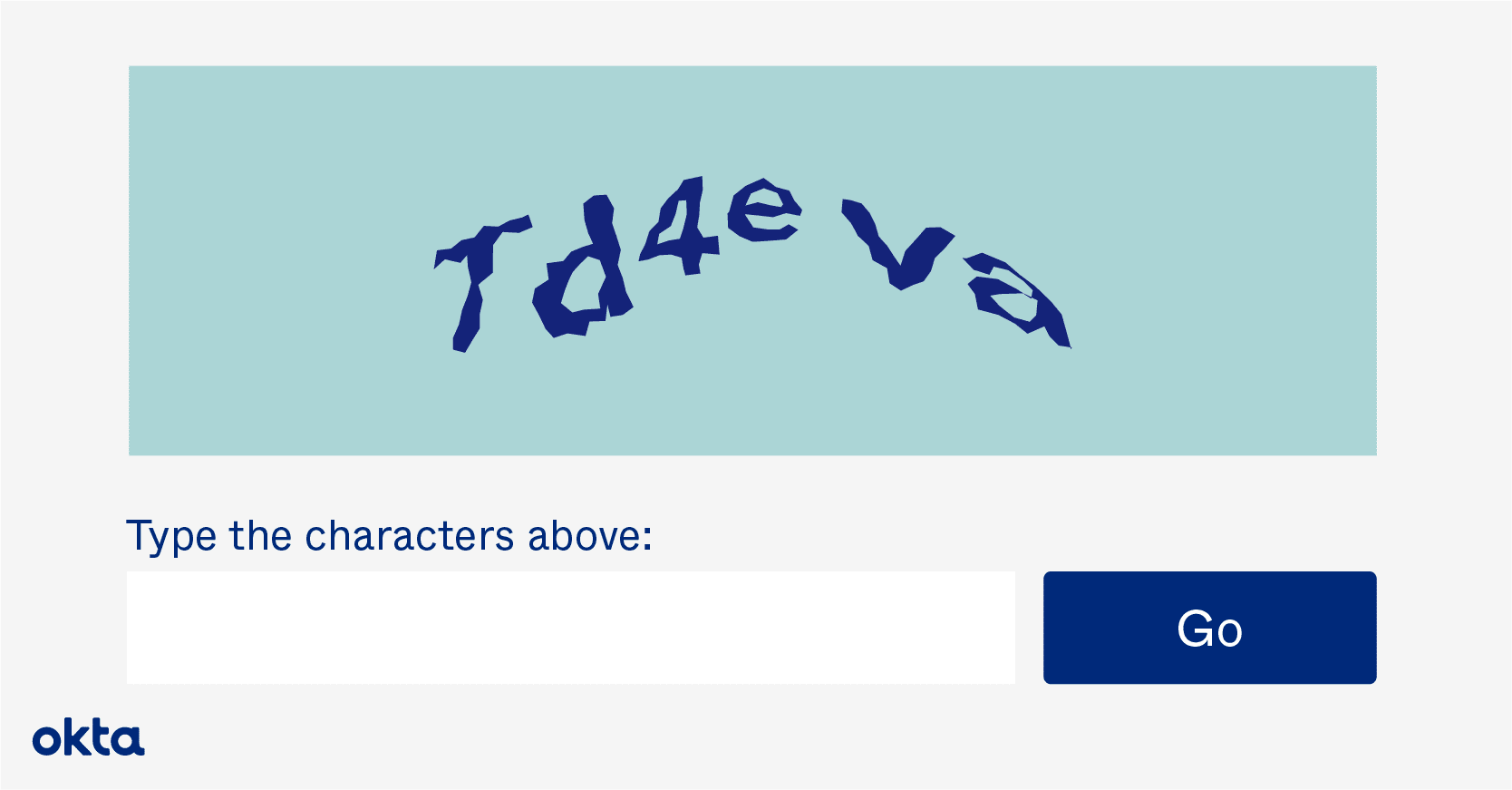









Write a Comment