Several readers report iPhone calls going straight to voicemail and missing calls because their mobile phone doesn’t ring. It sucks to experience this kind of problem, right? Especially when you’ve people calling you on a daily basis for business purposes or for personal emergencies. Unfortunately, this is a common problem that many iPhone users face, but it’s not something that you have to live with.
Related Reading:
- Call Sound Issues With iPhone: How to Fix
- iPhone Dropping Calls After Updating to iOS 17: How to Fix
- My iPhone Hangs Up When I Call Someone. Why Does This Happen?
- FaceTime Call Failed? Here’s How to Fix It
- iPhone Ringer Too Low? How to Fix
- Ringer Volume Too Low on AirPods
Today, we’ll show you how to fix the problem with an iPhone going straight to voicemail. You’ll discover a broad selection of possible solutions, ranging from settings you can change in your phone to software adjustments. As a bonus, we’ll also reveal some of the top things that readers have used to stop their iPhones from going straight to voicemail.
Contents
- iPhone Calls Going Straight to Voicemail: Reasons
- 1. Switched Carriers With Mobile Number Porting
- 2. Disable Call Forwarding
- 3. Turn Off Silent Mode
- 4. Disable Silence Unknown Callers
- 5. Remove Contacts From Your Blocked List
- 6. Disable Airplane Mode
- 7. Disable Do Not Disturb (Or Your Activated Focus Mode)
- 8. Let People Contact You With Focus Modes Activated
- 9. Check Announce Calls
- 10. Update Your Mobile Data Settings
- 11. Update Your iOS Software
- 12. Reset Your iPhone’s Network Settings
- Reader Tips
- Everything You Need to Know About Your iPhone Going to Voicemail
iPhone Calls Going Straight to Voicemail: Reasons
There are several reasons why your iPhone calls might go straight to voicemail. Here are some of the most common culprits.
- When some Focus Modes are active, your iPhone will silence all incoming calls and send them straight to voicemail.
- If the iPhone is out of network area or has intermittent cellular network signal, calls can go directly to your voicemail without ringing.
- You might have activated call forwarding or conditional call forwarding to your voicemail.
- When you enable the Airplane Mode, incoming calls go to the voicemail without any notifications.
- An incoming phone goes straight to voicemail if there are software-level bugs and glitches in the iPhone.
Now that you know some of the reasons why your iPhone might be going straight to voicemail, let’s look at how you can solve the problem. Here are some top troubleshooting ideas.
1. Switched Carriers With Mobile Number Porting
If you just made a switch from one carrier to another, your phone service with that same phone number may still be porting. When carriers port numbers, there’s a time of transition when calls are not received yet on your device and may get sent to your new or previous voicemail account.
Carriers say this period can last up to 72 hours, and incoming inter-carrier phone calls might end up in voicemail. So, you must wait for a few days; if the problem persists, your best option is to contact your carrier’s customer support team.
2. Disable Call Forwarding
The above tip is useful if you’ve recently changed network providers, but it won’t mean much if your iPhone calls go straight to voicemail on an established device and SIM card. If you fall into this category, the best place for you to start is by disabling the Call Forward feature.
- Open the Settings app and go to Phone.
- Under Calls, select Call Forwarding.
- If the switch next to Call Forwarding is green and toggled on, tap on it to turn it off.
The phone will stop forwarding calls to another number, and any future calls will ring on your iPhone. If you don’t see Call Forwarding inside Phone settings, the cellular network carrier doesn’t support it.
An alternative option is to open the dial pad and dial *#21# to deactivate all call-forwarding scenarios.
3. Turn Off Silent Mode
Someone might have accidentally activated the Ring/Silent switch on the iPhone. And if you have an iPhone 15, it’s very possible that you accidentally pressed the Action Button.
If you have an iPhone 15 or later, tap the Action Button to verify whether you’ve turned on Silent Mode by accident.
For older iPhone models, closely inspect the switch, and you should see an orange sticker at the base of the switch. If you do, it’s definitely in the turned-on position. Push it up to deactivate global silent mode on your iPhone.
Also, tap the volume up button to increase the ringtone volume to medium indoors and maximum outdoors. Sometimes, due to outdoor noise, you can’t notice your iPhone ringing at medium volume if the vibration is also inactive.
4. Disable Silence Unknown Callers
One of the most common reasons why iPhone calls go to straight to voicemail is because of the Silence Unknown Callers feature. But despite this being a frequent occurrence, this feature is not very well-known to many users — which can cause hours of frustration.
Here’s how to disable this functionality:
- Go to Settings > Phone.
- Scroll down to Silence Unknown Callers and switch the toggle off.
From now on, your mobile phone will ring on all incoming calls — even for unknown ones.
5. Remove Contacts From Your Blocked List
Did you put someone on to your block list on the iPhone for some reason, and are now expecting a phone call from the same contact — but don’t get any ringtone?
Maybe you then saw that they left you a voicemail when you check your voicemail service. The incoming call-blocking mechanism is doing this. Here’s how to take that contact out of the block list on your iPhone:
- Go to Settings > Phone.
- Scroll down and select Blocked Contacts.
- Tap Edit in the top right-hand corner.
- Press the – button next to the number(s) you’d like to unblock.
- Tap Done when you’ve finished.
6. Disable Airplane Mode
Airplane Mode disconnects all wireless networking services on your iPhone. When your iPhone is in Airplane Mode, and you get an incoming call, the carrier services send it to your voice mail.
You can disable Airplane Mode by accessing the Control Center by swiping down from the top of your iPhone. If the Airplane Mode icon is amber, tap on it to turn the feature off. Wait a few seconds, and you should reconnect to your mobile network.
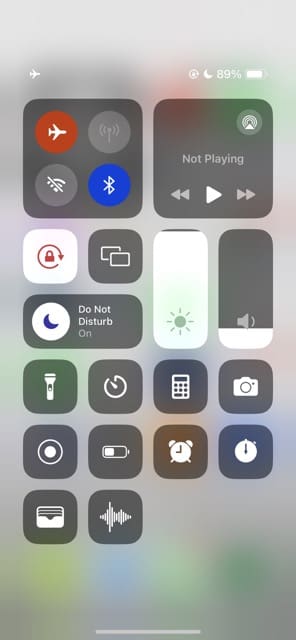
7. Disable Do Not Disturb (Or Your Activated Focus Mode)
One possible reason why your device takes callers straight to voicemail is because you have Do Not Disturb — or another Focus Mode — activated. In some instances, you’ll need to choose which contacts you allow notifications from when the feature is on.
If you don’t need the Focus Mode or DND, you can always turn it off. Reveal your Lock Screen and expand the list of Focus Modes at the bottom. Then, tap on whichever one is activated to switch it off.
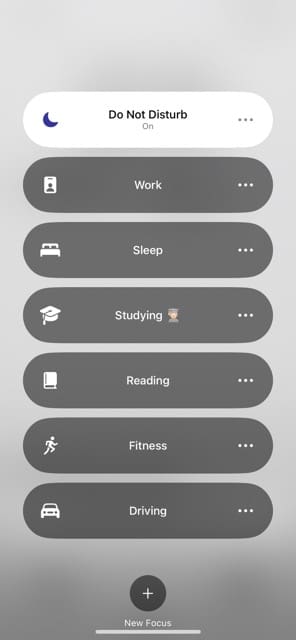
8. Let People Contact You With Focus Modes Activated
In some situations, you might need to activate DND or a Focus Mode so that you can concentrate on intense tasks. Thankfully, you can easily allow users to call you with these switched on.
Follow these steps to do that:
- Go to Settings > Focus.
- Pick the Focus Mode you want to allow people to contact you within.
- Under Silence Notifications, select Choose People.
- Tick Allow Notifications From. Then, select the Add People icon.
- Choose the contacts you want to allow to reach out to you and tap Done.
- Hit Next.
- On the Choose Calls to Allow window, select Allowed People Only and hit Done.
9. Check Announce Calls
You can activate the Announce Calls feature when using headphones, and it’s also possible to do so when you’re in a car that you’ve paired your iPhone with. If you want to change the feature to always announce your calls, follow these steps.
- Launch the Settings app and go to Phone.
- Under the Allow Phone To Access menu, you should see Announce Calls. Tap it and then choose Always.
10. Update Your Mobile Data Settings
You should also make sure that your mobile data settings are in sync if you want to ensure that your calls have a better chance of coming through. Open Settings and tap Cellular.
There, activate the following for better incoming call reception probability:
- Cellular Data: On
- Cellular Data Options: Roaming On
- Wi-Fi Calling: On
11. Update Your iOS Software
iOS updates sometimes come with various issues that can impact your iPhone’s performance. This includes your ability to receive calls. So, it’s worth double-checking to make sure that you’ve got the most recent version on your device.
- Go to Settings > General > Software Update.
- Wait for your iPhone to find a software update.
- Select Update Now if you see a new software update to download.
12. Reset Your iPhone’s Network Settings
If none of the above works, reset the existing network settings. This will erase existing Wi-Fi connections and their passwords. So, find your Wi-Fi password before performing the following steps:
- Go to Settings > General and select Transfer or Reset iPhone.
- Hit Reset and choose Reset Network Settings.
Reader Tips
- I solved it by changing the phone setting from “Accept Calls From Favorites” to “Accept Calls From Contact List”.
- One reader revealed that deleting all of their voicemail allowed them to begin receiving calls again.
- If this doesn’t work, exchange your SIM card at your cell phone store. After spending countless hours on the phone with the carrier, this is what it turned out to be.
- Some users found success when using the Hiya app.
- If you take the SIM out, turn phone off, etc. — and then turn phone back on before replacing the SIM card — this should stop your calls going straight to voicemail.
Everything You Need to Know About Your iPhone Going to Voicemail
When your iPhone calls go to voicemail, it could be due to several reasons. And now that you’ve read this guide, you know some of the top reasons why you could be encountering this issue. Fixing the problem is normally straightforward, but you may need to toggle a couple of different features before things begin working again for you.
If anything worked for you that we haven’t mentioned today, feel free to share your comments below. We’d also love to hear from you if you tried any of the above-mentioned methods.

Danny has been a professional writer since graduating from university in 2016, but he’s been writing online for over a decade. He has been intrigued by Apple products ever since getting an iPod Shuffle in 2008 and particularly enjoys writing about iPhones and iPads. Danny prides himself on making complex topics easy to understand. In his spare time, he’s a keen photographer.

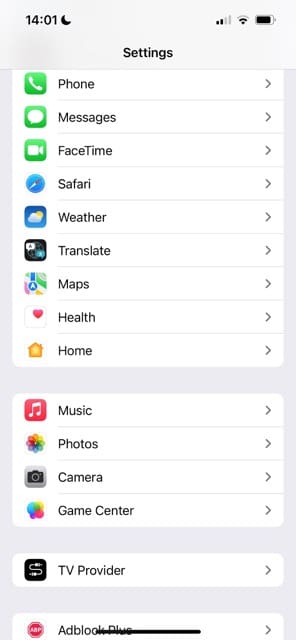

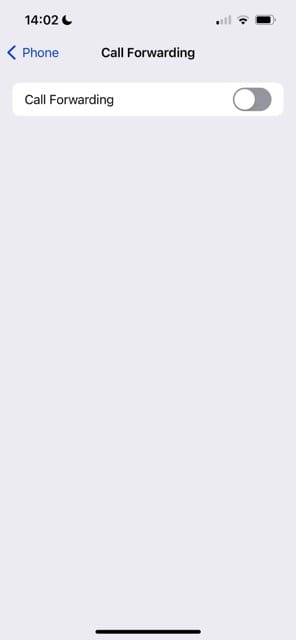
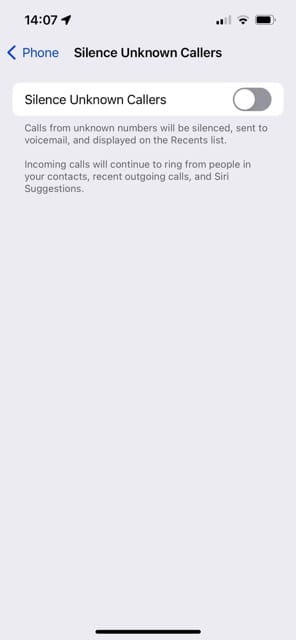

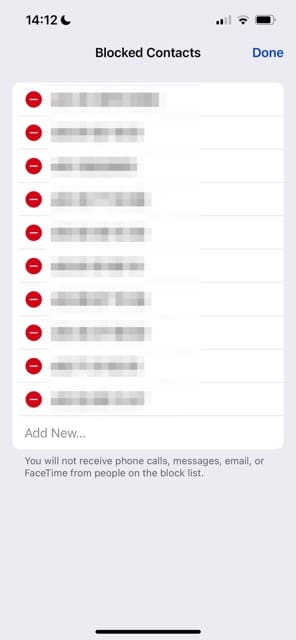
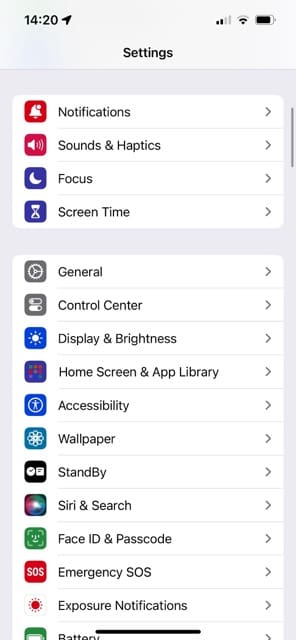
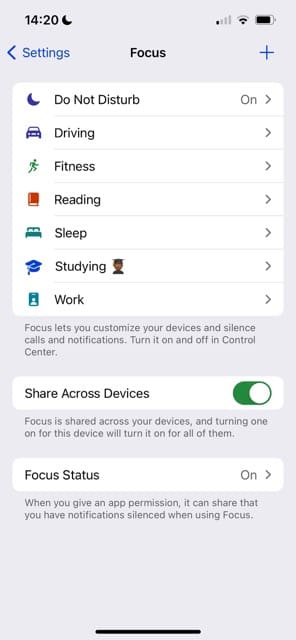
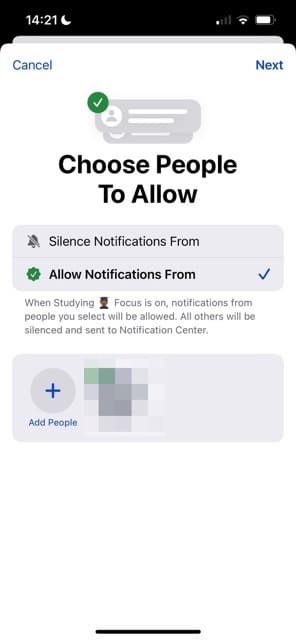
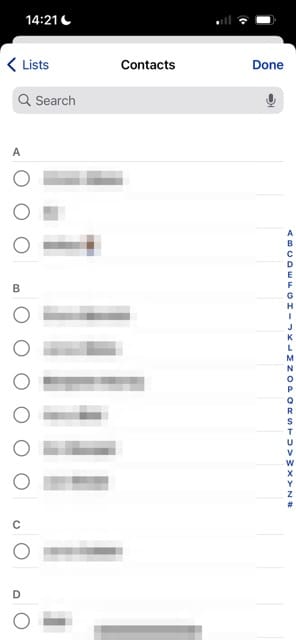
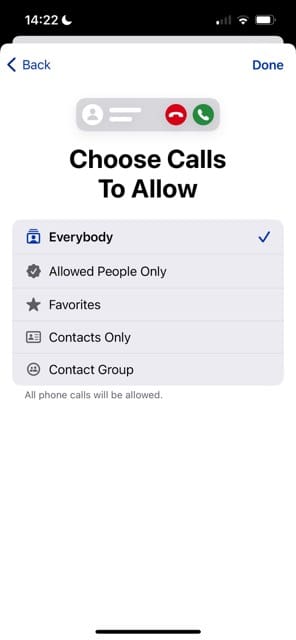
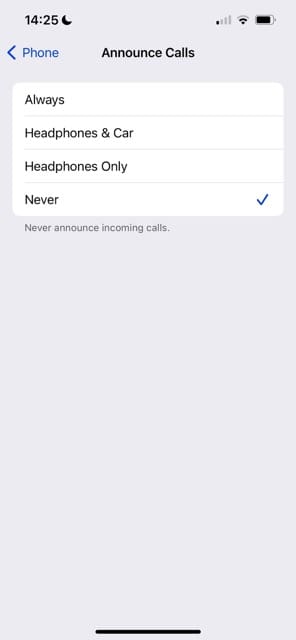
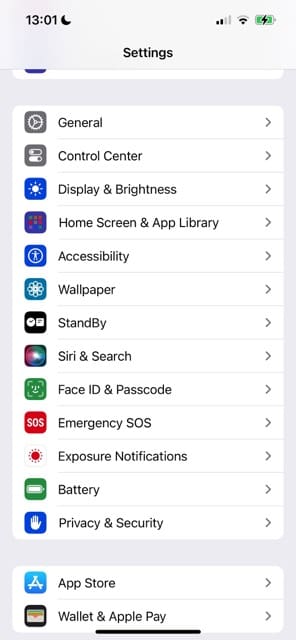
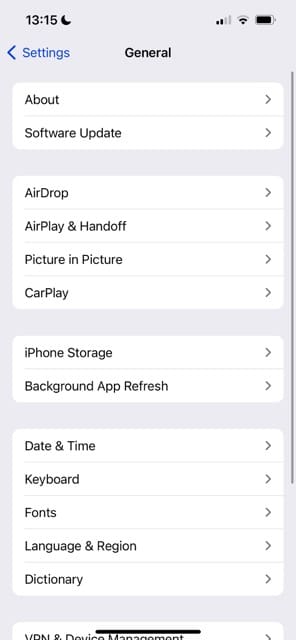

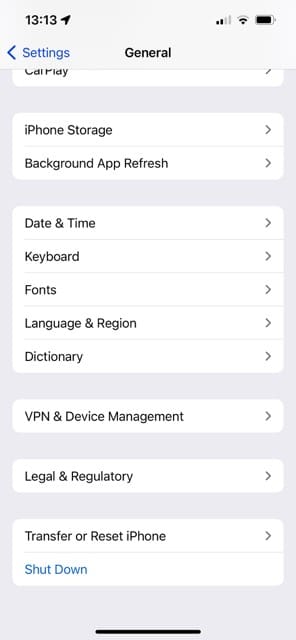
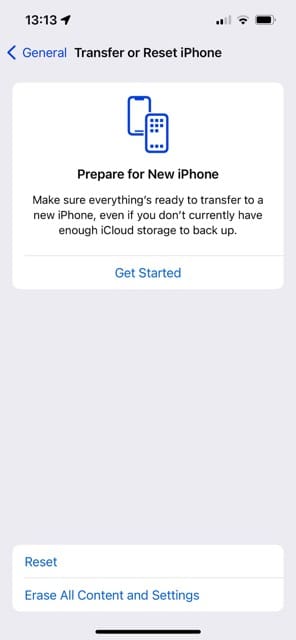
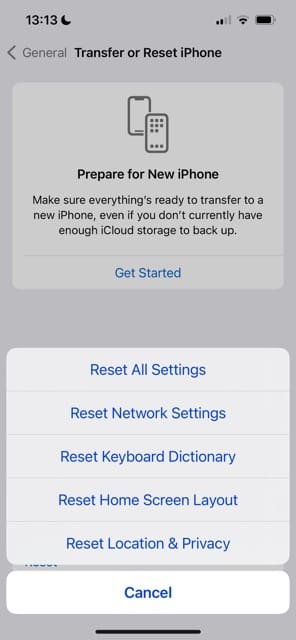








I’m afraid to reset my phone so I got rid of all my voicemails had a ton. Hope it works !!
Thanks
I have the iPhone pro max 15 and suddenly incoming call was going straight to voice mail.
When ringer was all way up straight to voice mail.
Lower the volume by 1 and problem is fixed.
I know it’s weird. Look like a glitch
I have a new neighbor she was added to my favorites list, but continuously just gets my voicemail. She is not blocked. I have no idea why my phone is sending her straight to voicemail.
as far as i know my phone will go straight to voicemail when this one person calls me. Help
Do you have them blocked?
How do I get rid of all the block calls I have on my phone
I need to know . how to get face book on my Apple phone,
Thank you!!
Lucy Lucero&Gonzales
Why does my phone go straight to voicemail
Thank you so much. It worked!!!
I had this problem for some time. Fixed it by updating software today. I have iphone 11
I solved it by changing the phone setting from “accept calls from favorites” to “accept calls from contact list”.
THANK YOU ❤️ So helpful!!!
Thanks a lot ! Just turned off “Silence unknown callers”. ♂️
I figured out that my HiYa, Robokiller, and TrueCaller were the problems.
They are not working correctly!
They are not supposed to block anyone if they are in my contacts or if I have recently called them.
Both my customers are in my favorites and in my contacts AND I have recently called both of them. I have had to turn off those spam blockers in order to allow my legitimate customers to call me.
Thanks for this how to.
Saved me so time and alleviated some grief!
Thanks for this page. I never knew there was a setting for “Announce Calls”
Great information !!!
Thank you so much!!! Many of my calls were being automatically forwarded to voice mail.
I didn’t realize I had on the Silence Unknown Callers option until I went through the recommended steps and found that it was enabled. What a relief!
On my iPhone XR: Settings > Phone > Turn off Silence Unknown Callers. I don’t know how it was turned on in the first place.
Thank you so much. This article saved a few calls.
I struggled for a month with an iPhone that wouldn’t accept calls – from my wife!
Everyone else could reach me, but when she tried it would go straight to voicemail.
Apple and Verizon made suggestions (reset network settings, etc.) and nothing.
Then my son noticed Hiya was installed. He changed the Hiya settings and…voila. Everything works.
I ended up uninstalling Hiya. If you have it on your phone (and as a free app that promotes anti-spam protection, you probably do), uninstall it and you should have no problems with calls going straight to voicemail.
Thank you good sir! I’ve been troubleshooting my phone trying to figure this out and turns out AT&T version of Hiya app was the culprit. It just needed an update and allow for access to contacts and got it working again.
I went thru these suggestions. My phone is not receiving or making calls. I am now getting text messages. No sounds when I receive them. Husbands phone is having similar problems
Hi Juanita,
Please check that Do Not Disturb is off and then look at your side mute button just above the volume buttons–if you see orange, mute is on, so toggle it in the other direction to turn silent mode off.
If you take sim out turn phone off etc turn phone back on before replacing the sim card this should stop your calls going straight to voicemail
Thanks for all the info!!! I tried it all – everything: toggling settings on and off, updating software, deleting all voicemails, resetting network settings, hard and soft reboots, changing 4G to Voice + Data roaming on, etc. I recorded precious voicemails first from deceased people via voice memo recordings + sharing to my mac via iCloud files + importing to iTunes so I had them saved in two places before fiddling with my iPhone 6s (on O2 business) + potentially losing them.
It’s making & receiving calls now, I can hear them when they ring, the new voicemail notification sound is back and they no longer go to voicemail automatically. The deleted voicemails folder is back in visual voicemails (which had disappeared as well) and it generally feels a lot snappier when clicking around the phone app between favourites, recents, contacts, keypad + voicemails. 11 August 2019.
Why is the ringer sound so low in volume sometimes even I turned it on to the max? It is not consistent though.
Hi Helen,
If you have a case on your iPhone, remove it and test the ringer by asking someone to call you–see if the case is blocking some of your speakers.
If you use an iPhone with Face ID, it’s possible a setting is causing this issue.
Go to Settings > Face ID & Passcode and toggle off Attention Aware Features.
Then restart your device and ask someone to call you to check if the ringer improves.
For other models, try toggling on Change with Buttons in Settings > Sound & Haptics. Also, slide your ringer’s volume all the way up. Then test again.
Hope these tips help!
Liz
I have Iphone 8 plus,I’m having the same problem, my wife’s number is the only one getting BLOCKED and goes straight to voicemail, it all started when I update to iOS 12.4, I have 3rd party blocking app (hiya), when through the Blocked number on the phone, not there, did the same with hiya, not there.
When to the setting, phone, call blocking & Identification, there! I have 2 hiya ( 2 and 1 ) turned off hiya 2 and works! for me! Good Luck.
Got a call from my doctor that went straight to voicemail – the number is not blocked. I have an iPhone 8 plus and there is no “call forwarding” on my device which says I should look at….if I don’t have it I can’t fix it.
In addition, when I dial a number or use recent the call lingers – it does not go through… I turn on and off airplane mode (6 sec) and it happens again a few outgoing calls AGAIN.
I have all my updates in phone.
This is very frustrating and especially today when I was on pins and needles waiting to hear from my oncologist.
Please help me with this situation.
TY
Hi Janet,
So sorry to hear you missed a very important call from your doctor.
Let’s try and troubleshoot–sorry if there are repeats:
1) Check that Do Not Disturb if off–go to Settings > Do Not Disturb and toggle it off–also look at any schedule to make sure it’s not enabled for certain hours of the day.
2) Try announcing calls by going to Settings > Phone > Announce Calls > Choose Always
3) Check that your sounds aren’t muted by looking at the side switch–just above the volume buttons
4) If you have an Apple Watch, check that do not disturb is not enabled there. If it’s on and your watch is tied to your phone, then all calls go to voicemail on your phone.
5) Go to Settings > Cellular > Cellular Data Options > Enable LTE and turn Voice Roaming on
6) Reset your network by going to Settings > General > Reset > Reset Network Settings
7) Try turning on WIFI calling AND WiFi Assist (if available) and see if it makes any difference. Go to Settings > Phone > and turn on both WiFi Calling and WiFi Assist (if the option is available–scroll down to locate WiFi Assist)
Finally, if nothing helps contact your carrier and ask them if there is a carrier/network update
Years ago I did not get a call when I should have.
Later they said it was due to a SIM card going bad.
Missing that call lost me a job and cost me over 20 grand.
No work on Captain America for this guy.
I also missed on making a connection which cost me more work.
It changed my life and not for the better.
I went thru ALL the steps to fix this ringing /voicemail problem and NOTHING worked, Not even my carrier could fix it. It’s the APPLE problem….I will never buy an iPhone again, phone is pretty new also…. what a mistake….
Excellent summary!
My phone was driving me nuts and it turns out the announcement was turned off.
Didn’t happen by me.
Happened after the last upgrade.
NALT said to always and everything is fine.
Good job thank you
Thank you so much…i found out my Annc calls was on Never.
Before you go through all of the above (unless it’s all your messages or people you know), be warned that there is also a service that allows people to DELIBERATELY bypass ringing your phone for free called the slydial service. I’ve had spammers and scammers doing it from time to time.
I have tried all setting my iPhone 4 does not ring when receiving an incoming call.I can listen from music and watch video without any problem.! Speakers are okay
Hi Collence,
Check the mute switch on your iPhone, it’s the switch located just above the volume buttons. Toggle it the opposite way and ask someone to call you. See if it rings.
Also, go to the Settings App > Sounds and make sure the ringer volume is up all the way.
I’m having this problem for the last few months with my iPhone 6+. Most of my calls do ring but some go direct to voicemail. It always happens with my important calls, never scam calls. I’ve tried everything you’ve suggested except removing SIM card and wiping all data off my phone. I’ve gone through these steps with AT&T and Apple support at least four times but no improvement. Do you have any advice or do you think I need to get a new phone at this point? I’m not having any other problem with the phone. I’m beyond frustrated.
When only a few calls are going directly to voicemail without ringing, it could be that the sender of the voicemail is using a third party app or similar. You pay for an app that allows you to make calls and bypass the recipients phone from ringing , allowing your call to go straight to their voicemail. (Allows you to avoid speaking to recipient, but able to leave your message….( I learned that this is what my ex was doing to me, then telling me how nasty I was for never answering his calls!) 🙂
##update# send/call
Solves it on sprint phones
I was having the same problem. Do Not Disturb was turned on after I took an IOS update, I turned off and now I am receiving calls again.
My iphone 6 not ringing on incoming calls, after trying many fixes, was finally solved by going to settings> about> software update. This problem may have been created by Apple and later resolved by Apple with different software updates, and of course Apple never admitted any responsibility.
This only happens on my husbands phone when I call him. We have tried to work it through with ATT and they can’t figure out why only my calls go to VM. He has checked all of the settings and fixes above but my calls still go to voicemail. It is most frustrating. Text go through just not calls.
Hi Deb,
Sorry that all your calls are going directly to voicemail. I assume your husband already checked that you weren’t somehow blocked on his phone, but just in case…on your husband’s phone go to Settings > Phone > Call Blocking & Identification and just check that you are not somehow on this list.
Let’s try a different approach and, with phone off, remove and then reinsert the SIM Card on your husband’s phone. After doing that, go to Settings> Do not distrub> Allow calls from and make sure this is set to Everyone. Then, reset your network settings by going to Settings > General > Reset > Reset Network Settings. Performing this action does remove any stored WiFi passcodes, so make sure those are in-hand before you reset the network.
Now, make a call from your phone and see it works after doing these steps.
If not, let’s reset all settings on your husband’s phone. Go to Settings > General > Reset > Reset All Settings. This reset doesn’t impact any data like photos, messages, and app data but it does return to defaults all wallpapers, accessibility settings, WiFi, and any other personalized settings.
If none of these solutions worked, have your husband delete your contact from his Contacts App. Then restart the phone and return to the Contacts App and Add a New Contact and type in your contact information again using the + sign in the upper right corner. When creating your new contact, have your husband change your Ringtone to something other than what he uses for others (AND NOT set to the default.)
Hopefully, something works for your husband. Please let us know as others experience this problem too.
Cheers,
SK
I did all this, nothing worked…..
I went through all the above steps with tech support and still had the issue. It was one specific number and it randomly started. When we went into settings and looked at the blocked forwarding the number wasn’t on the block list but I had a 3rd party app for spam blocking turned on there. Which when I turned it off the issue was resolved.
Hi Georgia,
Thanks for sharing the solution that worked for you. That’s a great tip and we’ll add it to our reader tips section!
Awesome,
SK
Do not disturb was on
Great post! I had DND on for a single contact
If you recently ported into a new carrier, there is likely an issue with the port as Android and iPhone utilize the network differently. This fixed an issue at our store with this problem on an iPhone 8.
Turning off LTE worked for me, after doing everything else !!! on Iphone 5s T-Mobile
thank you very much!!!
Leidir,
Thanks for letting us know this tip still works! Excellent.
Liz
iPhone 5 with tmobile family mobile also worked with cellular roaming on
My iPhone 6 was driving me mad as kept going to voicemail. Tried everything mentioned above but nothing worked. I then put my sim in my sons iphone 5 and his Sim into my iPhone 6. Lots of text messages came through on his phone with my sim and both phones received calls. Swapped them back and everything seems fine .might be worth a ty .
Mandy,
Cool tips. Thanks for sharing. And really glad you found something that worked for you. I’m sure this advice helps others in the same boat.
Thanks again,
SK
🙁 I have tried all of the above and nothing works. The *73 is the closest, it works if I call my phone straight after dialling then reverts back to sending calls straight to voicemail. If I dial *73 then leave it, it again reverts back to going straight to voicemail 🙁 I am in the UK on Vodafone network and this has now happened to my husbands iphone 6 also on the Vodafone network. I am going into a store tomorrow but from reading online I think they will deny all knowledge of this being a fault on their network.
At this point I think this will be my first and last ever Iphone or contract with Vodafone!
Hello,
I had a similar problem with my Iphone 7 plus. I solved it by switching off ‘call forwarding’ in Setting, General, Phone, Call forwarding. I hope this can be helpful to some of you.
Hi Fraydun,
Thank you for sharing this tip!
SK
Thanks! Do not disturb was enabled for some reason and causing the problem for me. Now fixed. Thank you!
Wife’s iphone 6 plus developed same problem. AT&t people said she needed a new phone. BS I said. Turned off LTE and no longer have a problem. Before that, it was set to data only. See if this works for you.
Disable call forwarding. Go to: Settings>Phone>Scroll down to Verizon Services>Select Call forwarding Disable and place the call.
My iphone was set only to announce calls from Favorites. Everything else to voicemail. I NEVER set this.
HI Carnival,
Sometimes following an update to the latest version of iOS resets certain settings to different states than your preferences. This might be what causes these particular settings to change without your input.
SK
hi,
we just went into settings, phone, Announce Calls and switched it from Never to Always
Now the problem is fixed! I think iOS when it updates switches this function to off on accident.
Thanks Rhonda!
Good catch. Although iOS updates aren’t supposed to do this, they occasionally do. So that’s a great point!
Be Well,
Liz
help ive tried all the trouble shooting for my iphone 6s going straight onto voicemail without receiving calls and it still is diverting to voicemail can you help me please
Hi, I have the issue in iPhone 5C after IOS 10 upgrade. Sometimes call will be through but most of the times incoming call end up in VM.
Tried all the fixes, and hard reset thrice (one in the apple store). Also contacted apple support, apple store, carrier. Apple store concluded that the phone have a hardware issue that made the call ends in VM. Btw I have not convinced the Apple technician conclusion- He made a couple of phone calls to an iPhone 5c in the apple store and that ends up in voice mail at first. Later on, the call was through. The Apple Technician did a hard reset, initially, he faced some error and he couldn’t update the ios and he told me because of the hardware error he couldnt install the latest IOS and returned my phone with a blank screen and apple support link on the top of the screen. The phone was not in the same condition as IOS not installed at all. I requested him to keep my phone in the same condition but he insisted that he couldn’t do anything as the hardware issue failed him to update IOS. In order to fix the issue either, I need to pay $249 or trade-in the phone. Again I told him that I did hard reset twice and not encountered any problem, I wish to have my phone in the same condition but he insisted me that is not going to happen and he was rude and tried to get rid of me. He told me he couldn’t update the software in any case because of the hardware issue. Finally, I requested him to give a try one more time, he was reluctant to do but this time software updated successfully. I left the store with my phone. I was able to receive a couple of calls after and after a while it started showing the same behaviour. Calls ended up in VM.
Sorry for writing in detail but hope this detail helps and I am looking forward a fix if somebody experiences the same issue.
Out of the blue my iphone 6 stopped ringing for incoming calls. The caller was asked to leave a message, aka voicemail. However the red VM indicator did not light up. My test calls were not listed, but were recorded since I was able to find and play them from my Blocked Messages list (!).
After following the various suggested tips to no avail, I discovered that my Announce Calls function under Settings->Phone was mysteriously set to Never!! I set it back to Always, and, voila, my phone is ringing again.
Also the VM function is back to normal.
Something else to check on if you have this problem.
I have same issues here after upgrading to iOS 10.1.1 yesterday. I have tried everything. Also can’t make a call. There is no bar on Voice services, but LTE is okay. Turn off LTE doesn’t help.
Have tried everything here, and finally I call Verizon support – here is the fix, turn off the Cellular Roaming by Settings->Cellular->Cellular Data Option->Roaming->Voice Roaming->off, then the voice network is back!! It’s weird that even I turn the roaming on again, it’s still work. Anyway, this solve my problem
Thank You Sherry. We have updated the post to reflect your feedback. Thanks again for sharing the tip!
If I am listening to voicemail and the phone starts to ring it totally cuts off the voicemail. How can I prevent this??? I have to go and restart the message sometimes 3-4 times just to hear the whole message because clients call repeatedly if they dont get an instant answer.
Turning on Airplane mode and turning it back off worked for me. Thank You!
Have tried all the above still phone refuses to RING , goes straight to voicemail HELP!
Worth noting: if you block a number on iPhone it does not block the caller – it just passes the call direct to voice mail. So if you’ve blocked a spam caller and then get voice mail, this will be why
I’m trying to understand what Subbu was saying on how to restart the Phone app and not the phone.
How do I find the phone app? ANd how do I restart it when I find it? My phone rings sometimes and sometimes it goes right to voice. I get text messages sometimes other times I do not.
Thank you Subbu. With your help I managed to fix the problem in no time.
Having same problem. I called *73, let it ring a few times and hung up. This removed ” call forward” issue. (For now!)
Thank you, thank you, thank you! After months of calls to my phone provider and Apple (during which they made me erase the phone several times and manually update again and losing information but the problem came back), I finally read this page and fixed it (it was reverting to do not disturb).
Thank you – very helpful (I’m a newbie to iphonesl. Followed your steps and the phone was was on a “do not disturb” setting.
Same here, too. My husband was away for a week and I don’t think he got ahold of the real me once during his entire trip. I did get a lot of voicemails, though.
Nothing works it was like this on my 5s now my 6s is the same incoming calls straight to voicemail Aways
I’ve hard resent my phone I’ve changed SIM card nothing but nothing works..
Same here. I have tried all above but my phone going straight to voicemail . Need phone for business . What can I do ?
I have tried everything and phone will only go to voicemail. Help
I was having the same problem with my iPhone 6Plus. I was not on Do Not Disturb or Airplane Mode and had done a ‘cold restart’. Nothing seemed to work.
RESOLUTION: After reading many threads online, I came across a note to turn off Call Forwarding by dialing *73.
BINGO. Now, my phone is ringing and my calls are coming thru.
It tells me my call cannot be completed as dialed.
If this doesn’t work exchange your SIM card at your cell phone store. After spending countless hours on the phone with the carrier this is what it turned out to be.
My phone calls are going straight to voicemail. I’ve reset my phone from the network setting but it’s still allowing any income calls. I’ve contacted Sprint and Apple but the matter have been resolved. Also, I have any phone on this same account and that phone isn’t receiving the incoming calls either.
My iPhone 6 kept going straight to voice mail , luckily most ppl would then just text me. I reset my network settings and that seemed to do the trick. Thanks
This phone is going straight to voicemail, is drooping calls and says I have no service, yet I have 3 bars. I tried your on-line toolbox but it didn’t work. I don’t know how to fix it, so I really need your help!
I have the exact same issue, and I have followed ALL of the tricks above.
Calls go straight to Voicemail, and I have no ringtones for anything ~
HELP~
Hello, my iPhone 4S kA if a sudden stopped making calls and incoming calls were going straight to voicemail. Followed the above instructions and all is working again. Thanks!
I figured it out! My iPhone kept going to voicemail. Go to the bluetooth setting and “forget this device”
I turned bluetooth off and was able to receive a call….when I turned it back on everything was fine.
This worked a treat for me – thank you! 🙂
Lot of people have reported this issue. I faced this issue as well and was baffled by this. The point was to “reproduce” this issue consistently.
I found that the problem happens when there is already “undeleted/un-listened-to” voicemail on your phone / Network.
Assume that you have no voicemails. Assume now that someone calls you & you are unable to pick up the call and the caller leaves you a voicemail. Assume that you have not listened to the new voicemail. Now, all future calls go straight to voicemail without your phone ringing at all !
You may think that once you have listened to your voicemail, your phone may start ringing again (in fact most likely you wont even be aware of this “situation”). Unfortunately, listening to your voicemail does not make this issue “go away”. The “fix” for this issue seems to be either deleting the voicemail entirely after listening to it or “saving” the voicemail via your Network provider. And this does not fix it either – you would have to remove the “Phone” app from your running applications in memory & then restart the phone app. If the Voicemail indicator is not on (i.e. no “red” dot indicating pending voicemails), further calls to your number should cause your phone to ring! – Note that “restarting” the iphone makes no difference – on restart the phone app is still running in the background. The key to this is to restart the phone app (not the phone itself).
Hope this helps ( at least it helped me ..) ..
The solution posted by Subbu is the ONLY one which worked for me. Deleted all my voicemail messages, and hey presto! Phone rings again. Phew!
Jan 1, 2015
I could fix my iPhone calls went right straight to voicemail by reset network setting as what you mentioned above. Thank you very much for your help.
Pat
I worried with my phone for three hours last night not able to fix. This morning, I called apple store and “one attempt” told me how to fixit and I am passing along to you. Go to settings general, and reset network settings . It works fixed everything, except wallpaper which was gray. I preferred the original but it is not exactly available, but close. I thank Apple. and wanted to pass on
Incoming calls on my i phone 5s were going to voicemail after an update contacted Vodafone they told me update had set it up like that then Vodafone turned off direct all calls seems ok now
My new iPhone 6 is ringing ( could hang up from a call still be in the same place full coverage, could look at the phone 4 missed calls) sometimes and going straight to voicemail most of the time… It’s driving me nuts…
I have a new IPhone 6 with voicemail problems.
When I have a voice mail indicated by the red dot, I go to the voicmail button and press it but nothing happens.
To retrieve my voicemail I must dial the carrier an retrieve the info.
Why does the voicemail button not function???
thks
Arturo
I had this issue before as well. Apparently my phone plan(voice mail, minutes etc) was specific to my blackberry that I had previously. Once I called my carrier they switched my plan to an iPhone specific plan, it al worked fine.
I have found some helpfull info here, thank you. I am a bit unimpressed with Siri as her functions in SA was suppose to be fully functional more than a year ago . I have three apple products and have come to expect better ?
Lourens