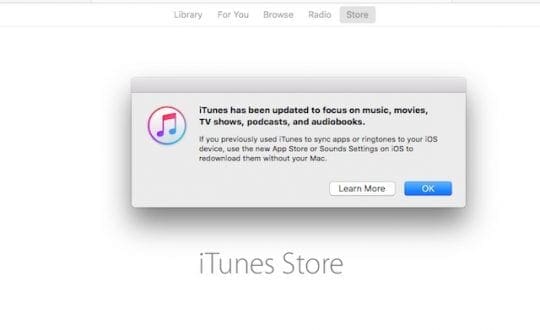
With iTunes 12.7, Apple has introduced some major directional changes. Apple quietly released iTunes version 12.7 for both Windows and macOS, and the most immediate change is that it no longer contains any options for syncing apps or ringtones to your iPhone, iPad, or iPod touch. Apple has removed the iOS App Store from this latest desktop iTunes version.
“The new iTunes focuses on music, movies, TV shows, podcasts, and audiobooks. Apps for iPhone, iPad, and iPod touch are now exclusively available in the new App Store for iOS. And the new App Store makes it easy to get, update, and redownload apps—all without a Mac or PC” – Apple
Starting with this version, manage all your Apps from the App Store’s Purchased Tab on each device. However, transferring files to Apps via iTunes remains. So you can continue to use iTunes File Sharing the same way as previous iTunes versions. Additionally, iTunes continues to back up all your iDevices, in just the same way.
BUT, you are no longer able to browse the App store directly within iTunes or sync Apps to ANY iDevice.
There’s a lot of confusion about what’s changed and what you can and cannot do. So let’s look at a few tips and tricks to get you started with iTunes 12.7.
Related Articles
- Common iOS 11 Problems and How To Fix Them
- Error Occurred Installing iOS 11 on iPhone or iPad, How-To Fix
- An In-Depth Look at Apple’s TV App
- Where’s AirDrop in iOS11? We’ve Found it and More!
- How-To Use Your iPad Dock in iOS11
- How-To Fix iMessage Problems in iOS 11
Contents
- How Do You Go About Re-Downloading an App that you had purchased?
- How do I transfer Custom Ring Tones to my iPhone using iTunes 12.7?
- Are My Media Files Still Available on the new iTunes 12.7?
- How do I transfer my own content such as movies to apps like VLC Player?
- Hide and Unhide Your App Purchases With iOS 11
- Where Are My Podcasts?
- You Can’t Sync Apps with iTunes Anymore
- Tips On Downgrading to iTunes 12.6
- In Summary
How Do You Go About Re-Downloading an App that you had purchased?
Re-downloading Apps will need to be done on your device itself. If you are looking for Apps on your MacBook, you will need to open the Mac App Store. Click on “Purchased” at the top of the window and you will be able to re-download your apps from here.
Similarly, you can re-download your prior App purchases on your iOS device by opening the app store app. Tap on Updates > Purchased > My Purchases > “Not on this iPhone”. Tap on the little cloud icon to re-download the app onto your iOS device.
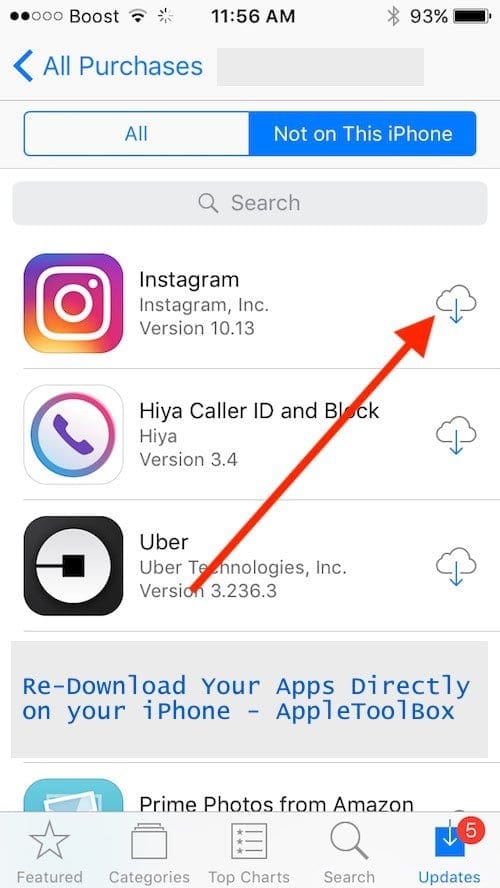
How do I transfer Custom Ring Tones to my iPhone using iTunes 12.7?
The new iOS 11 allows users to download new ringtones directly onto their iPhone. On your iPhone, go to Settings > Sounds & Haptics, then tap on any sound. At the top of the page, tap Download All Purchased Tones to check for any previously purchased tones not currently downloaded to your device. Please note that Apple does warn that you may not be able to re-download some previously purchased tones.
If you have custom ringtones on your iTunes, you need to transfer them to your iOS device manually. Drag and Drop the new tone from the iMac Tones directory under iTunes Media into the Tones section of “On My Device” in iTunes. (Tones is towards the bottom of the list).
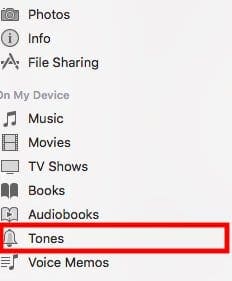
Once you have transferred, click on Sync so that they are moved to the iOS device. On your iPhone, choose Settings -> Sounds -> Ringtone. Here you confirm the custom ringtone you just transferred over.
If you experience problem with dragging and dropping ringtones
First, make sure your ringtone is no longer than 38 seconds and preferably about 35 or less.
Try to drag and drop the tones files over (.m4r format) when there is no other syncing activity going on. Users report that they are often unable to copy a ringtone to an iPhone or iPad when their device is syncing with iTunes. So wait for the sync to complete before dragging and dropping any additional files.
If that still doesn’t help, select your iPhone and scroll down to the OPTION section within the Sync page. Locate the checkbox for manually manage music and videos and tick that box. Then try to drag and drop again.
Some additional options to remedy drag and drop ringtones isssues are to find your ringtone file (m4r files) on your computer and right click on that file to Copy it to the clipboard. Navigate to iTunes and try to paste into iTunes and see if it works.
A few others say that dragging tomes it to the DEVICE instead of the tone folder worked for them.
Finally, check if the app you’re using to create custom ringtones has an update available. If so, update and try again.
Are My Media Files Still Available on the new iTunes 12.7?
Your iTunes media files (music, podcasts) are still available in your iTunes Library Files. On your Mac, use Finder to retrieve these files by going to Go > Home > Music > iTunes and on Windows the file path is C:\Users\username\My Music\iTunes\
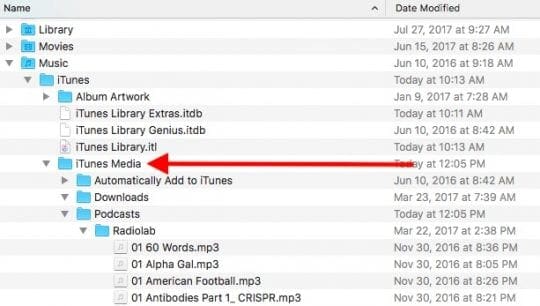
Have Outdated Apps or Custom Content?
It’s all there, just hidden in your iTunes Media Folder. Look in these locations for those apps, media, ringtones, or other content:
Mac: /Users/username/Music/iTunes/iTunes Media
Windows 7 or later: Open C:\Users\username\My Music\iTunes\iTunes Media
So if you have an app or other content in your iTunes media library that is not available for re-downloading, you can use your computer to manually transfer these files onto your iOS device. Once you find the app file, drag and drop it on your device in the iTunes sidebar. Use this same process to manually add your custom ringtones, books, and other media.
If you’re updating to iOS11, this version no longer supports 32-bit apps, so if some of your outdated apps are 32-bit, they won’t work on iOS 11 or anything higher.
To learn more, Apple offers a white paper that shows you how to do this.
How do I transfer my own content such as movies to apps like VLC Player?
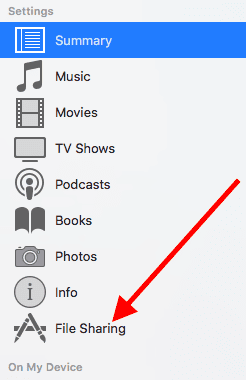
In order to do this, you probably need to use the “File Sharing” feature in the new iTunes. When you connect your iOS device to your computer running iTunes, click on the device and on the left-hand column, you find “File sharing”. Clicking on it will reveal the Apps that can transfer documents between your iPhone and computer. You should probably be able to use Infuse or VLC here to move content.
Hide and Unhide Your App Purchases With iOS 11
With these updates to iTunes AND iOS 11’s New App Store, it’s easy to not find what you need, in particular, your past App purchases are very hard to locate. On top of that, for some reason, in iOS 11 Apple now allows you to hide purchased apps from your App Store. And it’s no longer dependent on having Family Sharing turned on or not.
To find your purchases, open the App Store and tap your profile photograph or icon to open your Account Details. Scroll down and locate the Purchased section, tap on that to reveal your purchases and any connected family members purchases. Once done, there are two tabs for apps–All and Not on this iPhone. 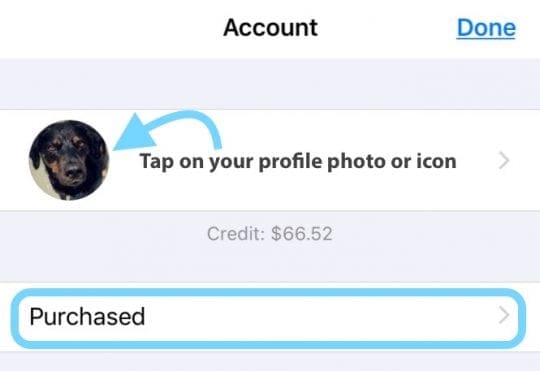
Hiding apps is easy, just swipe on the app to reveal the Hide function.
But Unhide Apps?
Okay, we’re perplexed. We use to unhide apps using iTunes. But after this recent update to iTunes 12.7, that function is gone. And so far, even in iOS 11, it’s not replaced within the App Store App or via Settings on your iDevice. The only way we’ve figured out is to download it again using the search function and it does show up again. But then none of your data from the hidden app transfers! It’s like starting an app from scratch.
We’re hoping that Apple fixes this problem really soon. It’s a big surprise for those of us that hide apps and use iTunes for our app management and syncing. And yes, an unwelcome surprise.
Where Are My Podcasts?
Some folks report that items in their Podcast drop-down menu are grayed out. Others find that their Podcast Library is completely gone. And often, folks are even unable to subscribe to any podcasts through the Podcast store. Still, others find that their entire podcast library disappears after updating to 12.7, and they can’t add any podcasts using iTunes. Often this results in a blank screen, even when attempting to download a podcast.
If after updating to iTunes 12.7 you’re not seeing your Podcasts, expand your iTunes Window so it fits full-screen. Then look for the blue “Continue” button. Click that button to go to your Podcast library.
If that isn’t working, a workaround is doing a search for a particular Podcast within the iTunes tab for Podcasts. At that point, they show up in the dropdown list of your search results.
You Can’t Sync Apps with iTunes Anymore
We like the idea of the change BUT this was not properly executed
You can no longer browse or search iOS apps on your Mac using iTunes. And all app management is now conducted via each device, including syncing between devices and rearranging apps on your screens.
It appears you may not be able to unhide your apps in this new version. If you have not yet updated, consider un-hiding the apps before you upgrade to this new version.
Tough on Family or Work Managers
If your the designated family iDevice manager or manage your workplace iDevice apps and updates, iTunes 12.7 is bad news. In previous versions, you only had to download an app ONCE and then install it in seconds via iTunes because the app’s already on the hard drive! But 12.7 changes everything and now each device must indivdually download apps and app updates via OTA (over-the-air.) And that adds a lot of time to your iDevice management!
There are some options for folks that manage apps and content if they do not connect to the internet or have spotty/slow internet. Mainly, Apple Use provides the tool called the Apple Configurator. Learn more about how to use this tool by visiting Apple’s Configurator site.
Challenging for Persons with Limited Internet Access
Another unfortunate (and likely unintended) effect is on people with limited data plans or low/slow internet speed. Many people in this grouping use iTunes as the primarily vehicle for app management and with that option now gone, will likely find it difficult to update and download apps.
For some of you that have been using iTunes for backing up and restoring, you may want to re-consider the iCloud backup offering from Apple. It is clear that Apple is aggressively pursuing the iCloud strategy and is making the iTunes more of a media backup. We did a backup using USB cable and didn’t encounter any issues. Backup to iTunes and iCloud essentially remains the same.
With this new change, you will not be able to sync apps across all your iDevices using your computer/iTunes. Apps will be synced on each of the iOS devices individually. Apple is hoping that since most app developers have pursued “App Trimming” in recent times, the updates will be small and will not consume too much of your cellular bandwidth. Honestly, this remains to be seen.
Tips On Downgrading to iTunes 12.6
Lastly, if you are having challenges with iTunes 12.7, you can choose to downgrade your iTunes back to 12.6. Before you attempt at downgrading, please make sure to backup your machine. You should double check and make sure that your iTunes Media Library files are backed up.
Once the backup process has completed, proceed to remove iTunes from your machine. For Mac users, you can open a terminal session from the Utilities folder, go to your applications folder in terminal and then use “sudo rm -rf iTunes.app/” to un-install iTunes 12.7. For a detailed step-by-step method to uninstall iTunes from your Mac, you can follow Apple’s guidelines.
If you are a Windows user, you can follow along the steps in this Apple Whitepaper.
Remember to rename the “iTunes.library.itl” file so that you can restore from it once you have re-installed iTunes. Once you have successfully removed the iTunes 12.7, you can download the prior iTunes version from Apple Downloads and install it on your machine. Launch iTunes and it should revert back to the iTunes 12.6. You will also need to turn off automatic updates so that it doesnt revert back to 12.7.
In Summary
Although some users are welcoming this change, we think that this was probably done in a hurry without much thinking on Apple’s part. No notice, no detailed support guides and they drop this new change!! iTunes 12.7 makes it rather time-consuming for people that own multiple iDevices to update and sync apps! Instead of downloading apps once using iTunes and then syncing all devices, with iTunes 12.7 you need to download apps and app updates on each device! Not so bad when you own 1 or 2 devices, but a heck of a lot more time (and data) for those with many devices. So for those of you that are challenged with this new iTunes version, you may want to restore it back to the older iTunes on your computer for now.
Please feel free to leave a feedback for Apple so that they can provide adequate support documentation.
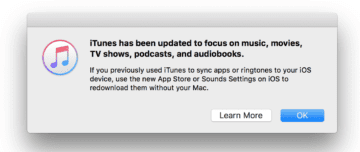









I have my custom ringtone as m4r, 29 secs., and put into “tones”. My problem is it doesn’t transfer to the phone when I sync. It’s an iPhone 11 with the latest ios and iTunes latest version on a Win 7 PC. I got into iTunes>edit>preferences>sharing and there’s no checkbox for tones when you sync.
I’m not seeing the images of album covers displayed in the itunes store anymore. Why is that.??
Hi Adrian,
Is this happening on an iPhone/iPad/iPod or on a Mac/Windows PC?
For iDevices, check that there is some space available on your device. Go to Settings > General > iPhone/iPad/iPod Storage and remove any apps that you no longer use/need. After clearing out some space, restart your device.
If an Apple Music subscriber, toggling iCloud Music Library also seems to work (at least for some)
WHERE IS THE APPS LIBRARY TAB GONE?????
Not impressed. One of my kids has an older generation iPhone and the only way to get apps on it was to download to MacBook iTunes first, then the option to downgrade the app to the iOS was given when syncing. Now, my kids can’t get any apps. I see this as nothing but a ploy to make people upgrade their device$…again. And once again, they keep it as quiet as they can until it’s too late.
For people trying to manage their kids accounts, this sucks. Now i have to update every device individually.
This latest update sucks!! Fix it Apple! Why do you want to make it harder for us? That’s one of the things that attracted me to Apple was the simplicity of how iTunes worked with my devices and keeping music, games, ringtones easily accessible. Now it’s a pain and I am not happy.
Samsung or windows based phone, or anything that is not Apple, with Windows OS on your PC, Kindle or any other reading app. Phone Companion.. etc… Loads of other systems that are less of a Headache. Apple should be trying to make things simpler, not more complicated. It was good while it lasted! I will be deleting all my apple stuff, ditching my I phone for something else. Too bad about my music library on I-tunes.
You won’t miss me! I am just one in a Billion or more users.
I can drag/drop my custom ringtones to my device ok, but I can’t manage their metadata, so they all are named “ringtone.” I can get info on the ringtones on the device while connected to iTunes and change the names there, but the change is not reflected on my device when I browse through settings / sound.
How can I sync my contacts from my iphone to my Mac using itunes 12.7 ?
Right now I have old information on my mac and not sure where to update my emails addresses
Hi Wayne,
To sync your contacts using iTunes, please do the following:
In iTunes, tap the Device button, then click Info from the side panel on the left side of your screen
Select the items you want to sync
Click Apply
You can also update your information anytime your device is connected by choosing File > Sync in iTunes
SK
The method listed in the section “How do I transfer Custom Ring Tones to my iPhone using iTunes 12.7?” doesn’t work. This results in the track being added to music and not the tones list.
Hi Jon,
Sorry that didn’t work—It’s what Apple recommends but apparently a lot of folks are having issues.
Give this a try instead—some users report it does work! Find you ringtone file (m4r files) on your computer and right click on that file to Copy it to the clipboard. Navigate to iTunes and try to paste into iTunes and see if it works.
A few others say that dragging tomes it to the DEVICE instead of the tone folder worked for them.
Also make sure your tone is no longer than 38 seconds AND that in the sync settings you have ticked the box to manually mange music and videos.
Hope this helps, let’s us know!
Liz
What about Books. I purchase most of my iBooks through sites far cheaper than from Apple. I usually add them into my Calibre library and then connect Calibre to ITunes and transfer or delete books that way. But books is now one of the things missing and Calibre can’t connect to iTunes anymore. Help please any solutions?
Hi Sue,
This is a common problem for all our iBooks folks, here’s what we know. First, restart your computer. To add a book, find the book on your system disk (Mac or Windows PC) and drag and drop it to your device while connected by USB. Drag and drop your book directly onto the iDevice where it appears in the sidebar while viewing Music or one of the other media sources in iTunes. Connect your device, after iTunes sees it, click on your device‘s icon. Then scroll down on the left side to see the details of whats on your device. When you see the books icon, just drag/drop book/pdf from your computer to the book icon in iTunes for your device. Then sync your device with iTunes again.
Another option is to e-mail the book, if possible, to yourself as an attachment. Open that e-mail, pick the attachment, and then choose the iBooks application to open the book. It puts the book into your iPhone’s library. Of course, some books can be quite big and so may hit size limits on certain email systems.
Other similar possibilities include using DropBox, iCloud Drive, Google Drive, and similar personal cloud storage without using your computer and iTunes.
Hope that helps.
Liz
Really stupid of apple to make it less easy to use their devises. Im sick of apple bs. On to android
Clearly Apple has become out of touch with its business users. This latest move to turn the IPhone back into an ipod will force more corporate users into the android market. Whats next? only allowing apps sold by Apple?
I wish they’d have publicized their abandonment of Apple TV gen 1 clearly and openly before I did a factory restore. It was full of kids’ content and could have been used offline for years. Now it’s an empty brick. Maybe support will suddenly return, like those other times when Apple broke ATV gen 1 with server changes. Or not. We’ll never know for sure, because they will not tell us. Really uncool.
Mac just suck. The less product i have from them the better.
They truly are the best at doing closed product you can’t deal with except their way, and only when they want you to.
Looking for “How to remove ringtones from my device-Tones in iTunes, using IOS 11.0.2”. It will not allow me to uncheck the ringtone, in Tones.
This iTunes update is obviously haphazard, I was browsing around iTunes today and couldn’t see apps. So I clicked something about app developer in the right column, and the old App Store came up. It’s not even deleted it is just hidden, and still completely accessible thru roundabout means. It’s like Apple has run out of ideas for useful updates, so they just change things for the sake of changing things.
Great. With this update, I can’t even connect to the iTunes store even though my internet connection is just fine!
I agree!! This updates sucks and the person(s) responsible should be fired for not first test marketing it to their customers/users. Who can believe you now can’t purchase and update apps online where the download speeds are significantly faster. Apple you have laid and egg. Like the others, perhaps Samsung is the best fix to the situation!
12.7 is terrible! Why is Apple absolutely ruining everything!
Wow does this update suck, there’s an old adage. If it’s not broke don’t try and fix it. Thus update is the epitome of that. Fire whoever is responsible please.
This is horse sh*t!!!
Another reason not to like apple products. App store doesn’t work on device I would always go to the computer and iTunes. This was not update it was downgrade.
I have an extensive collection of Epub ebooks and have been using Itunes to sync them to my Ipad which I then use as a reader Using Ibooks (there are entirely too many I s involved here. ) After upgrading to Itunes 12.7.0.166 Books no longer appear in the Pull down menu. These are not books that were purchased through the I tunes store. How can I continue to load them on my Ipad. I don’t want to use i cloud. Should I just buy an Android Tablet and have done with it?
You people need to get used to change if you really were using the iPhone and iPads properly you would not need six hundred apps not for productivity I can see games j like the fact I can cut down on one more piece of equipment learn to use the cloud Google is all cloud android uses it no difference .
I agree with many of the comments above however, let me leave no doubt by letting Apple know that this change sucks! I am going to uninstall Itunes 12.7 and reinstall Itunes 12.6 because of this asinine change. Listen to your customers Apple or lose them!
Thanks, Apple for nothing. This update is terrible.
How do I transfer books from windows to ibooks?
Hi Som,
With the release of iTunes 12.7, downloading iBooks is now performed on each device using iCloud rather than via iTunes. So first turn on iBooks in iCloud (Settings > Apple ID Profile > iCloud > iBooks) and then go to Settings > iBooks > Sync Collections.
Happy reading,
Liz
Hi,
I have been adding PDF Booklets to my albums in iTunes. That does not work anymore. I drag a PDF into iTunes and nothing happens. Tried doing it through File -> Add to Library. Didn’t work. I don’t want to switch to another player. Can someone help?:(
Just yesterday, I upgraded to iOS 11. But was shocked to see that none of my apps could be restored using iTunes 12.7. Even though I had all the ipa files, I could not reinstall them using iTunes.
Downloading all the apps again is sheer nonsense. I wonder why Apple has taken ten steps backward. And in India, data plans are expensive.
But I managed to install all the apps using a third party app. I used ifunbox. There was no need to individually download every app directly from my iPhone. I re-installed all the apps which were in my iTunes folder and there was no loss of data.
Ive been having trouble syncing to my iphone 7 in iTunes 12.7 – It stops, misses songs etc. I have had to go back to a previous itunes to make it work
Riddle me this.
For those of us with multiple iOS devices (mine, my kids, my wife’s) how do I got about centrally managing the apps on their devices?
Is apple basically saying that I have to individually manage each device?
Also, if I want to remove or install apps on my kids phone/pods I have to do it manually on the device?
Now here’s the kicker, if we have to manage our devices independently, there now come the issue of having to download an application 5x. So when we are not connected to a wifi, it’ll destroy the data consumption of my family plan. Or am I missing something here?
Hi, Pat,
Unfortunately, no. With Apple removing App Management on iTunes, devices must now independently download, update, and install apps. Yes, if not connected to WiFi this indeed will eat through a lot of mobile monthly data. I wish I could say you’re missing something, but as far as we know, you’re not!
I manage my kids’ iDevices with iTunes as well. So this means a lot more bother and trouble in our household.
If anyone has a workaround, please share it! And we’ll keep you posted if we do learn anything that’s an alternative to single device download and installs.
Cheers,
Liz
Here’s a good one, I have an iphone and have an ABSOLUTELY unlimited mobile internet plan. I have used hundreds of GB per month at certain junctures, and yet, I cannot set my iphone to allow ANY updates from the App Store while on cellular/mobile data only. I MUST be connected on wifi or nothing happens. Regardless, the size of the update. Less than a meg and I still have to be on wifi.
Not true about the Outlook sync – I’ve just tried this and calendar, contact, and bookmark syncing is all still there and works. Thank God.
Hi Chris,
Thanks for letting us know. We’ll update this info.
Cheers,
Liz
Hate this, I use my MacBook to browse apps, see what is new etc and when I read an article about an app with a link it took me to the app in iTunes and I could just buy it! Now I have to goto my iPad or iPhone and start all over again to get the app! Not always convenient, why not have a separate App Store for Mac that will still send the app to the appropriate device once you buy it! Now there is zero way to look for apps using my MacBook , hate it
What are you supposed to do when you get a new phone? Does Apple seriously expect you manually download and sort your apps all over again? This is one of the major reasons I haven’t tried Android, the long setup time.
John, Setting up the new iPhone will be easy via the automatic setup process that is being introduced with iOS 11.https://appletoolbox.com/use-automatic-setup-ios-11/ This does require that you set up the new iPhone using iCloud ( Hint: They are pushing iCloud with every new service offering). We hope that they re-look at iTunes 12.7. Thank you for your comment.
3 iPhones, 2 iPads, only one app update on the Mac via an optic fibre broadband, then sync, manage space on the device, minimieing the use of iCloud storage… that was so simple to keep all this stuff ! Now it SUCKS!
Samsung?
Here’s another query which may not be unique. I’ve an iPod Touch, iPhone and iPad Pro, and have over 600 apps of various sizes over the years. Each device has a different combination and number, according to their usefulness on that device, and are arranged specifically in different named groups over a number of screens for each device. If I have to reinstate all apps without an iTunes backup, how can I achieve the original state without taking a phenomenal amount of time and effort (if I can achieve this at all!)?
I also notice the ringtone workaround. Will I continue to be able to add custom ringtones in iOS11?
Oh Great! I just found the “Tones” folder mixed in with my other 512 Artist music folders. I agree with the vast majority of folks here. The new iTunes sucks!
And how do you see the nice summary of your iOS device’s usage that was in a bar chart at the bottom of the summary page? There is no summary page any more.
Don, It does take a lot getting used to this new iTunes. We share the frustration. Just so that you know, you can see a summary of your iOS device usage by going to Settings > General > iPhone Storage. This should show you the summary as well as recommendations such as “Offloading Unused Apps”. Thanks for your comment.
what happens to apps purchased over the years with different accounts in diverse countries? What about books and apps NOT purchased from APPLE?
Absolute BS. I can see why people are changing over to Android.
I used to use calibre to add pdf magazines and epubs to my ipad pro. Itunes 12.7 killed that. My only recourse is to go back to itunes 12.3 and kill the update notifications. All my books were killed by 12.7 and I will never buy books from apple.
Bloody awful apple experience. It just dosen’t work!
Now I can’t sync with my 1st Gen AppleTV? And it’s harder to organize and sort my media. This is not a good direction Apple. I already stopped using an iPhone and iPad. Now I’m being pushed away from a product, the last Apple product I use, that I originally found very easy to use. I am one step closer to the door with all Apple products.
This sucks. I have over 80 apps on my iPhone and iPad and I use Dropbox instead of iCloud for cloud storage. How do I backup my phone now? I had been backing up to my iMac but now what?
Incredibly unhappy about this.
We are unhappy as well. From the initial testing, We were able to backup into iTunes without any issues. With 80 apps, there’s a lot going on but you should be ok. Try backing up and test it out now before you update your idevice to iOS 11 this coming week. Thanks, Appletoolbox
This is mad! I used to think Apple cared about it’s customers.
Anyone know how I now sync my contacts & diary from MS Outlook to my iPhone?
Apple, why on earth have you done this? You could easily have left the old functionality, on which many users rely.
Hi Fran,
You should still be able to sync iTunes and sync. Several users told us they successfully synced their calendars, contacts, and bookmarks as usual.
That being said, Apple really wants you to sync via iCloud. If you use a Windows PC, that means downloading iCloud for Windows and then using iCloud’s features to sync things like contacts, calendar, and so forth.
For now, Outlook syncing with iTunes remains intact.
Keep us posted when you have a chance,
Liz
Simply cretinous.
I sometimes just browsed the store typing keywords of interest and see both iPad and iPhone apps.
Now, I’d have to do it twice as the phone doesn’t show iPad apps.
Maybe it’s just me and a silly problem, but if I were a developer I wouldn’t be happy about people not seeing my apps because they are on a “wrong” device.
Wll this update remove all iOS apps saved on my PC? That would save me a ton of space.
I downloaded and installed 12.7. After that my Ipad 2 will not sync.
I did a system restore to prior to 12.7. It took forever and then informed me I could not access my itunes media because it was converted to the new 12.7 format. I then deleted Itunes and am in the process of reinstalling 12.7 again.
I have been working on this for 6 hours.
Any ideas how to fix this?
The more difficult you make it to browse what apps are available for use on an iPhone, the less likely those apps will be found, downloaded, and used. What the hell were you thinking when you removed the ability even to browse iPhone apps from iTunes? Do a simple cost/risk/benefit analysis: 1) it cost time, effort, and money to remove it; 2) it risks tremendous customer dissatisfaction; and, 3) there are NO benefits (at least, none whatever that I am aware of). I’ll give you a hint: Brain farts often stink. This one does.
I am not pleased with this change either. I prefer to manage my iPhone and iPad from my Mac and synch. I am not at all familiar with the Android system but I guess I’ll have to see what they offer.
Book sync removed? I used to download epub books from 3rd party sites (like lulu.com, etc.) to my iPad, then back them up by syncing to my PC (Windows) at home. It sounds like this will not be supported any longer?
How do I go back to the old itunes? Without apps it sucks. I switch out apps for travel, now I would have to refind them. If apple is trying to lose business there doing a good job!!!!
Seems it is not possible to remove ringtone other than wipe out the phone for the moment. The ringtone cannot be “uncheck” from Tones under On My Device.
How do we go back to the prior version of iTunes that had the App Store. I hate this new one! I never used the Cloud! I tried, but it lost all my calendar data and I never want to have to go back to retracing my steps after that fiasco
Hi Georgia,
There is a way to downgrade iTunes using Terminal but it’s cumbersome and possibly risky if you don’t know how to use Terminal that well. If you are comfortable using Terminal, let us know and we’ll provide you those steps.
Cheers,
SK
How do I delete a tone?
HI Islam Kotb,
Great question! First off, as you are aware of, iTunes 12.7 no longer manages Ringtones as purchases. BUT, for any previously downloaded ringtones, according to Apple you can still manage those using iTunes. Look for your previously downloaded ringtones in the ~/Music/iTunes Library/Tones/ folder on your computer. Select your device in iTunes, then find the Tones item under On My Device to remove and add those previously downloaded tones.
And when iOS 11 releases next week, there’s a new function in Settings > Sounds & Haptics that allows you to download All Purchased Tones. And with iOS 11, you are able to manage those purchased Tones directly on the device itself.
Hope that info helps!
SK
This sucks. Attempted to back up my colleague’s old iPad today onto her PC using iTunes 12.7 so we can move content over to new iPad. We cannot use iCloud since she has already maxed out the 5GB and we don’t need to give Apple any more money. It is not clear if her apps were backed up into iTunes 12.7 because there is no reference to Apps anywhere in this version of iTunes. There is no information in Apple iTunes website about the change and