While many of us upgrade to the latest iPhone as soon as Apple makes it available for pre-order, this isn’t the case for everyone. But what that does mean is that the used iPhone market heats up like crazy for quite a while as people are trying to sell their “old” devices to get a new one.
Related Reading
- Your Apple ID Has Been Locked for Security Reasons
- Entered the wrong passcode? How to fix disabled iPhone saying connect to iTunes
- Used iPhone? Remove iCloud Activation Lock
- Enable SIM Pin On Your iPhone to Prevent Thieves from Viewing Your Texts, Calls, Etc.
- How to Use Security Keys on iPhone and iPad
And while it’s great if you’re able to get something like the iPhone 13 at a fraction of the retail price, there are some things to be wary of. The most important of which is that the device must have a clean ESN and does not have the Find My iPhone Activation Lock enabled.
Contents
- Why is a clean ESN important?
- Thought Your iPhone Was Stolen or Lost But Then Found It?
- Check Via a Third-Party!
- Buying a Secondhand iPhone?
- How to View Your iPhone’s IMEI/MEID or Apple Device Serial Number
- What Do I Do If the Previous Owner Forgot to Turn off The Find My iPhone Activation Lock?
- Summary
- UPDATE – 2023: Apple Has Removed the Ability to Use the Find My iPhone Activation Lock Lookup Tool
- How-To Lookup iPhone Activation Status
Why is a clean ESN important?
Your ESN or Electronic Serial Number is the gateway to activating your iPhone or another device with Apple and on a wireless network. Sometimes, iPhones (and other Apple devices) have bad or blacklisted ESNs–and there are generally three reasons why:
- The Owner has not fully paid off the iPhone.
- The iPhone is still active but under another’s account.
- Someone reported the iPhone lost or stolen.
If the Apple device has any of the three listed circumstances, that iPhone will NOT activate on another customer’s carrier account.
Thought Your iPhone Was Stolen or Lost But Then Found It?
If you reported your iPhone as lost or stolen to your carrier, you need to call your carrier and tell them that you found the phone. If you don’t do this, that device will have a bad ESN, and you (or anyone else) will not be able to activate it with your mobile carrier or with Apple.
Check Via a Third-Party!
Another great avenue to check your activation lock (ESN–electronic serial number) is via your mobile carrier or third-party resellers like Swappa and Ting. The best option to check an iPhone’s ESN is through the major mobile carriers. But if your carrier does not have an ESN checking tool, then third-party resellers like Swappa are a good option. However, when using these resellers’ ESN checkers, make sure you plug in your information into more than one site. Sometimes, these resellers provide incorrect ESN status–so best to double, even triple-check!
So if you’re thinking of purchasing a used iPhone or another iDevice, use these third-party sites or carrier websites to check the validity of your New-To-You iPhone and check if that IMEI is clean for activation!
Here are a few options that we have used ourselves and trust for those who need to check to see whether the Apple device has an activation lock:
- Swappa:
- Check IMEI of any iPhone
- Check ESN of any smartphone
- Check T-Mobile, Verizon, AT&T, Unlocked
- Check GSM or CDMA using IMEI or MEID
- T-Mobile IMEI Compatibility Check
- Lookup your IMEI to see if your phone is unlocked for free using your device.
- IMEI.Info
- Can be used to check ESN, MEID, and IMEI for your device.
- Verizon IMEI Compatibility Check
- Select a smartphone, tablet, or other device. Then enter the IMEI to view compatibility with Verizon. If the IMEI is not clean, the tool will inform you.
- UScellular: Bring Your Own Device
- Enter your IMEI and click the Check Compatibility button. UScellular will not activate devices that have been reported lost or stolen, or are locked to another carrier’s network.
While there are a plethora of services to check your IMEI, you should be able to verify whether a device has a clean ESN or not with one of the options above. However, another option that you have is to simply call your mobile carrier, provide them with the ESN or IMEI, and they should be able to provide further verification. And if all else fails, you can try reaching out to Apple Support to see if there’s a way for the representatives to check.
Buying a Secondhand iPhone?
Follow these steps before you buy any previously-owned Apple device:
- Turn the device on and unlock the device once it’s powered on.
- If the passcode lock screen or the Home screen appears, the device hasn’t been erased
- Ask the seller to completely erase the device by going to Settings > General > Reset > Erase All Content and Settings.
- Do not purchase any used iPhone, iPad, or iPod touch until it’s been erased
- You know that a device is ready for you to use when you’re asked to “Set up your iPhone,” “Set up your iPad,” or “Set up your Apple Watch” the first time you turn it on
- Begin the device setup process
- After choosing a language, region, and connecting to a network, the activation process starts.
- If you’re asked for the previous owner’s Apple ID and password, the device is still linked to their account
- Get the seller to enter their password. If the previous owner isn’t present, ask them to remove the device from their account remotely through Apple’s Find My service.
If you purchase a device with a bad or blacklisted ESN, the only way to change its status is thru the original owner. And that’s often an impossibility. To always purchase and sell secondhand iPhones safely, use your carrier’s ESN tool or the third-party checkers mentioned above. Don’t get stuck with an expensive bricked iPhone or another Apple device!
How to View Your iPhone’s IMEI/MEID or Apple Device Serial Number
View your iPhone, iPad, or Apple Watch’s Serial Number from the device:
- Open the Settings app on your iPhone, iPad, or Apple Watch.
- Tap General.
- Tap About.
- Your Serial Number should be listed at, or near, the top of the screen.
View iPhone or iPad IMEI/MEID From a Mac:
- Plug your iPhone or iPad into your Mac.
- Open the Finder app.
- In the sidebar on the left, locate and select your iPhone or iPad.
- On the right side of the Finder window, click the Summary button.
- If an iPhone is connected, click Phone Number to view the IMEI or MEID.
- If an iPad is connected, click Serial Number to view the IMEI or MEID.
Locate Apple Watch Serial Number:
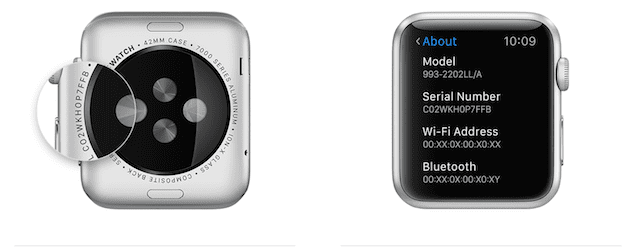
In addition to being accessible from the Settings app on your Apple Watch, if you need to view the Serial Number, you can just flip the Apple Watch over. The Serial Number is engraved into the bottom casing, surrounding the round array of health sensors that rest against your wrist.
Other Ways To View IMEI/MEID
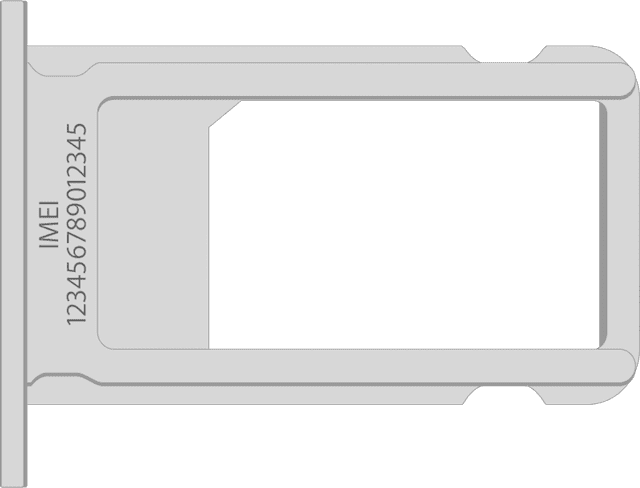
If you own an iPhone between the iPhone 5 and iPhone 6 Plus, the IMEI/MEID is located on the back of your iPhone, with the MEID being the first 14 numbers in the array. Those with an iPhone between the iPhone 3G and iPhone 4s can find the serial number and IMEI/MEID on the SIM card tray.
Lastly, if you own an iPhone ranging between the iPhone 6s Plus to the iPhone 13 Pro Max, the IMEI/MEID is located on the SIM card tray. Unfortunately, if you own an iPhone 14, 14 Plus, 14 Pro, or 14 Pro Max, the only way to view the IMEI/MEID or serial number is to do so using Finder or from the Settings app. This is because Apple removed the SIM card tray from certain models, and did not choose to engrave the IMEI/MEID onto the back of the device.
View IMEI/MEID or Serial Number Without Your Device
In the event that you don’t have your iPhone, iPad, or Apple Watch at your disposal, but still need to access or reference the IMEI/MEID or serial number, you’re in luck.
- From a computer or other connected device, navigate to appleid.apple.com in a web browser.
- Sign into the same Apple ID that is used on your device.
- Choose the Devices section.
- To see the serial and IMEI/MEID number, select the device.
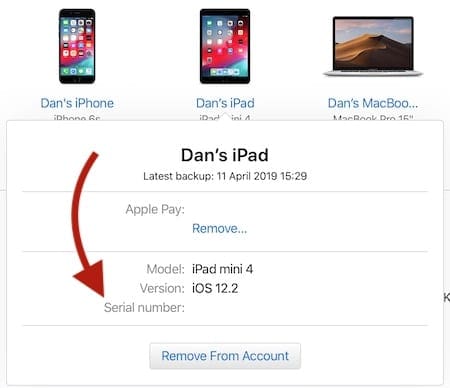
Alternatively, you can use another Apple device, provided it’s updated to iOS 10.3 or later and is signed into your Apple ID. If that’s the case, here’s what you can do:
- Open the Settings app on the device.
- Tap [Your name] at the top of the screen.
- Scroll down until you see the list of devices.
- Select the iPhone, iPad, or Apple Watch that you need.
- The serial number and IMEI will appear under the Device Info section.
What Do I Do If the Previous Owner Forgot to Turn off The Find My iPhone Activation Lock?
If the previous owner simply forgot to remove the Apple device from their account, the easiest thing is to ask them to remove it now. However, if that owner is not available, then there are a few options.
Check out our articles on used iPhone and iDevices, How to Set-Up a Used iPhone/iPad and Used iPhone Buying Guide, to learn more tips on getting the most out of our New-To-You iDevices.
And if you happen to be in the market to sell your iPhone or other Apple device, check out our article on what steps to do before you send that device on its next journey.
And take a look at this article if you are in the market for either buying or selling.
Summary
Lesson Learned: don’t buy a second-hand device without physically checking to see if iCloud is on.
If you buy online you’re taking a chance anyway. According to Apple, Activation Lock must be disabled before a device is passed or sold to another person.
Failure to do so renders the device unusable for any new owner. While Apple’s own tool is no longer functional, there are plenty of different ways to check an ESN, IMEI, or MEID. And hopefully, prevents people from buying a device that may be locked because it was lost or stolen.
UPDATE – 2023: Apple Has Removed the Ability to Use the Find My iPhone Activation Lock Lookup Tool
Up until 2017, Apple offered its Find My iPhone Activation Lock Lookup Tool. This was designed to help you determine whether an iPhone or other Apple device was stolen, as it checked Apple’s database of devices directly, as opposed to needing to go through your carrier. Unfortunately, while the Lookup Tool seems to still appear for some users, it’s not available for everyone as we were not able to use the steps below to access the tool.
How-To Lookup iPhone Activation Status
- Visit Apple’s Support website
- Select iPhone from the list of devices
- Click any HARDWARE search category such as Repairs & Physical Damage or Battery, Power, & Charging.
- On the next page, select a particular problem like Screen Damage, Operating System Does Not Respond, or Unable to Power Off
- Tap Send in for Repair.
- Then enter your device’s serial number, IMEI or MEID to check its Activation Lock status
- If Activation Lock (or Find My iPhone) is enabled, you see a message saying Sorry but we can’t create a repair while Find my iPhone is active
As of December 2017, we’ve heard from a few readers that this workaround is no longer viable. You must now enter payment information before reaching the Activation Lock status checker.


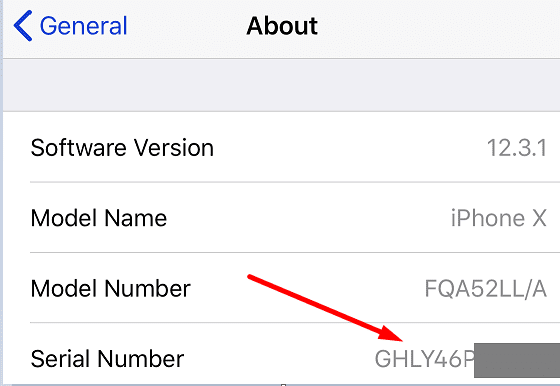
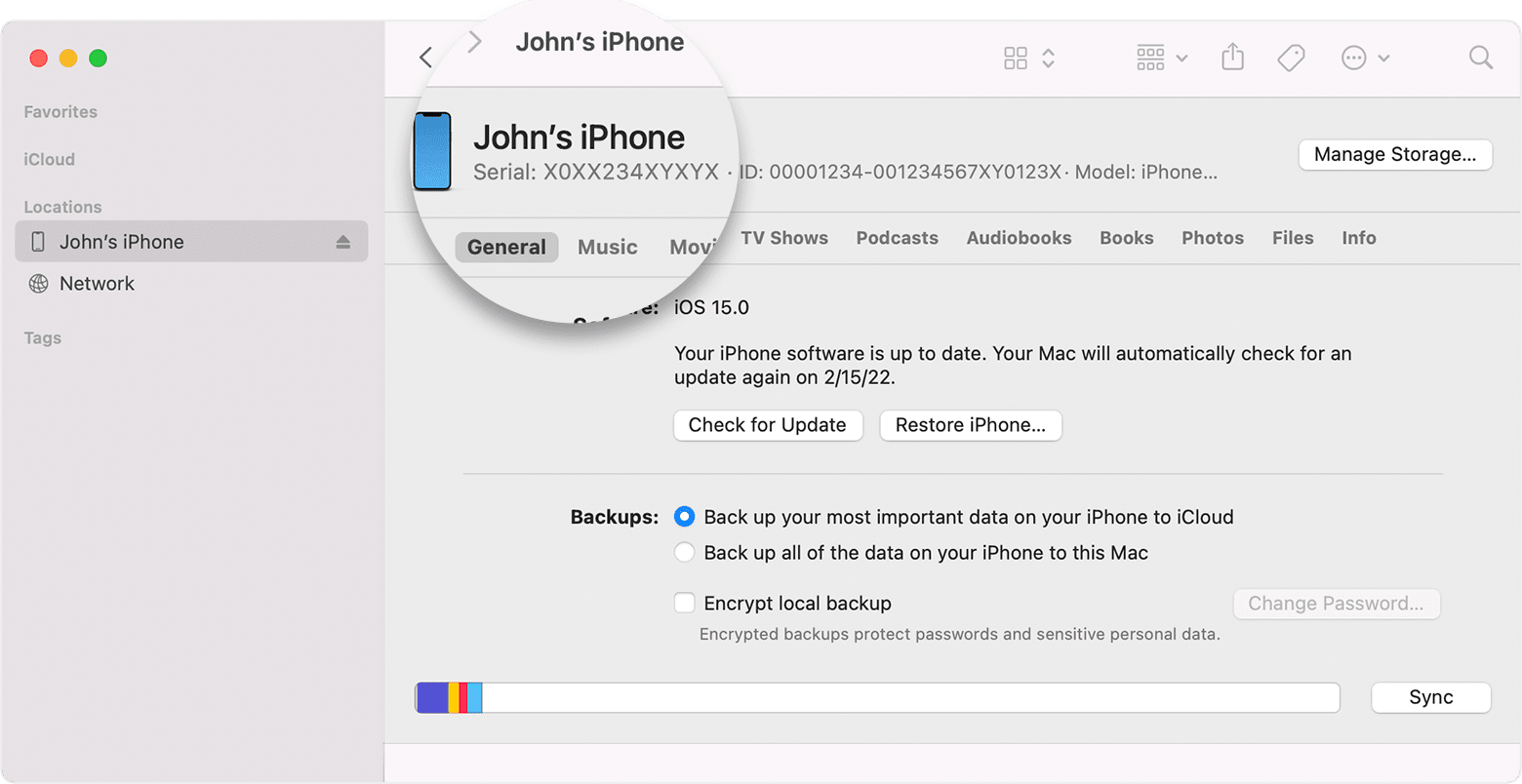
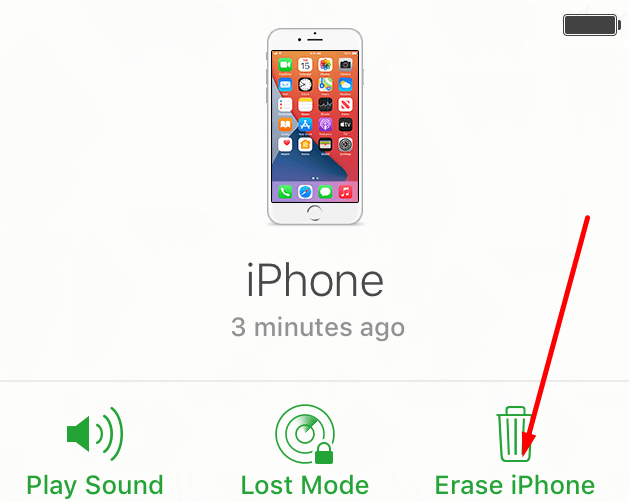









how can i unlock my iphone 6s
Hi ,
Idiot me , who knows the risks of this , mind you , bought a iphone XS from a customers son.. Now he has gone awol and i have an activation lock i cant remove.. can do recovery and wipe all that , but freaking stuck! Help a girl out? Pretty please
Thanks mate ,
Chloe
My iphone 5s is can’t unlock from activation lock, because i bought from a previous owner, and i can’t contact them at all. Activation lock always ask for original ID & password that use to setup the iphone first time. And i do not know at all. So please help me! And what should i do for this my beloved iphone …!?
Hello i purchase an iphone 6s + which is activation lock i check the Imei # and it shows that my “Find my iphone” On can it be icloud remove?
Yeah yeah you should email me and I can tell you how
Ray of sunshine 6988 at gmail
Without all the spaces it’s really easy
Is it possible to find the previous owner of iPhone how can I find them neme phone number or email ID
Hi Zahid,
Unless you have the previous owner’s information, there is no alternative way to locate that information via a serial number lookup and so forth. While Apple may have that information, it is protected by law and consequently cannot be released to anyone.
SK
Apple have changed this now and it doesnt tell you if its locked or not when entering the details for the damaged phone. It just accepts the request and asks you to enter your details and credit card info for the repair. No doubt it probably waits until you get to the very end of the check out before it tells you icloud needs to be turned off
This work through no longer works due to changes on Apple’s site, do you have any other suggestions?
I’m trying to find out whether a dead iPad is iCloud clear before doing a repair, it’s the wi-fi only model so don’t have an IMEI to use to check on sites like Swappa.
Hi Iain,
Some people report that Apple will disable Activation Lock for users upon being provided legitimate proof of purchase. Right now this is the only method that folks report works:
visit Apple’s Support website
Select iPhone from the list of devices
Click any HARDWARE search category such as Repairs & Physical Damage or Battery, Power, & Charging.
On the next page, select a particular problem like Screen Damage, Operating System Does Not Respond, or Unable to Power Off
Tap Send in for Repair.
Then enter your device’s serial number, IMEI or MEID to check its Activation Lock status
If Activation Lock (or Find My iPhone) is enabled, you see a message saying Sorry but we can’t create a repair while Find my iPhone is active
That’s about all we have right now…not much!
please reply
Can you tell me if my old phone is unlocked?
Hi Rachelle,
This is unfortunately not a service that AppleToolBox provides. Your best bet is to check your IMEI (also called your ESN–electronic serial number) via your current mobile carrier. Or the carrier where you originally purchased that old iPhone. If you fully paid for that iPhone, your carrier MUST by federal law unlock the iPhone. Carriers will only unlock devices that work on their networks–so ATT will not unlock Sprint iPhones and vice-versa.
First, check your carrier’s unlocking policy by visiting their website. Then contact that mobile wireless service provider to have them unlock it for you. Devices can be unlocked with unlocking codes or other software updates offered to you by your mobile provider. Additionally, some providers complete the unlocking process in-store, while others unlock your device remotely.
Hope this helps,
SK