Several users have reported problems with the Mail app. Specifically, some users are experiencing serious problems in viewing emails with attachment using the Mail app after updating to the latest iOS.
They receive the following error message when they attempt to open an email message: “This message has not been downloaded from the server error.”
Contents
- Quick tips
- Fixes for “this message has not been downloaded from the server error.”
- Check or change your internet connection
- Turn Airplane Mode On, wait 10-20 seconds, then toggle it off
- Close the Mail App and re-launch it
- Reset your network
- Update your Mail App’s Push or Fetch Settings
- Change Your Account Settings
- Delete Your Mail Account and then add it back in
- Delete the Mail app
- Switch from POP to IMAP
- If Mail is still not working, delete the Mail account again and add it in manually
- Reader Tips
Quick tips 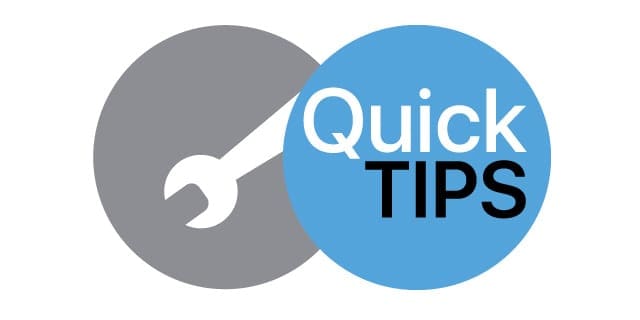
Follow these quick tips when getting “this message has not been downloaded from the server error” on your iPhone, iPad, or iPod
- Check your email using a browser like Safari and then logging into your email via the email’s site instead of using the Mail app (or the email service’s app)
- Toggle Airplane mode on and off
- Force close the Mail app and relaunch it
- Reset your network’s settings
- Delete the email account from your device’s Passwords & Accounts settings and add it back
Related Articles
- How to delete emails from your iPhone but not the server or your computer
- How Do I Get Rid Of Mysterious “No Subject, No Sender” Mail Messages?
- How and why you should start using aliases on your iCloud email account
- Here are all the ways to delete emails on your iPhone or iPad
- Can’t Update or Change Email Passwords on iPhone or iPad?
- Swipe to Delete Mail Not Working? Fix it
- Tips to Fix Unable to Move Message Mail Error
- Fix Server does not allow relaying email error
POP vs. IMAP Accounts
It appears that this issue is most affecting POP email accounts and all iDevices, though we see some reports of IMAP email accounts also having problems.
Unfortunately, this is an error that often happens in the Mail app on an iPhone or iPad after performing a major or minor iOS update. Basically, your iDevice is somehow interrupted when trying to download your email from the mail server.
If you are unable to open/ send/receive emails with Mail on your iPhone, iPad, or iPod touch, follow these troubleshooting steps.
Fixes for “this message has not been downloaded from the server error.”
The fix that often works is also the easiest! Just update your device’s iOS or iPadOS. Make sure you backup before you update. We also recommend, if possible updating via a computer using iTunes or Finder, if available.
Wondering why? Check out this article How & why you should update iOS or iPad OS for your iPhone or iPad using iTunes or Finder.
Check or change your internet connection
- Verify this error isn’t due to an erratic or unstable internet connection
- Or try turning off WiFi to connect via Mobile (Cellular) or vice-versa

Turn Airplane Mode On, wait 10-20 seconds, then toggle it off
- Use Control Center or go to Settings > Airplane Mode

Close the Mail App and re-launch it
- Double-tap Home or swipe up the Home Gesture Bar, locate Mail and swipe up to close your Mail App

- Once Mail App closes, wait 20-30 seconds, and open it again
Reset your network
- Go to Settings > General > Reset > Reset Network Settings
- This action removes all stored WiFi passcodes

Update your Mail App’s Push or Fetch Settings
- Go to Settings > Passwords & Accounts (also called Accounts & Passwords or Mail)
- Tap Fetch New Data

- Toggle Off Push
- Scroll down and change the Fetch Settings to Automatically

- If already set to Automatically, change to a different setting
- Review all your accounts and change each accounts fetch new data setting to Fetch instead of Push
- Restart your device and test
Change Your Account Settings
- Tap Settings > Passwords & Accounts (formerly Mail or Mail, Contacts, Calendars)
- Choose your Email Account
- Select Account > Advanced
- Choose Delete from Server
- Under INCOMING SETTINGS, select Set to Never
Delete Your Mail Account and then add it back in
- Tap Settings > Passwords & Accounts > Your Email Account > Delete Account

- Then add your account by going to Settings > Passwords & Accounts > Add Account
Delete the Mail app 
If your device uses iOS 12, iOS 13, or iPadOS 13, you can delete the Mail app from your device and reinstall it.
When you delete the Mail app, it also removes all of your email accounts and any data stored on your device. However, most email data is stored on email servers, not on your device.
Once reinstalled, you will need to set-up all your email accounts again.
Switch from POP to IMAP
To do this, ensure that (a) your email host/service support IMAP (b) you know your IMAP settings, simply contact your email service provider to find out your IMAP settings.
Then delete your POP account following above instructions and then select Add Account to create your IMAP account
If Mail is still not working, delete the Mail account again and add it in manually
- Go to Passwords & Accounts > Add Account
- Select Other (not Exchange, Google, Yahoo, AOL)

- Tap Add Mail Account
- Enter your user ID and password
- Enter the following details for the server manually–find these details via your email provider

- It should start verifying your account–it sometimes takes a little time so be patient
- Once verified, choose what services you want to sync with your device–Mail and Notes or others
- Open the Mail app and see if your mail now downloads (you may need to wait for all your email to download to your device)
Reader Tips 
- Check your Mac’s Mail app account preferences and make sure it’s set to “KEEP A COPY OF MESSAGE AT SERVER.”
- I found a workaround! Just tap the send button and choose Forward. You should then see a message asking if you want to download the message. Choose Yes and then your message appears like magic!

Obsessed with tech since the early arrival of A/UX on Apple, Sudz (SK) is responsible for the original editorial direction of AppleToolBox. He is based out of Los Angeles, CA.
Sudz specializes in covering all things macOS, having reviewed dozens of OS X and macOS developments over the years.
In a former life, Sudz worked helping Fortune 100 companies with their technology and business transformation aspirations.
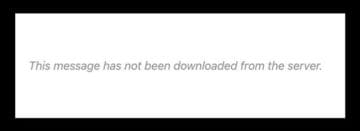
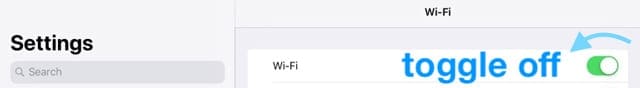





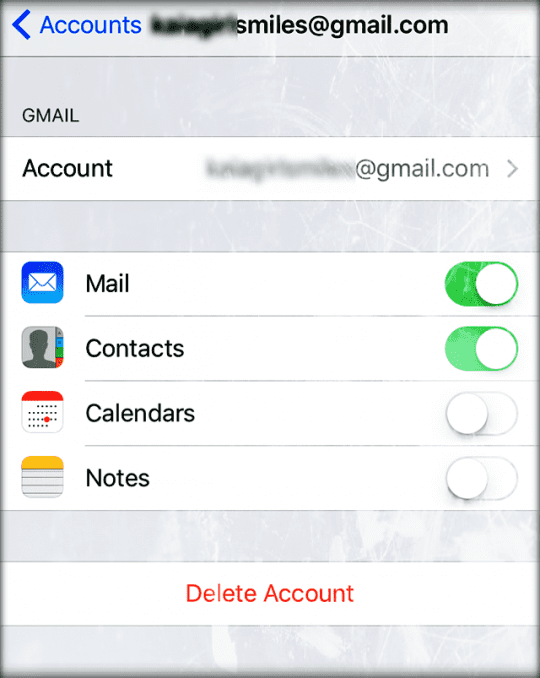
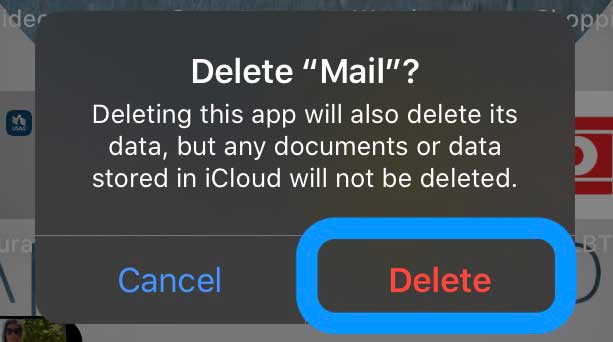

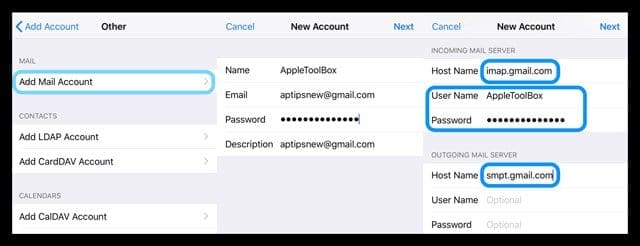
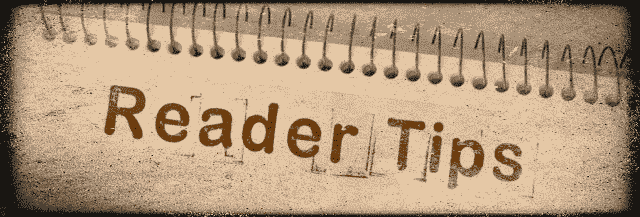



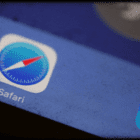
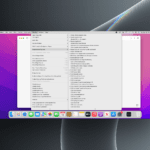



Tried everything and can’t get rid of the server message. What am I not doing on Settings or should be correcting?
can’t we just have a refresh/reload/recheck functionality (like when dragging down on the screen…) to reload the data?
This is so nice of you. Thank you. I have an iPhone 6, 8, SE and mini iPad 4. ALL OF THESE HAVE A MAJOR “touch screen” freezing problem. I also have IPad 1 and third generation. They work perfectly except
They are old. My 8 iPhone I bought new just last year from Verizon. Can anything be done about the touch screen? THSNK YOU.
Yay! The work around is perfect!
Weird right? It’ll download the message when I go to send it to someone else.
Anyway I’m grateful thank you
Or hey ! Here’s an idea … something Apple doesn’t seem to feel is a viable option here ….
What if Apple FIXED THE F****ING PROBLEM instead of coming up with a million ways their consumers can spend an entire f***ing day trying to fix a known problem with a product they spent upwards of $1,000 for ??!!!???!!!
WOW! What a concept ♀️
Hi , so under your I cloud in settings you have to accept the new terms and conditions in order to get rid of this message . It’s not showing or allowing your password for iCloud to be used until you accept them . If that doesn’t work accept it then add in your password and reset mail if need be ! Goodluck everyone
My iPad is connected to modem by wifi. Emails can be sent and received but content won’t download. Web pages and apps can be opened but I can not open pages or access my profile to play basic games like Words with Friends or solitaire
I have contacted my internet provider and confirmed there is no fault with the modem or internet access.
I have reset internet settings on my iPad. For ages I have been printing documents using wifi connection to my printer. I’m told my printer is offline though I have reset it’s connection to the modem.
Why is my iPad wifi currently next to useless. How can I fix it? Help please.
Two iphone 6plus s/w upgrades ago, my email accounts (one att.net and one gmail.com) are not viewable.
The message “This message has not been down loaded from the server”
I have performed all steps above and still get this message.
I had an apple rep run diags and found all good.
I need help.
All of my Apple devices had this problem recently and with the help of an Apple Senior technical agent we discovered that the behavior was due to a recently installed Norton 360 VPN. It appears the VPN was disguising my internet identity to the point where my ISP refused access to download email.
Once the VPN was turned off, problem went away immediately!
I have had an email on my iPad since last September I have been able to keep looking at it until this week now it says message not downloaded by server how can I get message back I need to keep it
Mrs Bradshaw
I would like the “IMAP.gmail.com to be removed from my gmail. I do not receive any new emails because of this mess
Can email messages showing this message: “This message has not been downloaded from the server” be recovered???
Hi Linda,
Yes, when you see this message it means that the email exists on the server but for some reason is not downloading to your device. The easiest way to see the information contained in that email is to view your email using a browser like Safari and then checking your email via the email’s site rather than using the Mail app (or the email service’s app.)
This message is usually temporary and resolves.
Liz
Thanks so much Liz. I was able to recover the email thanks to your excellent instructions!!!❤️
I cannot delete a message from my iphone 8. Running the latest update. When i delete it comes back on my “All inboxes” screen after a few seconds. I shared a photo from Google and the receiver has not downloaded it from the server, is the message that appears.
I am using MS Exchange, and have deleted the affected account, and after re-installing it, the unwanted mail message appears again.
When I am looking at the same MS Exchange mail box on my PC, the message is not there. It is only my Iphone.
I have spoken to the receiver, and the message has been deleted from his PC without downloading the shared picture from Google. I am now out of options, so I really hope anyone have an ideo how I cant sort this issue out.
I can open emails from one year ago but how do I open older emails which were deleted from server long time ago, I only have them on phone ??
You failed to mask your email address in one of the images while you did in the above ones…
So, people are aware of your email address
Same issue as others.
I have an iPhone 8 and it updated to ios13. I am using POP3.
I have older eMails stored on the phone, that have since been removed from the server. NOW saying “Rest of message has not been downloaded from the server”.
I have done everything above.
Prior to this ios update, everything was there and fine, with or without attachments.
This JUST happened when my phone updated to ios13.
Much too complicated to be useful to someone not in computer science.
I agree
I had saved messages from back in 20. 12-2014now it tells me they have not downloaded from server. Where are they?
Hi Audrey,
Open your email account using a web browser on a computer and check if those emails are saved on the server-side.
Liz
I’ve tried to get my emails from archives but all is in vain …what should I do?????
Hi Anthony,
Instead of usign the iOS Mail App, use a web browser or an app from your email provider (like Yahoo or Gmail have their own apps).
Then check for the emails you want to find there.
Liz
Is there a place/club that has I phone/apple brainiacs that can help me (an older person with ADD, reset/clear up/get “stuff” off/just plain learn my I phone without paying for apps etc. or extra data or cloud space?… I also have old Apple computers and accessories That I don’t know how to use and probably would sell
Hi Annie,
If you live near an Apple Store, they actually offer free classes for the community. Check out this link and enter your local zip code to see what’s offered.
Sam
I followed your instructions and deleted my email account from my phone. Now I can’t get it back on my phone. Message come up that it is unavailable at this time. An email on my computer says “Someone just used your password to try to sign in to your account from a non-Google app. Google blocked them, but you should check what happened. Review your account activity to make sure no one else has access.” I reviewed my account as told to do but I was the one trying to access it. Then on my phone I followed the new account info and get “this account may not be able to send or receive emails. Are you sure you want to save?
Google tells me
“If an app or device doesn’t meet our security standards, Google will block anyone who tries to sign in from that app or device. Because these apps and devices are easier to break into, blocking them helps keep your account safe.
Some examples of apps that do not support the latest security standards include:
The Mail app on your iPhone or iPad with version 6 or below”
Then it goes on to tell me
“Change account access for less secure apps
To help keep Google Accounts through work, school, or other groups more secure, we block some less secure apps from using them. If you have this kind of account, you’ll see a “Password incorrect” error when trying to sign in. If so, you have two options:
Option 1: Install a more secure app that uses stronger security measures. All Google products, like Gmail, use the latest security measures.”
So what do I do to get emails on my phone. I am so confused.
Joyce, Google has made changes to its security aspects. Here are a couple of pointers that should be helpful if you are unable to setup your Gmail account on the Mail app on your device. 1) Deactivate any VPN’s that you may have running on your idevice when trying to set up the mail account. 2) Make sure that your Region setting matches up with the country you are in, if you are in a non US Country ( Settings > General > language and Region). Once your gmail account s set up you can toggle your region back to US if that is what you were using before.. and lastly you may need to change one or more settings as per Google’s instructions provided around this issue. Here is the link to Google’s instructions around this exact error. https://support.google.com/accounts/answer/6010255?hl=en
The Apple mail app has been seriously unstable despite upgrading to High Sierra. It keeps flashing and opening multiple draft and new messages. I have to force quit each time as it is totally unusable. I can access the mail from the cloud ok.
Please help!
SOOO HELPFUL! Thanx!
My emails won’t open due to the message I’m getting stating that they are not downloading from the server.
I’m sorry but ur “how to fix this problem” is absurd!! I feel like I’m trying to read and comprehend Chinese! Seriously, I have no idea what all this means. I haven’t a clue about any of it, so please, if possible send me somewhere that can translate all this techy stuff into a layman’s version, an older disabled, woman can understand. If there’s no easy fix for this inconvenience, I don’t know what I’m going to do. Apple did their software update earlier today and of course, I now have a major problem. I don’t want half of the updates, yet I’m forced to do them or my cell service taken away. It’s just not fair.
So Apple, what now???? I need my emails ASAP, and I can’t lose a lot of them, there r some very important things in some.
HELP
Thank you! After many different tries finally I followed your advices and it worked! Bunch of thanks!
Ipad showing “This message has not been downloaded from the server” I have tried all your previous suggestions but I still cannot open my mail. Can you please help?
Hi John,
Sorry you’re seeing that message regarding your email on your iPad. Are you having problems with a company email account or is it a gmail, yahoo, iCloud, etc account?
If you have multiple email accounts, is the problem occurring on all accounts or with just one specific account?
The issue is often a problem on the email server itself–so the best course of action if the steps in the article didn’t help is contacting your email provider or your company’s IT department.
SK
My iPhone was showing that annoying number indicating I had 1 new email but the Inbox showed empty. I followed your instruction and deleting the mail account then adding it new did the trick. The annoying number is gone! Thank you!
Thanks for the suggested fixes. I’m seriously beginning to hate my IPhone (8+). Way too many issues.
IPHONE USER. Why am I getting message “This message has not been downloaded from server” on any saved mail dated from 31st of January or older while messages from 1st of Feb or later are fine. Please help as I need to get into some of these mails asap.
Hi Damian,
Is this a work email account that’s having the trouble? If so, it’s possible that there’s a server or configuration update that’s impacting your phone’s ability to access mail. Check with your company’s IT department and see if they can help get things moving again.
Also, check and see if your email works when viewing in a browser like Chrome or Safari using a PC, see if this issue is limited to your mobile devices or if it’s a problem with your email in general no matter where you view it (browser versus mail app.)
If not, try these steps (you might have already tried these):
1) Check your internet connection and connect to the fastest WiFi network available.
2) Try turning WiFi off and connecting via Cellular Data instead
3) Check that Airplane Mode is off
4) Quit and relaunch the Mail App by double pressing Home or swiping up the Home Gesture Bar, then swiping the Mail App Preview off the top of the screen to close
5) Restart your device normally and if that doesn’t help, perform a forced restart
6) Update your iOS using iTunes if a software update is available
7) Delete the problem account and then add it back in via a new set-up
8) Check with your email provider to see if they have any guidance on this issue via their support site or help department
If none of those steps help, talk to Apple Support and set-up an appointment for an in-person inspection.
SK
I have iPhone 10 with an update a couple days ago. your reply is dated April 10 2018 (last year) I’ve tried all the suggested fixes but still get the same erroe “This message has not been downloaded from the server.” On my {PC i can open my mail and attachments with no problem. What did Apple do?
On my iPad email I keep getting these messages
1) This message has not been downloaded from the server.
2) Cannot delete this mail
Don’t know why, can you help.
Hi Elise,
Seeing this message usually means that your email content was interrupted as it was being downloaded from the mail server and consequently, the Mail App cannot display it. It’s possible that the network connection your iPad has (via WiFi or Cellular, if applicable) is not stable or is acting erratically.
If you’re trying to connect your iPad via your home network, try rebooting your WiFi Router and your cable modem–look at instructions that came with your router/modem to find how to reboot (you can also try turning off, waiting for 1 minute, and turning it back on.)
Once you reboot, re-connect your iPad to your network and see if your iPad performs normally. If still having issues, try resetting your network settings by going to Settings > General > Reset > Reset Network Settings–this removes your stored WiFi passcodes so you’ll need those again to re-enter.
If none of these options helped, try deleting the problematic email account(s) and then add them back in using Settings > Accounts & Passwords > Accounts
SK
Question: if I remove Yahoo account and then add it to my iPhone again as suggested, will I have access to all my data in Yahoo email or will I lose it????
Hi Mary,
Thanks for asking. Since your Yahoo data lives on the Yahoo Servers, when you delete and re-add the account to your iPhone all your data should translate back over to your device. You should NOT experience any data loss.
SK
I can view emails when they arrive. Same with sent emails. After a few days the message disappears and says cannot download message from the server. Same with all my sent emails! This happened after the latest IOS update. Please fix this problem!
Hi Trina,
Are you having issues with a Yahoo account? If so, there is a current problem with Yahoo Mail accounts that they are working on.
If it’s not a Yahoo account try the steps listed out to Janet.
If nothing works for you, let us know your email account type (Gmail, Outlook, and so forth)
SK
Can not open mail it says no content how can I fix ?
Hi Lela,
First, look for a message that says tap to download full message–if you see this message, tap it and the email should start downloading.
Usually this error is related to either your network connection having an issue downloading or the email servers experiencing a problem and/or heavy trafffic. If the problem is on your end, try another available WiFi network if available. IF not, let’s reset your network settings by going to Settings > General > Reset > Reset Network Settings. This does remove all stored WiFi passcodes, so make sure you have those available to re-enter. Once your network settings reset, re-connect to your WiFi network and also make sure to turn on Cellular Data if applicable (supported device.)
If not, try a forced restart by pressing and holding both the Power and Home buttons until you see the Apple logo. To force restart an iPhone 7/8/x, please see these instructions.
If the problem persists, let’s close the Mail app by double pressing Home or swiping up the Home Gesture Bar and then locating the Mail App Preview and swiping up off the top of your screen to close. Then restart your device and launch the Mail app again.
Look for additional tips in this article. Hope something helps!
SK
Why should we have to fix you’re so called updates!
That solved my problem thank you. I’m using my iPhone again after the battery on my 5 expanded. Care factor from Apple customer service = zero!
I my case there were two accounts configured one for outlook and exchange. The accounts were restored from backup. outlook account wasn’t getting connected. deleted the account and the issue was resolved.
Simply not good enough Apple what are you actually doing to rectify this issue? Running a small business is difficult enough without having the added stress of not being able to access important emails. Get your act together!
Go to settings, email, exchange and change mail days to sync to no limit.
Same issue here too. Very frustrating! What’s the point of savinibg your emails, when u can’t access them later? I can’t believe Apple hasn’t fixed this problem yet…& it’s a big problem. 🙁
Curious – Are there people who are NOT having this issue – just wondering why? I have the problem and am with iiNet. I am wary of leaving everything on the server and then finding it all coming to a halt at a critical moment.
Apple has a BIG TIME problem with this issue and seems to remain oblivious. Android is beginning to look like the best alternative. What a shame that they have ignored such a pressing matter.
I have lost many emails and am not happy, I will be upgrading soon and I think I will have to go to an android. I like the apple product but this is unacceptable.
Does the latest software update solve the problem, getting fed up with updates which give new problems, has apple ever heard the saying IF IT AINT BROKE!
Like a lot of iPad users I’m not technically minded so would prefer not to be reminded twice a day do you want to update, later, tonight, do you want reminding, NO I don’t it was working fine thanks till I got fed up with having to reply to reminders and gave in to updates. My daughter did warn me
Oh well I’m sure they will fix problem!
Is it your blackberry device that is deleting them from the server after you’ve downloaded them? Check your settings!
Same problem – emails on my iPad revert to “not downloaded from the server” after a few days. Mercifully i have a Blackberry cell phone (!) and can retrieve them from there. The whole thing is ridiculous…..
I had to replace my iPhone 6 a few months ago due to a battery issue and I updated to 9.1 at that time…now just today I started getting the “this message has not been downloaded from the server” for the first time. I didn’t change any settings and can’t think of any thing I’ve done different. I’ve gone to settings and made sure it is was still set to never remove messages from the server. I’ve turned the phone off and restarted but it still is the same. Messages from past days are gone and even ones that came in today and I’ve read are gone, they seem to only stay for a few hours. After finding this site and reading the posts from months back and still no fix, I guess it’s time to switch brands.
Still seems to be a problem, in my case I constantly look at my sent emails on iPhone, and when I try to do such now I get the message “not downloaded from server”, am able to see a preview of the sent email fine though. And when I try to forward the sent email it does ask if I would like to download the rest of the content however still comes up blank. Not having any problems downloading email like others though.
I haven’t managed to get the temporary fixes to work – this is a huge inconvenience for checking important emails. Please get these fixed – I will be sad to have to android
I take it back – the emails are back!
I’m glad. This is working for you Sue!! This problem has really been a hassle for folks for sometime now.
No Fix yet. Still working with the temporary solution as someone pointed out in the post above.
To solve this problem go to your computer and open your email.
Click on tools > accounts.
Double Click on the email account that your having the problem with on your iPad/iPhone.
Click on advanced
Go to delivery and put a tick in the box for leave a copy of messages on server.
Make sure you Untick remove from server after – days
And Untick remove from server when deleted from deleted folder.
This will now solve the problem for any new messages you will get. It does not solve the problem for your currents messages that have not been able to download from server. The other way is to use separate POP email client as shown in the article.
This is really Frustrating!!!
Very annoying Apple this issue has been going on too long and too many emails have been lost to the point I can’t read my confirmation emails for the family holiday.
I think it is time to move away from Apple devices as they seem to have lost touch.
Re This message has not been downloaded from the server message, I tried increasing the preview message in settings from 2 lines to view 5 lines and the message actually showed 5 lines in the left hand side preview pane. This demonstrated to me that the message was not actually lost but for some reason is being blocked from displaying.
I have an iPad mini running iOS 9.2
Same problem. Spoke to Aplple support and was told that their engineers were “working around the clock” to solve the issue. That was 2 weeks ago and still not solved. Time to ditch Apple
This is absolutely rediculous!!! I have not been able to read my emails in weeks. What is Apple doing about this problem and WHEN??? All this because I said yes to an upgrade? Guess I won’t be doing that again soon… It is after Christmas now guys, please get this fixed!!
Once again e mails not being downloaded by the server, since Christmas ! Improved for a few days now back again ,what’s the polnt of an e mail if you can ‘t read it .
I have been able to read downloads & messages first time around then when I go in to read them ar answer them I get a message saying, not downloaded from the server.
I have lost important downloads ect which carry important information.
It’s about time this was fixed I didn’t buy an Apple IPad to be treated like this.
Nearly all emails coming through have not downloaded from the server. even ones I have anger to read but can not re read them
I’m so frustrated as it has gone on for about 6 weeks come on Apple PLEASE SORT ME OUT NOW
I keep resetting my I pad, next time I try to read email ,it’s the same again NOT DOWNLOADEDFROM SERVER,,,!!!!!!!!!!
Seems ok today so far all e mails are normal,let’s hope they stay that way .Thankyou.
Have you not read my above message???
Nearly every e mail coming through saying cannot be downloaded by the server, this has been going on for quite a few weeks. Help I am not technically minded so do nt know how to cope with this problem . Have been using this device for two years without a problem.So Apple please let’s have some help .
To solve this problem go to your computer and open your email.
Click on tools
Click on accounts
Double Click on the email account that your having the problem with on your iPad/iPhone.
Click on advanced
Go to delivery and put a tick in the box for leave a copy of messages on server.
Make sure you Untick remove from server after – days
And Untick remove from server when deleted from deleted folder.
This will now solve the problem for any new messages you will get. It will not unsolve the problem thou for your currents messages that have the unable to download from server message.
That is a temporary solution and not ideal. I get email on 3 devices. I don’t want to keep all the email on all 3 devices. I also do not want to now have to keep track of space being used on my server mail and having to manage that in addition to now having to manage email on 3 devices. I don’t want to keep messages on the server. I had my phone and iPad set to delete messages off the server when deleted from those devices so that all the junk I get doesn’t get downloaded two more times on the other two devices. There are coupons and receipts that I need to keep on my phone, but not necessary to keep on my wi-fi only iPad and iMac. But, now I have to keep 4 copies (phone, iPad, iMac and server) of those emails to ensure it remains visible on my phone. Not acceptable!
This does not address the real problem. My settings are to never delete messages from the server and I am still having problems with messages in my inbox.
Went to Apple one on one session to see about getting this resolved. Was merely told “yeah, it’s a problem. Don’t have an answer for you”
Seriously?
Time to ditch iPhone and replace new Mac with another pc. What a waste of time and $$ switching over to Apple junk
This has clearly been going on for several weeks. – not good enough to not have a resolution by now considering the millions and millions of people relying on their email to do business!!
Very poor response from Apple, get this problem fixed now or lose a lot of customers
Please do something!!!..have lost important info..and also all my web receipts
What an annoying mess apple has once again created. Even more annoying apart from losing mail is that they shroud themselves in silence and everyone is left to their own devices….typical….
time to move somewhere else i think.
Fix this issue immediately APPLE. This is an urgent issue that need to be repaired asap. As a mental health therapist who relies on email it is vital to have reliable email service with archived emails. This is completely unacceptable and for some of us – is compromising us, our clients and our work.
Apple indicated they are aware of this problem and that a will be incorporated in to the next iOS release; but no date was provided.
This really shakes my confidence in Apple
I’m quite sure this problem would not have persisted for so long if Steve Jobs was still around!
Well I finally gave in and did my update today! Man am I ever sorry! I had lots of confirmation and tracking numbers for Christmas presents that I am unable to see. It appears that if I look at an email on my desktop I loose the content on my iPad and iPhone. I mainly use my iPad. What is going on Apple?!?! This needs to be fixed ASAP! I tried every fix they have suggests with no luck. I need my emails!
Having same problem. Is there a fix?
What a mess! I have several email accounts that do not support IMAP. So Apple, am I supposed to forget about those emails? I cannot imagine telling my boss this. I don’t believe the techies in the Apple Store don’t know anything about this and are being told not to acknowledge the problem. Consistent missing emails will definitely make some people, including me, convert to another to a non-Apple device.
I just started having the issue out of the blue yesterday. It wasn’t a problem before then. I’ve had to download the Outlook app in order to access email. I do NOT have a POP3 account.
Losing important emails. Not downloading from server!!!!!!
I am so frustrated by this issue. I have lost all the receipt and delivery information for Christmas presents I ordered online. Apple is going to lose another longtime customer.
Really really fed up – when will Apple resolve this issue
Tried and failed, not been able to fix this. Come on Apple do something.
This is an appalling situation which is being made worse by Apple’s apparent inability to recognise the problem. I’m also suffering from this upgrade defect and find great difficulty in being unable to access my filed information!
Who is taking responsibility for this, when will it be resolved and will we be compensated??
I just replaced my 6+ & had to update to latest version…now I’m losing important emails!!I thought I was doing something wrong–What a mess! UNACCEPTABLE !!!
I, too, have been experiencing this issue among others. Have just spent a couple of hours trying to fix my iMessages. (A new email address simply showed up on all my outgoing texts and I never changed a thing.)
Now, I have lost so many of my messages that were not instantly deleted because they were needed. Where on earth is message content???
Has anyone had any success in finding a solution for this problem or even where to look? I’m losing everything.
Have also lost many important emails because of the same problem. Phoned apple support and was promptly told that it was not their problem but a problem with my service provider. Phoned service provider and they have advised me that they never delete emails from the server, so the problem is definitely originating from my apple devices. Extremely frustrating and annoying! I too will be looking at replacing my devices with android devices if it is not resolved in the near future! Just not acceptable!
I am on my 4th or 5th iDevice and have been very satisfied…until this latest iOS9 update. I have several email accounts but the one I use for business is the oldest and my only POP account. It’s the only one suffering from the same problem others have described here. In my case I can download an email with an attachement once. It displays properly for about 6 to 12 hours but at some point if I retreive it I get the same notification that the message has not been downloaded from the server. Once this appears I can no longer access the original message.
Shortly after discovering this issue and reading online similar accounts by what appeared to be 100’s of posters and no official response from Apple Inc. I stopped in at my local Apple store to seek resolution. The advisers I spoke with were clueless this problem even existed! They claimed I was the first to bring it to their attention.
Posters who believe in conspiracy theories suggest it’s an attempt to force conversion from POP accounts to IMAP accounts. It’s beyond my comprehension why this is beneficial to Apple but agree with you all they have dropped the ball big time here.
I am extremely disappointed in how Apple is NOT addressing this important issue.
I too am experiencing this problem I have been a happy Apple user for YEARS …. but for business this is not working for me. I use the iPad and the iPhone and it happens on both devices after doing the upgrades to IOS9 – APPLE FIX IT !!!!!!!!!!!!
I have had the same issue with email and tried some of the fixes suggested. Nothing seems to fix the email download from server issue. This is very frustrating. I’m losing important email context. Please fix this apple!!
Come on Apple!!! People need to be able to read their email. This has been going on for weeks!!!!
I am having the same problems and Apple tech support seem to be clueless . I have talked to my internet provider and Apple – its a waste of time . I cant believe Apple is getting away with this !
This problem is so bad and so important when travelling on business that I’m going to ditch my new ipad air and buy an android device! Lost all record of agreed meetings and dates – unbelievable that this hasn’t been fixed!
So fed up with this problem.
Re: #5, What if your email host (ie Comcast) does NOT support IMAP? What is the workaround for these users? This issue is a real problem. I called and was told by customer care that the engineer is aware and working on the problem. When can we expect a resolution or permanent fix?
Have the same problem as above, very frustrating. Want it fixed now!!!
Same here! I can’t believe they aren’t updating via an upgrade
I am losing a lot of important emails since iOS 9 update. Never had a problem until the update. The update that was supposed to fix the problem definitely failed! The heading is there but the main message has been replaced with ‘this message has not been downloaded from the server’! I read the full message now where did it go?! Getting VERY frustrated! This isn’t the quality service I have known in the past from Apple. I am a long time Apple user but alternatives are being considered. Please get this fixed!
Thanks for posting. I agree with you wholeheartedly. This is unacceptable! As soon as I receive an email I quickly send to my work email address because I’m afraid I’m going to lose it. And lo and behold within a day or so I can no longer access from my apple device. I hope they resolve this soon or I may also be considering other non-Apple options.
I cannot down load my emails ever since the latest update,
All emails states that it cannot download from the server, when is some one going to address this problem.
Rjcoulter
If I understand it correctly, with IMAP accounts, when an email is deleted from one device, it’s deleted from all devices. My husband and I do not want this type of set up. I save some emails that he would delete and vice versa. I cannot imagine that we are the only ones in this situation. Is there a better option for people sharing the same email account? The latest IOS update indicated it would fix this problem, but it continues.
I can receive emails re pop and send on my iPad but after I have downloaded them on to my PC through Outlook the content/message of the emails on my ipad (except where the message is text only) disappears and comes up with the message “This message has not been downloaded from the server”. When originally it had. This problem was not fixed with the most resent update iOS9.1. This problem only appeared with the update iOS9. My old iPOD does not have a problem. Is this problem being looked at?