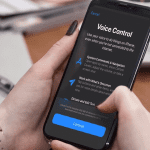Bluetooth devices can be used as extensions to Apple products, including the iPhone, iPod, Mac, and iPad, to assist with making voice calls.
The device uses short-range wireless technology to connect the cellular phone to create a hands-free call.

Contents
Bluetooth is Convenient
Since many states in the country have banned the use of phones while driving, these headsets offer a safe way to continue the conversation in the car without placing any lives at risk.
With an Apple Bluetooth, the device automatically partners up with the phone in the dual dock.
To access the device, go to settings, click on general, and find the Bluetooth option. Find the headset listed under the available devices and tap to connect the two.

Let the Games Begin!
Engage with your friends, family, or even strangers using Bluetooth headsets, headphones, car kits, and the other range of accessories for a true multiplayer game experience.
The peer to peer connectivity lets users exchange business cards, send notes, or share pictures all through voice commands.
When using a Bluetooth accessory, users can engage in all of the same phone features, while leaving their hands free to do other tasks. It is the epitome of multi-tasking!
Bluetooth Troubleshooting 
iOS Bluetooth Issues
- These iOS 13 changes make Bluetooth and Wi-Fi much easier and more private
- How to set up a Bluetooth or Magic Mouse with iPadOS
- Why do apps want permission to access Bluetooth in iOS 13 and iPadOS?
- Bluetooth Not Working After iOS 12 Update, How-To Fix
- BT not working on iPhone or iPad, fix
- Bluetooth settings not working, grayed out, fix
- iPhone: Muffled or Muddy Bluetooth Audio
- How to use an Apple Bluetooth keyboard with an iPad
Bluetooth and Macs
- How-To Remove Old Bluetooth Devices from Macbook
- Mac OS X: No Bluetooth After Update
- Mac OS X: Bluetooth Missing; Fix