Ever tried to download a recent app, movie, or music purchase only to get the App Store or iTunes Store replying that your “Apple ID has been disabled?” Apple occasionally disables Apple IDs automatically for security reasons, especially if it thinks your Apple ID was hacked or otherwise compromised.
So that’s great in protecting you from identity theft but bad in that you (the victim) are often uninformed of the problem. Consequently, without so much as a warning, you see the dreaded alert “Your Apple ID has been disabled.” 
When your Apple ID is disabled, you cannot even update any of your apps. Instead, you see the message that your Apple ID is disabled or locked–again and again, no matter how many times you try. So yeah–this is a serious inconvenience and problem! 
But take comfort. Though seeing this message is very worrying, questions about Apple IDs are one of the most common reasons iFolks call Apple Support or visit Apple Stores. Remember, you are not alone. Folks deal with this particular problem every day!ick Tips
Contents
- Things To Try To Get Your Apple ID Working Again
- No time? Check out our video instead!
- The Symptoms
- The Causes
- Try to log into your Apple ID via a Browser
- Borrow a device and use the Apple Support app to reset your password
- Check Your Restrictions
- If You Do NOT Know or Forgot Your Apple ID user id or password
- Entered Password Too Many Times?
- Reset Password and Log Out of iTunes or iCloud
- Visit Apple’s Support Sites
- Can’t sign in or reset your Apple ID password at all? Start account recovery
- What to do after you reset your Apple ID password
- Reset Apple ID and still cannot make purchases?
- Conclusions
Things To Try To Get Your Apple ID Working Again
- If you tried multiple times, wait for at least 8 hours (up to 24 hours) for your Apple ID to start functioning again–don’t try to log in during this time.
- Make sure you do not have any outstanding bills due to Apple for purchases, subscriptions, and so forth.
- Update and confirm your billing info with Apple (you may need to contact Apple Support directly).
- Check your App Store account for unpaid charges and pay them.
- If you recently disputed a charge with Apple, follow up with Apple Support asap.
- Try logging in to your Apple account via a web browser and check for any messages requesting security updates or information updates.
- If you use two-factor authentication, use another trusted device or trusted phone number to unlock your Apple ID.
- If you have a recovery key, use it to help you regain access to your account.
- Borrow a friend’s, co-worker’s, or family member’s iPhone, iPad, or iPod touch and use the Apple Support app to reset your password.
- Go to Apple’s iforgot website to unlock your account with your current password. Authenticate your ID with your email or by answering security questions.
- If you believe your Apple ID was hacked or otherwise compromised, reset your password via the iforgot website.
- Make sure that your iDevice’s Restrictions are OFF.
- Contact Apple support if nothing else works.
Related Articles
- Getting a message to Update Apple ID Settings on iPhone, iPad, or Mac?
- Apple ID Disabled for Security Reasons? Here’s What to Do
- ‘Update Unavailable With This Apple ID’? Here’s How to Fix It
- How-To Fix “Please contact iTunes support to complete this transaction” Error
- Fix Disabled Apple IDs
- How to Delete Your Apple ID
- How to Create An Apple ID without a Credit Card
No time? Check out our video instead!
The Symptoms
You enter your Apple ID and password, click Sign In, and it doesn’t work.
One of the alerts listed below may appear when you try to use certain Apple services (like iCloud, iMessage, or FaceTime) that require an Apple ID. These messages inform you that your Apple ID is disabled.
You might not have used your Apple ID in a long time. And you probably won’t see anything beforehand alerting you on your iPhone, iPad, or Mac. But every time you try to log in, it doesn’t accept the information. Your Apple ID is disabled.
Known Apple ID alerts include
- “This Apple ID has been disabled for security reasons.”
- “Too many attempted sign-ins.”
- “Your Apple ID has been disabled”
- “You can’t sign in because your account has been disabled for security reasons.”
- “This Apple ID has been locked for security reasons.”
- “Please contact iTunes support to complete this transaction.”
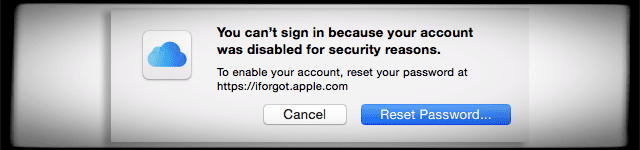
And if you tried to access your Apple ID too many times with the wrong password, your account is automatically locked for a period of time. Even if you remember the correct password!
Once Apple identifies a problem with your Apple ID and disables it, you can’t log in. It’s as simple AND as frustrating as that!
Beware of Scams 
Many scammers like to take advantage of this issue and send emails or messages to unsuspecting Apple users to get them to divulge their credentials.
Do not click on any links in the emails or messages OR supply your Apple ID credentials. You should report any funny links to Apple Support directly.
One of our readers reported this scam which states ‘Due to suspicious activity your Apple-id has been locked tap apple.id-user-access.com to restore full access to your Apple services’.
We highly recommend that you don’t click on any links or supply your credentials. Instead, get in touch with Apple Support and chat with them directly. You can also set up an appointment at the Apple Store and have them look into this for you.
The Causes
The usual suspects for a disabled Apple ID are entering the wrong password too many times in a row or not having used an Apple ID for a long time. Most of the time, when your Apple ID is disabled it’s not someone trying to hack your account, but instead, you get yourself locked out because of a forgotten password. Yes, we’re human and yup, we are error-prone.
Additionally, Apple periodically changes the rules and requirements for Apple IDs, passwords, security questions, and verification steps. So if you haven’t updated your Apple ID setting to meet these needs, Apple occasionally disables these accounts until you log in and update all your information.
If you have an outstanding (unpaid) charge or any disputed charges on Apple’s iTunes or App Store, Apple might disable your ID and purchase priveledges until you pay the charge 
Unpaid charges are often due to credit or debit card expiration, so check that your card information is up-to-date.
You may need to call Apple’s iTunes Support Team directly to find out if there is an unpaid charge on your iTunes account. Once paid, Apple restores app purchasing again.
Recent Dispute with Apple Charges?
Your Apple ID might just be locked because months ago you disputed Apple charges on your credit card. When you dispute an Apple charge, Apple often temporarily closes your account until you call in and resolve the charging issue.
Apple takes security very seriously. When Apple suspects your account has been hacked, it suspends it. So this is added protection just in case your credit card is being used by someone not authorized.
Bills Not Paid?
Often this message (“Apple ID has been disabled”) means that you have a billing issue–usually an unpaid iTunes or App Store order. If you can still access your account information, check your billing information and update your payment method and any other settings.
If you cannot access your account, contact Apple Support and take a look at your billing and payment information with them. Clear up anything outstanding.
Try to log into your Apple ID via a Browser
Try logging into your iTunes or iCloud account from Safari, Chrome, or another browser, preferably on a Mac or computer versus an iDevice. Getting this particular error message usually means Apple needs to perform a security check on your account.
Alternatively, wait at least 8 hours and try again–this fix works in cases when you made multiple unsuccessful attempts by entering an incorrect password too many times.
Borrow a device and use the Apple Support app to reset your password
You can reset your password using the Apple Support app on someone else’s device, as long as the device owner has the Apple Support app installed. If not, it’s easy to install via the App Store and search for Apple Support App. 
Once the Apple Support app is on the device, open the Apple Support app on the device
- Tap the Get Support tab at the bottom.

- Scroll down and tap Apple ID.
- Tap Forgot Apple ID Password.
- Choose Get Started.
- Tap “a different Apple ID” (any information that you enter is not stored on the device).

- Enter your Apple ID that you want to reset the password for.
- Tap Next.
- Follow all the on-screen steps until you receive confirmation that your Apple ID password is changed.
Check Your Restrictions

Look and see if you set-up any Restrictions on your iDevice for times when other folks are using your device, like your kids, grandparents, family members or friends, check those restrictions off.
We often use restrictions on our iPhones and iPads to disable in-app purchases so that our children and any others using our iDevices aren’t allowed to make purchases on our accounts. 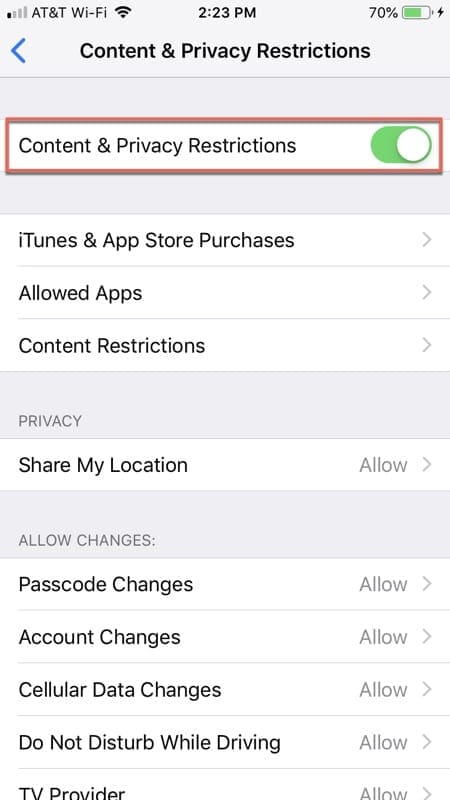
Go to Settings > Screen Time > Content & Privacy Restrictions or for older iOS versions Settings > General > Restrictions and verify this setting is “Off.”
If Restrictions are enabled, you’ll need your restrictions passcode to disable this feature 
Your restrictions passcode is not the same as your Apple ID password–it’s a four-digit passcode you created when first enabling restrictions.
Forgot Screen Time or Restrictions passcode?
If you don’t know your Screen Time passcode, take a look at this article How-To Reset the Screen Time Passcode on iOS, iPadOS, or macOS
For older iOS versions that don’t include Screen Time, if you’ve forgotten your Restrictions Passcode, check out our article on setting up iDevices into Kids Mode that outlines the steps to address this issue.
If You Do NOT Know or Forgot Your Apple ID user id or password
Check and see if you are signed in to your account on one of your iDevices 
iPhones, iPads, and iDevices use Apple IDs for these services
- Tap Settings > App & iTunes Store.
- Go to Settings > Apple ID Profile > iCloud.
- Tap Settings > Messages > Send & Receive.
- Go to Settings > FaceTime.
- Tap Settings > Passwords & Accounts > iCloud.
Check and see if you are signed in to your account from your Mac computer 
Macs use Apple IDs for these services
- Select Apple menu > System Preferences (for older macOS or OS X choose iCloud).
- Open Mail, then select Mail > Preferences > Accounts.
- Select Calendar, then select Calendar > Preferences > Accounts.
- Open FaceTime, then select FaceTime > Preferences > Settings.
- Choose Messages, then select Messages > Preferences > Accounts.
Check iTunes
See if you previously bought something in the iTunes Store. If so, check which account you used to purchase it.
To Check Apple ID via iTunes
- Open iTunes.
- Click one of your purchases. Find your purchases under My Music or Playlists.
- Choose Edit > Get Info.
- Click the File tab.
- The ‘purchased by’ shows the Apple ID that was used to buy the item.
Forgot Your Apple ID Password?
If your issue is a forgotten password, visit Apple iForgot to recover your password. iForgot walks you through the steps to reset a forgotten password, unlock your account, and recover an Apple ID.
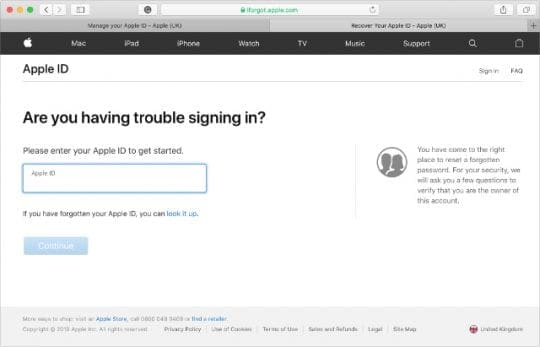
Be aware that after multiple unsuccessful attempts to unlock your account, your Apple ID remains locked. And you need to wait at least a day to try again.
Entered Password Too Many Times?
When you try incorrect passwords too many times, your Apple ID automatically locks to protect your security. Consequently, you can’t sign in to any Apple services that use your Apple ID, like iCloud, iTunes, the App Store, Apple Music, etc.
If you tried multiple times, stop trying and wait for at least 8 hours (up to 24 hours) for your Apple ID to start functioning again–its’ really important that you do not try to log in during this time
Once you verify your identity with Apple, your account unlocks. Go to iforgot. apple. com and unlock your account with your existing password or reset your password. See the section Reset Password for the details on how to do this.
Reset Password and Log Out of iTunes or iCloud
First, reset your password by visiting Apple’s support site for Apple ID passwords. If you’re able to reset your password, then try logging out and back in of iTunes or iCloud on your iDevice. Make sure you update your password on all your devices including Macs and Windows PCs.
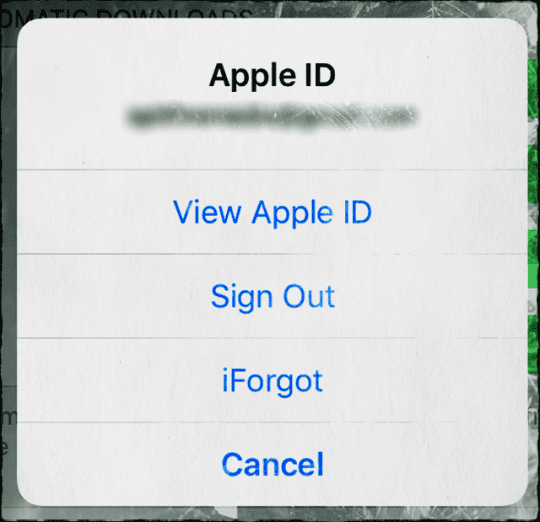
To log out of your iTunes account on your iPhone or other iDevices, Tap on your Apple ID in Settings > Apple ID Profile. Scroll Down and Sign Out and then log back in to see if that refreshes your Apple ID account.
There’s also a link here to Apple’s iForgot site if you’re having trouble remembering your Apple ID and password.
Visit Apple’s Support Sites
Go to Find Apple ID to unlock and reset your account. This process requires you to either authenticate your ID by email or answer the security question(s) provided when you created your Apple ID. This recovery process should restore your account in a jiffy.
Please note that if you are an iCloud user, enter your full iCloud email address (username@icloud.com.) If your security questions do not work, or you don’t know the answers anymore, and you do not have a verified rescue email setup that’s different from your locked iCloud email account, you cannot prove your identity using the web interface.
You need to contact Apple support directly to get help with unlocking the account.
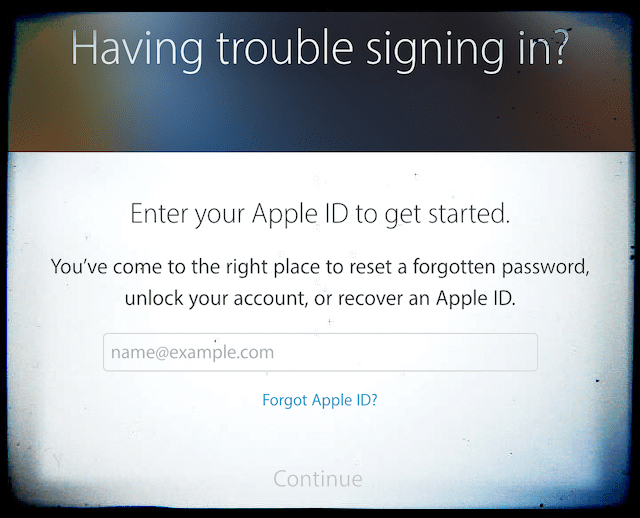
For iFolks Using Two-Step Verification
If you use two-step verification, you need to use BOTH your recovery key and one of your trusted iDevices.
If you use two-factor authentication
You need your trusted device OR your trusted phone number to unlock your Apple ID.
If You Lost Your Recovery Key 
As long as you remember your Apple ID password and still have access to one of your trusted devices, you can sign in and create a new Recovery Key. Go to your Apple ID account page. Sign in with your password and trusted device. In the Security section, click Edit > Replace Lost Key.
Keep your new Recovery Key in a safe place. Your old Recovery Key won’t work anymore, and you can’t use it to reset your password or access your account.
Can’t sign in or reset your Apple ID password at all? Start account recovery
If you use two-factor authentication and can’t sign in or reset your Apple ID password, go through Apple’s account recovery process. This process includes a waiting period that lasts anywhere from a day to several weeks. 
What is Apple ID account recovery?
Account recovery helps you get back into your Apple ID account when you don’t provide sufficient information to reset your password.
Go to appleid.apple.com and choose Forgot Apple ID or password.
After you provide as much information as you can, the account recovery waiting period begins. You should get an email from Apple with a confirmation of your request for Account Recovery that includes an approximate date and time of when you can expect to regain access.
When the waiting period is over, Apple sends you a text or automated phone call with instructions to regain access to your account. Follow these instructions to regain access to your Apple ID.
What to do after you reset your Apple ID password
After you change your Apple ID password, remember to update it in your iCloud settings and in any Apple services that you normally sign in to with your Apple ID–things like FaceTime, Apple Music, Apple TV+, and more (listed below.) 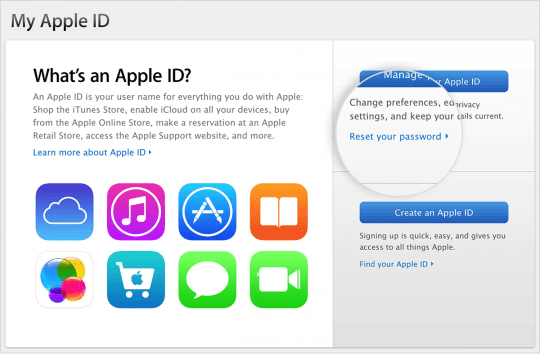
Services that may require you to update your Apple ID password
- iCloud
- App Store, Mac App Store, Apple Books Store, and Apple Store app
- Apple Music
- Find My app and service
- FaceTime, Game Center, and iMessage
- iTunes Services (Genius/ Home Sharing/ Match/ Store/U)
- Apple Online Store and any Apple Retail services and programs ( such as Concierge, Joint Venture, workshops, and youth programs)
- Apple Support Communities
Reset Apple ID and still cannot make purchases?
Sometimes performing the suggested reset for your Apple ID doesn’t help. Usually, you still can access all of your Apple accounts without problems. But you may not be able to purchase or update your Apps.
Receiving this alert when buying something means that your account is under investigation by Apple due to some of the more serious security concerns. You need to contact Apple support straight away. Resolving this issue often takes several days for Apple. So prepare for patience!
Here are the steps on how to fix it, first Contact Apple for support and service. Find your country’s Apple Customer Service, call the appropriate phone number and talk directly to an Apple Account Service Team Member. Let them know you need to enable your Apple ID Account. Enabling your account should only take a few minutes as long answer all their questions verifying your account and identity.
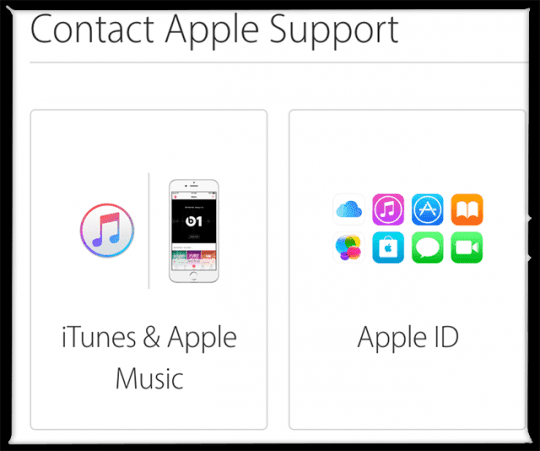
Conclusions
It’s amazing how much our Macs and iDevices depend on our Apple IDs. It’s not until we receive an alert warning us that our Apple ID has been disabled that we realize how important and integral it is. Hopefully, one of the tips listed got your Apple ID back enabled and worked as normal on your iDevice or Mac.

Remember that after you change your password, you need to update that password in your iCloud settings and in any Apple apps and services that you sign in to with your Apple ID. This includes things like iTunes, App Store, FaceTime, iMessage, Photos, iCloud Drive, Mail, and others.
If these steps didn’t help you change your password or if your security questions do not work and you do not have a verified rescue email set up, that’s different from your locked iCloud email account, contact Apple Support.
You cannot prove your identity using the web interface, and you need to contact Apple support directly, to get help with unlocking the account. Once on this site, select Apple ID, and choose Disabled Apple ID. Now set up a call with an Apple employee, start an online chat session, or email Apple support–whatever works best for you and your schedule.

Obsessed with tech since the early arrival of A/UX on Apple, Sudz (SK) is responsible for the original editorial direction of AppleToolBox. He is based out of Los Angeles, CA.
Sudz specializes in covering all things macOS, having reviewed dozens of OS X and macOS developments over the years.
In a former life, Sudz worked helping Fortune 100 companies with their technology and business transformation aspirations.

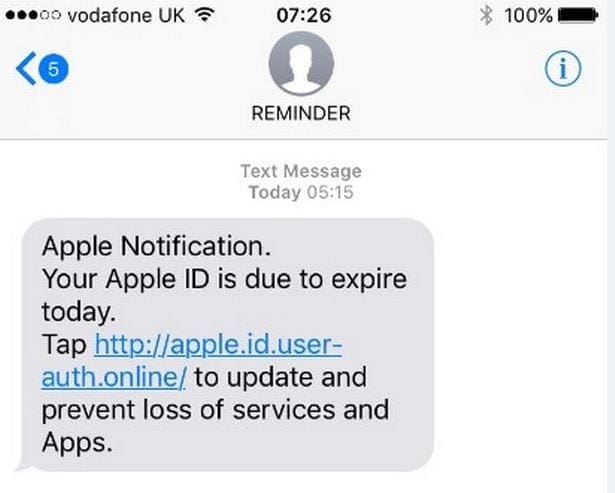


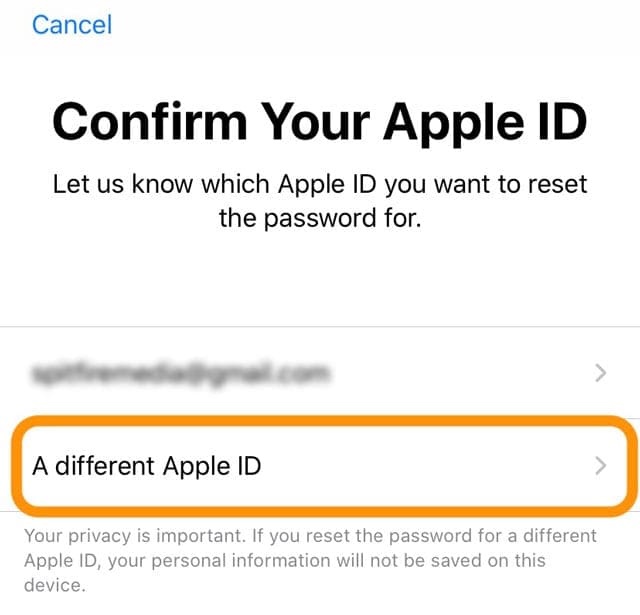
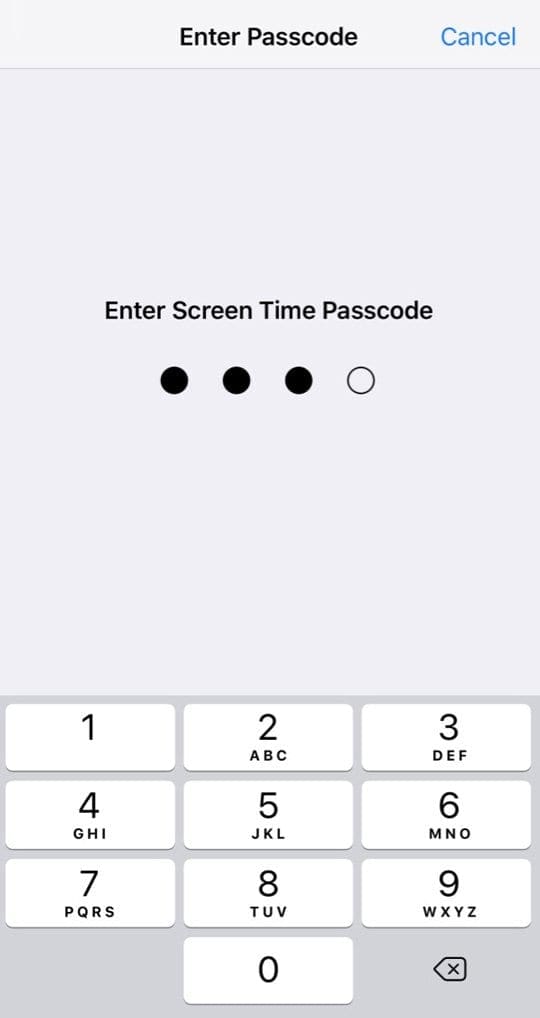

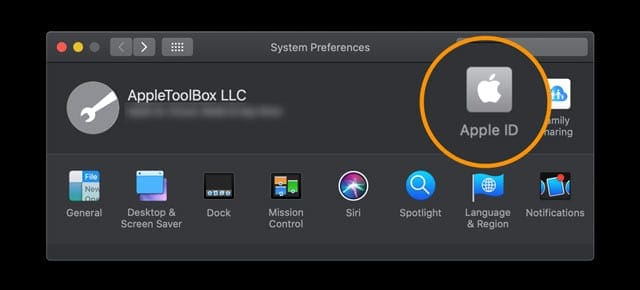










My iCloud wus disable how do I unlock it
How to create Apple ID in my iPhone
As a single mother i decided to watch over my children as they were going in to high school by monitoring their mobile phones from my own phone.
Aceteam gave me a package that allowed me know their location at any time, view their whatsapp messages listen to voice notes and social media messages.
I was able to caution them on so many occasions that would have put them in trouble and they just wondered how i knew so much.
if you also need to monitor your kids then contact : ACETEAMHACKERS AT (GMAIL) DOT COM
Maybe they can banned this annoying pop up Apple ID locked for security reasons
I got a message that somseone had used my apple id to log into I cloud at 9:30 this am. I had not done that, so I deleted whatever they said to do. When my husband came home, he told me that he had been trying to locate my phone, trying to learn how to do that since I am always forgetting where I set i down. I put in a new password which is in Norton now, but I didn’t remember to put in the old one first, so it is not letting me use it, so now what do I do?
My phone keeps on saying Apple ID has been disabled on apple in tune store
I can’t login to download a free app as it keeps telling me that it has failed
I want my Apple ID back
Please will help me to unlock account and stop the update Apple ID setting I always poppy out again.
Hello !!
I need help my account is disable for some days now I have try and there is no way for me to get access to my account .
this happened after I restored my iPhone [7plus] because someone try to enter my phone n they missed my passcode my phone when disable .
Please help me I’m missing my classes ….
I can’t get into my Apple Store on my MacBook Pro. I have forgot my password and changed it so many times, and then forget to write it down. It has prompted me to change my password several times, where it sends me a two part verification code, one to my cell phone and one to my email address. And it says the new email ID and password went through successfully . Burt when I try to log in with that new ID and password it says it’s invalid. And I try changing it again. So it just goes round and round like a circle. I need help. And calling or chatting online with Apple support is of no help, they are HORRIBLE!
I have had my iPhone fixed I was lock out well I tried use an android I forget it u r a president obama or Michelle even Sasha they do it in an instant me not dunces this pass February I still can’t call on it I need to open my iPhone email they say something like it not on record I see my Facebook but I get it pull up it said retry I’m so sick of this why do u have to have an Apple ID to get other apps like pinkest Facebook Instagram to tic that’s stupid I can open my apple account later but my accounts have been hacked so much purhished jail broke my grandson two sisters my two daughters they use me can u help me erase all 15 of my accounts then start over will I lose my pictures I wants keep them
For 4 months now keep getting message saying “Your device has been disabled in the app and iTunes Store” due to a dispute on an app. It has been resolved with my cc but I sill can not use apps that I need to update and I can’t update .I tried to put a different cc in for purchases but keeps disappearing I need to be able to use certain apps for paying bills or buying products which I can not do . Wth
I had someone hack into may credit card account and made some charges. I called the credit card company contesting those charges. I used that card for my Apple account. The Credit company cancelled the card and issued a new one. Now Apple has disabled my account. I have tried everything to reset my password and account billing settings to no avail. I feel like they are the mafia and does not take very much to piss them off. On top of having to pay for having an account with them. I feel I have to pay a Ransom just for having their services.
I think I am done with Apple and their crap. Long live Android.
I need help. I dont have access to my apple id because of screen time restrictions. A hacker got on my phone, addad me to a family, limited my time on important items and apps on my iPhone. Please help. I cant do anything about it because of restrictions and I don’t have the password.
Hi Kimber,
So sorry to hear about this.
Do you backup your iPhone via iCloud or iTunes/Finder before screen time was enabled? If so, you can restore your device to that backup–you will lose any data collected after that backup date.
If due to those restrictions, you cannot restore your device, try logging into your iCloud account via a web browser on a computer (it doesn’t have to be your own computer–any computer is okay.)
Once you log into your iCloud’s account page, tap the Find My app and choose your iPhone. Choose to erase your device–this will delete all the phone’s data, so hopefully you have a backup available from before the Screen Time restrictions were enabled.
please help me get my ipod and ipad sercuty unlocked please
my iphone is disabled , I used wrong password, not fully awaken, and after that, even when I put correct password, it was showing, wrong password until my phone got disabled.
it was week ago.
i did chat with customer service online almost 2 hrs, because I do not have another ios device. then I spoke with customer service on the phone, and I was told i have to wait, until apple will verify ????? and send my info on my phonr, and it might be few days. it has been week. I am on disabili, I need my phone,
and due my ptsd, which is just small part of my problems, I can not leave my house .
my question is,
how long is waiting time for “un disabling” iphone.???
i was told few days, but did read it could be weeks,
I need to know, what to do?
and why no one told me this before,? never had problems with any phones before. Soon as I pay for this phone, I will thing which phone i will use.
this situation is very stressful.
Hello I need my ITunes account to be fixed when i have to update my applications it says my i tunes account has been disabled i need help here and this is annoying
I am having problems with Apples ID security! A pain in the proverbial. Never again use their overpriced crap again.
It help
I want to use my Apple ID again and I am having trouble doing so because of the java script not wanting to be turned om
My iPad 9.7 loses charge fast & apple symbol appears after.
It’s been charged to 100% has a newer battery which was replaced 4 months ago.
Help, please!
Hi Janet,
Did Apple Support replace the battery?
It sounds like another battery issue, but since it was recently replaced, it may be either seated badly or is a bad battery replacement.
To test this theory, please discharge your iPad’s battery until it shuts itself down (like play videos continuously until it drains.)
Once the iPad shuts itself down, restart it and see if you can drain any more battery.
After a second auto-shutdown on your iPad, connect it to its charger and plug it into a wall outlet and let it charge for 12 hours or more, without using it.
If you see it turn itself on automatically during this time, power it down again.
Once that charging period is over, take the iPad off the charger and try using it.
If you still see that type of quick battery drain, then we’ve identified that the problem is the battery and you should take it into Apple Support or the center that replaced the battery 4 months ago.
Ask them to run diagnostics and to replace the battery (or reseat it) depending on the results.
Good luck,
Liz
I need a phone number so I can talk to a real person . My account has been
Disable because of a dispute.
Hi Barett,
Sorry, you’re having troubles with a disputed transaction.
Check out this list of worldwide phone numbers for Apple Support.
Make sure you write down your device’s serial number(s) before calling. Locate iOS device serial numbers in Settings > General > About
Good luck and keep us posted,
Liz
My problem is unique because I live in the US but travel to the UK for work.
I like to buy stuff from the App store and iTunes while in the UK on a separate phone.
Right now my US phone is working fine no problems after I used the two-factor verification.
However my UK phone, after botching the two factor one time too many which caused the problem on the account in the first place.
Gives me the message ‘your account has been disabled in the App store and iTunes.’
Now I can’t even update my App for my UK phone.
If my account works on one phone but not the other when I followed the instructions above and it has been several days what is the best course of action to take?
Does it mean I can no longer use my US account on my UK phone?
Hi Jim,
Sorry to hear about all these troubles!
Before you try anything else, turn off Screen Time on both your devices (temporarily). Go to Settings > Screen Time and tap Turn Off Screen Time.
If using iOS 11 or below, turn off Restrictions. Find it in Settings > General > Restrictions.
We want to make sure that you don’t have some parental control setting enabled that’s preventing access.
Did you try to enroll to two-factor authentication recently, within the past two weeks?
I know you said you botched it, but did you happen to receive an enrollment email?
If so, Apple gives you a window of two weeks to cancel two-factor authentication–in that enrollment email, look for the section “click the link to return to your previous security settings.”
Click that link to remove two-factor authentication from your Apple ID.
You didn’t mention this but do you use the same Apple ID on both your US and your UK iPhones?
If the above didn’t work isn’t applicable, we believe the best course of action is to contact Apple’s iTunes Support team directly.
Then, choose to Talk Now or Schedule an Appointment with them.
However, if you want to try things on your own first, then resetting an Apple ID password seems to help many people resolve this problem.
Reset your Apple ID Password:
You could try changing your Apple ID’s password–that forces you to sign in again to all the Apple services on your iPhone–of course, this means you need to do this for BOTH phones.
Also to reset an Apple ID password, you need to know the email address associated with your Apple ID.
Since you don’t mention having any other Apple device, follow these steps to update your password:
Try Apple’s iforgot site
Visit this site
Type in your Apple ID
Choose Continue
Answer any questions like entering one of your trusted phone numbers to verify that this Apple ID is yours
Follow the instructions
You could also borrow a friend or family member’s iPhone, iPad, or iPod touch
Open the Find My iPhone app
When the Sign In screen appears, delete anything from the Apple ID field so it’s empty (if anything is there, erase it–this is a critical step when using someone else’s device)
Tap Forgot Apple ID or Password
Follow the steps on-screen
If you don’t see a Sign In screen, tap Sign Out.
Once you sign out, make sure the Apple ID field is empty
Only then, tap Forgot Apple ID or Password
Follow the steps on-screen
Once you reset your Apple ID password
Go to Settings > iTunes & App Store > Tap your Apple ID and choose Sign Out
Then sign in again using the new password
Good luck and keep us posted if you can,
Liz
Thanks, Liz for the reply just need to clarify some things.
Yeah, I use my US Apple ID on both my US and UK phone.
I have confirmed that I have never activated Screen time on either phone.
I am currently blocked only on my UK phone my US phone which is with my partner at home in the US did the two-factor verification for me which fixed being blocked on the App store for my US phone only.
It was blocked on both phones when my UK phone used the two factor one time too many.
So despite it being the same US Apple ID it does work with my US phone but not on my UK one my partner has confirmed this for me.
I can still do any function apart from buying or downloading from either the App store or iTunes which, unfortunately, includes updates as well. That means I am now locked out of a couple of my Apps.
As the message ‘Your account has been disabled in the App Store and iTunes’ still pops up on my UK phone.
I will try resetting the password and leaving it a day.
Thank you so much for the helpful instructions however I am not sure if this will work because I think it applies to Apple IDs that are blocked completely while mine technically isn’t.
Never heard of the Apple ID being blocked on only one phone looked everywhere online to figure out how to fix it.
Hi Jim,
Thanks for the updated information.
I think you are correct that resetting the Apple ID’s password will likely not improve the situation. Although, who knows, sometimes it does work in strange ways!
With this added information, I think what might be going on is a conflict of either the location of your devices or the carrier service (UK and US.) ON the UK phone, do you have any apps that were downloaded from the UK app or iTunes store that are not available in the US app store? And does your iTunes account on the UK phone list the UK as its region or the US?
I think Apple Support could really help you sort out what’s going on with your devices. So I highly encourage you to call or contact Apple Support’s live assistance teams–you likely will need to speak with a supervisor, since this problem is unique.
Since you are from the US working in the UK, I would call the US-based support team first. And explain to them that you are based out of the US, but work in the UK, with one iPhone for the US (with a US carrier), and one for the UK (with a UK carrier.)
The other recommendation is to get a different Apple ID for the UK iPhone and then sign up for a family sharing plan to share apps, purchases, apple storage, etc. with both Apple IDs. To share a family plan, both the US and UK based phones and Apple IDs must use the same region (the US, in your case.)
You don’t want to get stuck unable to update apps or your iPhone’s iOS, so again reaching out to Apple Support for a live call is likely the best option.
Good luck and keep us posted!
Liz
I want to upload apps, and requesting me to use existing apple id. Please rectify to unlock my Apple ID. Thanks
Hi Isidro,
If you’ve gone through all the steps in this article and your Apple ID isn’t available (shows disabled still), then try Apple’s Account Recovery service.
Account recovery takes anywhere from a few days to weeks, so be mindful of the processing time. Learn more here
Liz
I can’t seem to update all my apps ?
Hi Donna,
Try resetting your network settings and then connect to the App Store again to update your apps.
Reset Network Settings
Resets all your network connection options and sets your device’s network settings back to the factory defaults. Clears your current cellular (if applicable) and WiFi networks including saved networks, WiFi passwords, and VPN settings.
Before you reset your network’s settings, be sure have your WiFi network name and passwords available for re-entry.
To reset your network, go to Settings > Reset > Reset Network Settings
My account has been disabled due to charges that were not made by me.
I need to update software and was wondering how I can open my account again using another payment method.
Mary
Hi Mary,
Since you believe your account was compromised, it’s best to contact Apple Support
You could also try logging into this Apple site to unlock your account with your existing password.
If you use two-factor authentication, you need a trusted device or trusted phone number to unlock your Apple ID.
Or if you use an Apple recovery key, enter it to help you regain access to your account.
Make sure you change your password since there were charges not authorized by you.
Apple has a white paper on what to do when you suspect your Apple ID is compromised. Please read through the steps and take any appropriate action.
My Apple ID has been disabled from apps and iTunes Store . Help.
When I try to log in to my Apple account it says that I have to have Windows 7.0 or a newer version. I’m running Windows 10 Pro. What do I do?
Hi Lee,
Check for an iTunes and Apple iCloud update. We often see this error when the Apple Software is out of date.
Click on the Windows icon in the lower-left corner of your Windows screen.
Type Apple Software Update in the search field.
Click on Apple Software Update when it appears in the search results dialog.
In future, get notified when an update is available through Apple Software Update, choose Edit > Preferences, and select when you’d like to check for updates. You can choose Daily, Weekly, Monthly, or Never.
If that doesn’t do the trick, uninstall iCloud for Windows and iTunes and reinstall the latest version s.
When traveling out of the US recently my iPhone “locked up”.
Went to an Apple store in Ft Lauderdale> completely reloaded.
Now the message “the account has been disabled in the App Store”, even though I AM able to access it.
Also, several of my apps won’t update, the message says the same thing.
HELP!!! Thank you in advance!!
Hi Corinne,
Have you tried visiting Apple’s iForgot Site to unlock your account with your existing password?
If you already tried this a few times, Apple automatically puts a 24-hour hold on access. Wait a day or two and try again.
Another suggestion is to completely sign out of the App Store via Settings > iTunes & App Stores and then tap your Apple ID and choose sign out.
If able to sign out, close the settings app by double pressing home or swiping up the home gesture bar and then closing the Settings app preview by swiping it up off the top of your screen.
Then restart your device and go back to Settings > itunes & app store and sign in again.
I received an email stating my Apple ID was going to be disabled in one week unless I verified it.
One of the items it wanted was my SS number which I thought was off.
I did not enter the number so I did not finish it.
It had a case number and the time it said my apple account was suspiciously accessed was 5AM and the email was sent about 3AM on 2 20 2019 which I also found odd.
Can you verify if this is was sent by apple or was a fake email?
Thank you
Barb Tracer
Hi Barb,
FAKE!
Apple will never ask for a social security number–there is absolutely no reason for Apple to need it!
Contact Apple Support and let them know of this fake email and forward that email to reportphishing@apple.com and then delete it from your devices, including Macs.
It’s also a good idea to sign into your Apple ID account and verify that everything looks right–if your Apple ID is disabled, you’ll not be able to sign in and you’ll see a message on your devices/computer with details and instructions.
If you are worried that your Apple has been compromised, change the password.
I cannot update any apps because it says my account is disabled. How do I fix this problem?
If you get on safari on another phone that’s not yours and you accidentally put in the wrong password to your Apple ID to many times, and it locks your Apple ID will you still be able to use the phone that the Apple ID is associated with.?
Hi Paige,
It depends. If you are signed in with your Apple ID and password on that iPhone, then you should be okay for some time–as long as you do not do anything that requires you to enter your Apple ID and password, like purchasing an app or updating your iOS.
Since the lock is associated with your Apple ID and not a specific device, your phone will eventually ask you to re-enter your Apple ID password, to confirm that your account has not been compromised.
If you know your password, enter it and you should be fine.
However, if you have forgotten your password, it most likely will lock you out until you can confirm that you are the account owner.
It’s best to take care of this situation now and confirm you are the account owner.
For forgotten Apple ID passwords, make sure you know the email address for your Apple ID and then go to your Apple ID account page and choose “Forgot Apple ID or password.”
If you still can’t access it, regain access to your account with Apple’s account recovery.
Sam
I have been recently been hacked and an unable to log on to apple iTunes how can I reactivate. I have also changed my email address and have no access to my previous email address
No I have not previously said that.
Hi Deano,
Please see the tips in this article.
Sam
My Apple ID disabled, can not add new CC.?
Getting new phone next week and I am questioning even getting the newest iPhone due to the difficulty in getting service, help, and not recommended by my cellular provider due to their inability to help with most problems,
My Apple ID account has been disabled I would like to know if Apple disabled my account Can’t seem to get it working again I have 33 updates that won’t allow me to update
Hi William,
First, make sure you are signed in with your Apple ID on the iTunes & App Stores.
Go to Settings > iTunes & App Stores and tap your Apple ID to enter your information. See if that makes a difference.
If not, please contact Apple Support and let them know you’re having an issue with your Apple ID and not being able to update your apps.
Sam
My Apple ID account has been disabled I would like to know if Apple disabled my account Can’t seem to get it working again
Hi William,
Please contact Apple Support directly so they can assist you in restoring your Apple ID.
Sam
My Apple ID has been disabled. I am in able to update or download apps. What do I need to do to reenable it.
My apple id has been disabled and i dont know why. Please fix this
How do I unlock my Apple ID?
I’ll go ahead and be the one to say it: APPLE IS GARBAGE. None of us android users have to go trough all this pain to access their account…but I just had to have an iPad *sigh*
I cannot unlock my apple is Since yesterday, I have tried and tired of continous trial. Pls what can I do again I want to. Use an application on my ipad.
Hi,
My i phone 5 is disabled. Reset my password through email. Now asking security questions and I forget the answers. If I reset security questions then reply no more security questions.
I know id and password but the phone is still disabled due to security reason. Tried to restore through iTunes but still, the same problem.
Please guide me how I can enable and use my i phone.
Thanks
Best Regards
Vipan
Hi Vipan,
Sorry to learn about your problems with your Apple ID and iPhone 5.
If possible, try to reset your Apple ID or password from a friend’s iPhone, iPad, or iPod Touch. Open the Find My iPhone app. At the Sign In screen, tap Forgot Apple ID or Password, then follow the onscreen steps.
If you don’t see a Sign In screen? Tap Sign Out, then choose Forgot Apple ID or Password.
Alternatively, let’s try and initiate a recovery using your phone:
Go to Settings > Sign in to your iPhone
If using iOS 10.2 or earlier, go to Settings > iCloud
Tap Don’t have an Apple ID or forgot it, then tap Forgot Apple ID
Enter your Apple ID, then tap Next
Enter your trusted phone number, then tap Next
Finish the onscreen steps
If you can’t access this from your iPhone, go to iForgot website. Enter your Apple ID, enter the code you see, then click Continue. Enter your trusted phone number, then click Continue. Choose “Don’t have access to your trusted devices or phone numbers.” Select Start Account Recovery
This recovery often takes many days or even longer, depending on the verification information that you provide Apple. When the process completes, Apple sends you a text or automated phone call with instructions on how to regain access to your account. Follow those instructions immediately to resume use of your Apple ID.
If you tried everything to no avail, it’s time to contact Apple Support directly in your home country and ask them to walk you through the account recovery process.
SK
If you’re Apple ID is disabled can it cause my call log to start deleting phone numbers from my call log
Hi Joe,
Yes, it is possible that your call log is inaccurate due to a disabled Apple ID. From what we understand from Apple, iCloud (your Apple ID’s cloud storage) stores up to 4 months of your call history. Storing this data on iCloud allows you to browse your missed calls on multiple devices (if you have more than one Apple device.)
When you activate your Apple ID (and iCloud,) your iPhone automatically starts uploading your call log and syncing that log across all your devices that are signed in with the same Apple ID.
SK
OK so I have in my phone I am new to the iPhone world and I made a Apple ID and then the password I then tried to download some apps and it would not let me told me that my account was locked into unlocked and I had to make a new password so I did just that you know me go through a loop I’ve change my password about 10 times already and they have all been the current password when I write them in so I called is special tech from Apple And they told me that the problem would be to update my new phone so I did just that he said I would not have any problems after that after I updated I still continue with the problems and then it said it was disabled I have called them again and there’s nothing wrong he said just to wait 24 hours how will I know when it’s ready or what do I do next I need help
Hi Monica,
Sorry you are going through this! It must feel very frustrating. Since you’ve contacted Apple Support already, it’s best to follow those 24-hour instructions exactly. And it is very important to wait that full 24 hours–do not attempt to log in with that Apple ID and password combination during this time. The reason Apple puts a 24 hour hold on your Apple ID is to ensure that no one is trying to hack your account and to ensure your Apple ID remains secure to you alone. And that’s the reason why it’s critical to wait that full 24 hours.
Hope all is well after that waiting period. Good luck!
SK
The link given in this article to reset our AppleID/iCloud password (https://iforgot.apple.com/appleid) just shows a blank page in Google Chrome’s latest version as of March 15th 2018 on a windows machine. Using MS’s old Explorer it works, it’s a strange problem. Anyone else experiencing this?
I got an email saying my account was disabled. I was going to update the info on the email but was uncomfortable answering all the personal questions. I don’t remember having to give my ss# before. I tried to open other tabs such as support and it didn’t do anything. Also several worlds were spelled wrong on the update page. Is this kosher? I usually purchase with iTunes cards. Never my credit card.
Hi Holly,
That email is most likely a phishing scam! Do not follow ANY of the links. Instead, go to the Apple ID website and sign in with your ID and password—see If you can log in. if so, throw that email into your spam or junk folder and then empty it. App,e does NOT ever ask for your social—it has no need for it. Also, please consider forwarding that email to Apple to make them aware of the scam—you are probably one of many who received it.
Report phishing attempts and other suspicious messages to Apple
To report a suspicious email, forward the message to Apple with complete header information. To forward the email: In macOS Mail, select the email and choose Forward As Attachment from the Message menu at the top of your computer screen.
These email addresses are monitored by Apple, but you might not receive a reply to your report.
If you receive what you believe to be a phishing email that’s designed to look like it’s from Apple, please send it to reportphishing@apple.com.
Stay safe,
SK
It’s a good idea to turn on two-factor authentication for your Apple ID to help prevent any additional problems with scammers.
I admit I don’t use my apple Id much because my phone is already logged into it and I only get the message that my Id has been disabled when I go to update my apps. It is driving me insane because I have changed my password 2 times now and nothing I just want to be able to update my apps!
Hi , my apple id has been locked since 8 months…. i feel so bad , my apps , my games , i played clash of clans for a long time and my apple id got locked……. i dont remember my date of birth but i remember all other security questions , please help me !!!! i want it unlocked….
Hi Ali,
Sorry to hear about being locked out of your Apple ID for so long. At this point, it’s best to speak with an Apple ID Customer Support Member and see if they can assist you further. Try to speak or chat with someone live to help you in real-time.
Liz
I have forgotten my password for Icloud Can you tell me or change it
Hi Nigel,
Please visit Apple’s iForgot website and follow those instructions to reset your password. To reset your password, you need to know the email address for your Apple ID. Remember that your Appple ID and passwords is also your iCloud ID and password.
You need to choose how to reset your password:
Answer your security questions by selecting “Answer security questions” and follow the rest of the steps
Receive an email by selecting “Get an email.” To reset your password, use the email that we send to your primary or rescue email address
Asking for a Recovery Key? Follow the steps for two-factor authentication or two-step verification
Hope that helps,
SK
I want to enable my Apple ID
My Apple ID has been disabled
I have reset and changed my password multiple times yet when i try to update an app afterwards it will make me put in my new password which i do then it goes away and i have to tap it again and then i will have to do it again and then it goes back to square one and will say its disabled. i have an i phone five
Apple i am changing my IPad into Samsung since you disabled my Apple ID and because of you apple, I CANT PLAY PIXEL GUN OR CLASH ROYALE
Omg I cant play clash royale or pixel gun Because I have to upstate it and I can’t BECAUSE MY APPLE ID IS DISABLED WTF
They blocked me for 5 days.
Never buy apple products.
Just because I could not recite numbers from a 12 year old credit card.
They have refused to do anything to help. Now my entire business is on hold.
More bad news I can not access my email for recovery due to ipad being locked and passwords are there.
Apple agents are very smug and self righteous.
My Apple ID as been disabled
Apple is no good! My acct was hacked and they charged $100 to my iTunes acct. I notified Apple within hours. They locked my acct and won’t unlock without me kissing their a**. Apple, I’m back to android.
Apple is not trustworthy, its as simple as that
The password to both my phone and Apple ID magically changed without anyone touching my phone or account. Now I’m locked out of my phone and account and Apple tells me that I have to wait up to three weeks for them to recover my Apple ID. When I asked what I should do because it was not anything I did to make it not work the rep was rude and told me I shouldn’t keep everything on my phone and three weeks wasn’t that long besides he doesn’t need to use his phone for more than a few calls a week I would survive. My father is in the hospital, I’m over nine hours from home and now I have no access to my phone or contacts. In my house we have ten apple products (phones, tablets, and computers). I refuse to use apple again. Horrible customer service and glitches that brick your phone.
This Happened to me as well, I want to say a year ago . Same exact and then happened again a few days ago ….with
my apple I’d is disabled from security reason and I don’t now my security question answer plzz help me
If your security questions do not work and do not have a verified rescue email set up, that’s different from your locked iCloud email account, you cannot prove your identity using the web interface and you need to contact Apple support directly, to get help with unlocking the account
There are people having their accounts disabled weekly and they have not enetered the password incorrectly.
If you lost your Recovery Key
As long as you remember your Apple ID password and still have access to one of your trusted devices, you can sign in and create a new Recovery Key.
Go to your Apple ID account page.
Sign in with your password and trusted device.
In the Security section, click Edit > Replace Lost Key.
Keep your new Recovery Key in a safe place. Your old Recovery Key won’t work anymore and you can’t use it to reset your password or access your account.
My account is suspended for security reasons and when I try to recover the I’d it sends the recovery mail to same blocked account some one please help me I am in deep trouble right now
Hi Ande,
I am so sorry for your frustrating experiences. It must feel awful! A couple of suggestions:
Check and see if you are signed into your account on one of your iDevices. View the Apple ID that you’re using for these services
Tap Settings > App & iTunes Store
Tap Settings > iCloud
Tap Settings > Messages > Send & Receive
Tap Settings > FaceTime
Tap Settings > Mail, Contacts, Calendars
Or From your mac computer:
Select Apple menu > System Preferences > iCloud
Open Mail, then select Mail > Preferences > Accounts
Open Calendar, then select Calendar > Preferences > Accounts
Open FaceTime, then select FaceTime > Preferences > Settings
Open Messages, then select Messages > Preferences > Accounts
Also Check iTunes and see if you previously bought something in the iTunes Store. If so, check which account was used to purchase it.
Open iTunes.
Click one of your purchases. You can find your purchases under My Music or Playlists.
Choose Edit > Get Info.
Click the File tab.
The ‘purchased by’ will show your Apple ID in parenthesis that was used to buy the item.
If none of these things works for you, call (Apple Support). When you speak to Apple, ask them transfer you to the iTunes Account Security team as your account is disabled. You need to answer your security questions and then Apple Support Team Member should submit a ticket to the iTunes Support to fix it. By going through iTunes Billing & Account, they usually reenable your account in a couple of minutes
Best of luck!
Liz
Also I wanted to mention that it has a 2 step verification system but i forgot my recovery key.
I am locked due to too many attempts with wrong password. but I just remembered my password. How do I enable it? It is not letting me sign in anywhere..
My i.d had been blocked at time when I was sending again and again password and dialing it again and again. Now I am going to recover my I.D which is given in apple i.d blank.
when im going in recover email address page. I enter my first, last names and my email address. after pressing enter reply comes as this is not email i.d registered and TRY AGAIN.
on the other hand my mobile sends email password on the same i.d. now iam totally unable to recover my mobile. If any possible solution exist, please help me.
please i mistakenly locked my apple ipad,now it says i should put my email and password i registered with,when i try,yahoo has already disabled my email since i never sign in…now i cannot access my ipad and its saying for me to access it i need that
i try to log in with my old apple id after my iphone has been disabled but it did not work i created another id but with the same information.can i use this new id onn my iphone
Hi i have apple ipad.its was i buy from friend.he is not here and it was disable.so how can i change its old apple id and active by my new apple id?its saw display message i need to put old apple id(n…………@gmail.com) which i dont have.please help me..
please help…. I have tried to update my games but cant… It says ive successfully reset password {I dont know how many times ive done it} but still when signing in comes up with password dissabled..
Mine keeps saying this but the email for my Apple Id is a icloud email and when i try to sign in it says once again that its locked. What do i do? and my security question wont work
Stuck in a loop with my son’s Ipod touch 5th gen
Can’t reset it as he no longer has the original email address the device was setup with / don’t know the password.
When we sign in to iCloud it states that the Apple ID has been disabled for security reasons.
Hit reset button & we get an error: No Apple ID found. We cannot find an Apple ID matching the information you provided. You may have entered a name that doesn’t exactly match our records.
I received a message that my apple account was disabled for security reasons. This may be because I have not used it in a few years. However, when I tried to send myself an email to reset my account, it will not send. For a while this account did not exist because I was using comcast and when we moved we switched to mediacom. I have comcast again and was able to recover my old email address. I was able to successful change my password but it still will not send me an email to reset my account. Please help! Thanks!
My iPhone ,Apple Id has been diseble. How to do ?
Help me please ? Thanks .
I had fraud on my iTunes account which was defined by my bank as an error, but even after a 90 day investigation w Apple they still have my acct disabled and I cannot make any updates. I contacted Apple support and they say they respond within 24 hours. Who knows.
My ID is disabled. If I don’t fix it I will through it out the window!
Please help meeeeee.
Apple support
i can not enter my itunes or mac app store either they say it is disabled. Not remember my security questions. Only remember my birthday. Please advise
I dont have safari or Google what Do i do
Please my iPad was stolen and thanks to God I found it after a week but the thing is d iPad keeps saying iPad disabled what do I do. Kindly help
I just got “account has been disabled for security reasons” and when I click on the link it has me reput my info in, but won’t let me continue without putting in a credit card…… I don’t have a credit card
i can not enter my itunes or mac app store either they say it is disabled
I’ve tried to recover my account using iForgot (like Apple recommended) because it was locked because I did not answer my security questions correctly (my iTunes is saying I never bought anything when I did and is now asking for Security Questions I’d long forgotten), but when I tried it still said it was locked because I didn’t answer security questions correctly and sent me rigt back to square one. Please help!
Also could not update apps on iPhone after disputed charge on iTunes. They (iTunes) disabled my Apple ID. After being on the phone for 1.5 hours, “they” (Apple customer service) told me that iTunes customer service (iCS) are the only persons that can re-activate my Apple ID. I was transferred to iCS and it was fixed. I wonder why iCS didn’t tell this info back on Nov.22. I can now update my apps… Note: The Apple customer service rep said she learned something new………. Also, no thanks to Apple’s support online information.
So what’s the million dollar answer everyone here is waiting for? How did ics end up fixing your problem and enabling your account? What did you have to do on your end and what did they do?
When I buy a app on my ipad like a game or such as a tool, I will not let me. I cannot buy a game unless I put my password in. I did but it’s disabled! So I went to setting and found out the download instinct was off so I turned it on, then I went back tried to download it, it still would not work! So I reset my Apple ID and it still didn’t work. I don’t no what’s wrong so just give me some feedback if you could so I could get how you did it!
I tried to update my apps a few days ago only to find out that apple disabled my user ID. I have changed my password, updated my credit card information, emailed apple, called customer support only to find out I would have to pay to talk to someone (I AM NOT PAYING TO TALKING TO SOMEONE). For the amount this phone cost my customer support should be free as long as you own the device!
I have searched with web looking for answer and still nothing! I am glad I did not run out and buy the new 6 because after this craziness I think I may just go with another phone!
Oh and I also have a iTunes credit that I can’t even use!
Any help is much appreciated!
One Unhappy apple customer
I had over 300 bucks worth of music on my phone but when i updated it it erased all my songs and disabled my id it still says i bought them but i can’t listen to them because i have to redownload them which i can’t cuz of my id being disabled i either want my money bck or my music they can pick.
My Apple ID has been disabled. I finally talked to someone and they want 179.00 for my phone and over 400.00 for my phone. iPad and computer. They said it is a software problem. I don’t understand it , Can anyone help me with this ?
My ipple I D it is deasebled how can reset?
My apple ID is desebled how do I reset it?
My apple ID has be disabled how I reset it?
My apple I’d has been disable.please help
Ii tryto ise my card tobysome stuff but give my apple id disable and i try to change my password but still give the same disabeling message! Please help me to unluck my account if so.your help is thenks and let me know by sending your support by my email. Thanks
How can I restore my account. I didsputed a charge a few months ago but have never been contacted and don’t know how to resolve.
How to enable apple id, huhuhu..i wanna talk the apple support. My bank refunded me already.All i want now is to update my apps
I just bought the new 1phone 5 today and I tried using the ID I used for my iPod. It wouldn’t let me use it. So I created a new account on a different email but the same credit card. Now. It won’t let me log on or verify my apple ID. I’ve try’d changing the password. NOTHING works. Both accounts are ” disabled due to sicurity reasons” I just spent 400 dollers on this new phone. PLEASE. Someone help me. Tell me what to do.
I’ll go to the apple site n manage my I’d & hit I forget my password n it’s reset by me… They answered a mail sent to u bt no mail will be found in my inbox n spam box as well tell me the solution…
I’ll go to the apple site n manage my I’d & hit I forget my password n it’s reset by me… They answered a mail sent to u bt no mail will be fount in my inbox n spam box as well tell me the solution…
Apple iD disabled. Why so many having trouble? Is this a scam to get money ?
I just got my IPhone yesterday and created my Apple ID while in the store with the Apple dude helping me. When I got home, it would not allow me to download apps. When I contacted an Apple customer service, it said I was in violation of the terms and conditions. I hadn’t even done anything with the phone. My brother got the exact same phone as me yesterday and had no problems whatsoever.
BTW, thank you, this is more info than I found after searching for a week on the apple site.
“I have reviewed your account and found that the reason that the account was disabled is because the billing address provided is that of Apple headquarters and not your own. We need you to provide us with a valid US billing address in order to maintain the use of the US iTunes Store. Having and invalid billing address puts your account in direct violation of the iTunes Terms of sale and service which you agreed to upon the creation of your account.
The account will not be enabled until valid billing is updated on your iTunes account”
Great. My house was just built, and as a result, not on any mapping service. My account is more than valid.
They just STINK.
Is someone going to help me
My apple account is not working help me
Ok… I have changed my apple I’d… I have updated all my account information… Changed my pass code… Now why am I STILL disabled, please? Please Apple Support.. Email me directly so I can update all my apps.
Thank you!
same problem but once i contacted itunes support http://www.apple.com/support/appleid/
they mention it
“I have reviewed your account and found that the reason that the account was disabled is because the billing address provided is that of Apple headquarters and not your own. We need you to provide us with a valid US billing address in order to maintain the use of the US iTunes Store. Having and invalid billing address puts your account in direct violation of the iTunes Terms of sale and service which you agreed to upon the creation of your account.
The account will not be enabled until valid billing is updated on your iTunes account”
still awaiting them to enable but at least I know why its disable..
My Apple ID has been disabled and I can’t get it back help me someone please…
Thanks, Patricia Burns
This is why Apple sucks. I called apple and they wanted $100. To fix the apple I’d disabled issue. I told them my family has 2 iPads and 4 iPhones and they didn’t even care.. No doubt they intentionally disable accounts with no apple care for $$.
I disabled my iTunes and now my apple ID is disabled too..Help me please.
Everyone has a problem as do I, So how does
It get fixed,? Not able to purchase apps.
My iPod states ( your apple Id has been disabled ) I’ve changed my password but still no change can you please help regards jim
Same prob. Help
How do I restore my Apple ID?
My name jasim
This is the most useful article on the subject of Apple ID’s being disabled – every other one just tells me to reset my password and log out and back in which I tried in vain for ages :s
One question though – my account was disabled for fraudulent activity and now I am trying to sort this – I have read a lot of people saying that there is nothing Apple can do and you need to create a new ID and cannot link existing purchased items to the new account so they are lost forever. I was advised to contact Apple support but my complimentary support has expired and I’m loathed to spend money for them just to tell me what I already know – can anyone advise and confirm what I believe to be true that there is nothing that can be done to ressurect my existing Apple ID??
Please help as my 6 year old daughter is distraught that I cannot update My Horse app LOL
Disabled account
My Apple ID was disable how is resolution?
It just in sudden that says “your apple id has been disabled”. Can someone clarify me regarding this matter, i really need my apple account back.
I cannot change my Apple ID to my non primary email address as I get an error that says This email address is already in use or you may already have an Apple ID associated with this email address. Please try again or sign in using your existing Apple ID.
This is all so frustrating as I am wanting to use my primary email address as my Apple ID
HELP!
My apple id has ben disabled and I was trying to reset my password but it didn’t work….Help me pls!!
My Apple ID has been disabled. I forgot the password
I have got a phone
Apple can verify me by phone .please help
Kollarajamohan@ iCloud. Com
Same problem for me as well. I called apple support and they could not help me as I’d already reset my password and confirmed all other info and that did not do anything to help. I had to email the “express lane” and they replied that they could not re-enable my id at this time and could not tell me when they could – ??? THey said it had something to do with a chargeback from my financial institution. I have access to my stuff and can purchase stuff in itunes, but I cannot download or update my apps.
It’s VERY frustrating to say the least. I’ve read that you can create another apple id/account, so I will try that next.
will not take my e-mail and password…… with( apple id “yourname” may exist separately from mobile me customers can’t go to next.. Help me.
Am I missing something here? If your account has been disabled, you cannot, therefore get email. So Apple’s email to you to reset your password cannot be accessed. You are right where you started from.
Well, I don’t understand any of this. My phone tells me “Your Apple ID has been locked for security reasons. To unlock it, you must verify your identity.” I have reset my password so many times I don’t remember what my original password was. Furthermore, I seem unable to verify my identity. I have gone to every site I can find for help but to no avail. HELLLLLP!
I dont get an email when i try to reset my apple id password
and i dont remember the answer to the questions asked for security reasons
My apple ID has been disabled for security (although I do not know why) and I cannot get it reset! It won’t email me back to reset my password and it won’t take my date of birth either…HELP!
Yea me to this sucks
I really need to update my games please restore my apple ID
Jees, I’m having the same problem and it sucks so much
Same happening to mee! :/
Yeah me too, it says it sent me an email but i do not recieve anything. I really need help
My apps will not let me in to get new apps, they say my apps acct has been disabled how come I only order free games no idea why it is disabled
Did you by any chance get the solution to this??im experiencing the same problem with my apple i6
il mio id apple è stato disabilitato,qualcuno mi può dire come posso riabilitarlo.
My apple ID has been disable I think it’s because my credit card. I tried changing my credit card but it’s still disable I need help.
I am having the exact same problem and it’s driving me insane. I have too changed my password, even went as far as getting a new credit card and starting a new account, I got “this card is not to be used with iTunes”.
It’s absolutely ridiculous that we can’t even get into our accounts without a lot of hassle….
Same here
HI …
My apple ID has been disabled. how do I restore my apple ID please.
MOHAMMAD
I have no idea. I’m looking for the same answer as you so no need for me to post the question if it’s already up there.
I tunes just states Apple ID disabled when I try to get into some apps or purchase new apps. I changed the password on a Mac but it doesn’s help. thoughts?
You have to contact Apple customer in order to find out why it’s been disabled they are the ones who disable it to begin with and are the only ones who can restore your Apple ID.Hope this helps
You have to contact an Apple Customer Rep in order to find out why it’s been disabled they are the ones who disable it to begin with and are the only ones who can restore your Apple ID.Hope this helps
Finally a complete explanation of the problem I’m encountering. Thank you!
My Apple id is disabled. Also none of these articles help. Lastly, Apple support kept me on support phone for 30 minutes. That’s not good service at all
I put in a request to dispute a charge on my credit card. They credited my account but I can’t download any apps and am disabled. Have you received a response yet? The charges were not correct.
I just got off the phone with an Apple rep. She walked me through the steps to enable my password . I couldn’t have asked for better service. Thank you very much Apple !!!!
Actually it doesn’t completely explain the solution. An explanation of how to contact Apple Support would help. I ended up going to get support.apple.com, then chose “Apple ID”. Then I chose “Contact Support”, then “iTunes Store, App Store, or Mac App Store”. Then (finally) choose “Disabled Apple ID”, and I emailed them the problem. I haven’t heard back yet, but at least I feel like I got to the right place.
There’s no way this should be so hard. This is the worst experience by far that I’ve ever had with Apple.