You press your iPad’s power button (the sleep/wake button), and nothing happens. There’s no Apple logo. Your screen locks off. And you quickly learn that your iPad will not turn on.
If your iPad shows a black screen and will not turn on when you press any button, you might think that your iPad is broken and that you now need to replace it. But don’t panic. There are lots of things to do to fix your device. Usually, there is an easy solution. Here is what you can do if your iPad will not turn on or is unresponsive (dead), meaning nothing shows up on the screen (black screen).
Contents
- Quick Tips
- Turn on Your iPad
- Reset Your iPad
- Charge Your iPad
- Try Burping Your iPad (Yes, Seriously)
- Connect to Finder on Your Computer
- Try Another Computer with Finder
- Check the iPad Cable and the Port
- Try Siri
- No Time? Check Out Our Video!
- iPad Stuck in a Reboot Loop?
- Reader Tips
- Contact Apple
- Try Fixing Your iPad With These Tips
Quick Tips 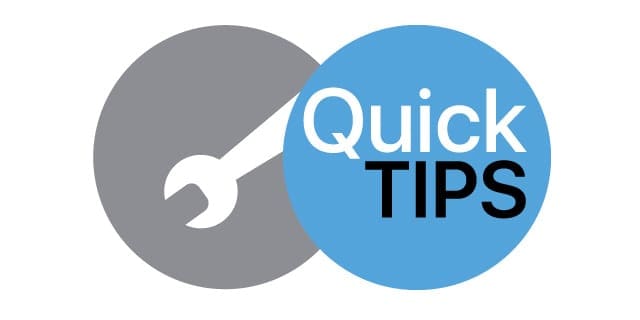
Follow these quick tips when your iPad does not turn on and boot
- Restart your iPad.
- Force Restart your iPad.
- Check your iPad’s battery health.
- Charge using an Apple-certified charger and cable.
- Use Siri to adjust the display.
- Restore via the Finder app.
- Try DFU Mode to recover iPad.
Turn on Your iPad
If you’ve already tried this, you can skip to the next section. But if you didn’t, make sure that your iPad isn’t just turned off. Just press and hold the Side/Sleep/Wake (aka power) button again, and KEEP HOLDING until you see the Apple logo.
Reset Your iPad
If the above steps do not fix your iPad will not turn on problems, reset your iPad. There are cases where your iPad freezes entirely or just become severely unresponsive.
Alternatively, perform a hard restart by pressing and holding both the HOME button AND the POWER/SLEEP/WAKE button until the Apple logo appears. Remember, keep holding both those buttons until that Apple logo shows up on the screen.
If your issue is on an iPhone or another device with a haptic home button or no home, follow the guidance based on your model:
Perform a Forced Restart
- On iPads with a Home Button: Hold the standby button and your Home Button at the same time. Wait until the device turns off and on again, before entering your passcode to access your device.
- On iPads without a Home Button: Tap both volume buttons. Then, hold the Home Button until your iPad turns itself off and on again.
Once you see the Apple logo, it remains there for a few seconds. After that, your iPad should return to normal and you should be able to use it without too many problems.
Charge Your iPad

Sometimes, when you try to turn on your iPad and your iPad, it just doesn’t power up at all.
If it doesn’t show anything except a black screen, then most likely your tablet just ran out of battery. You can hold your iPad’s standby button to see if your device is out of charge; if it is, an empty battery icon will appear.
All you have to do is connect your iPad to a wall charger for at least one hour, preferably more. Make sure you do not use your device during this charging; that’s critical.
Also, some readers report success when charging their iPads (or another iDevice) for a full two days! This case seems especially true for people who recently updated their hardware, like replacing a cracked screen or another hardware update.
Make sure that your charger and cable is Apple Certified (MFI) and working effectively.
MFI is Apple’s certification process for third-party products to work with iPhones, iPads, and iPhones. Many cheap iDevice charges that are not MFI certified end up damaging your device’s charging hardware and chip so stay away from using any non-MFI chargers. If you don’t see that label, don’t use it, period!
Additionally, check your charger model. Are you using the correct type of charger for the particular device? Most iPads use 10w or 12w chargers while iPhones use smaller 5 W or even 2.5w chargers.
So, make sure you choose the right charger for your device.
If you don’t know, check the specs for your specific iPad. And rest assured — even if you accidentally charge your iDevice with the incorrect charger, it won’t destroy your device or brick it.
Try Burping Your iPad (Yes, Seriously)
Okay, it sounds weird, but readers tell us it often works! Burping your iPad (or another iDevice) helps in the situation when cables aren’t making good connections or contacts — like a loose display cable or connector. So if you’re game, here’s how you burp an iPad.
- First, make sure your iPad is completely off and grab a towel and cover both sides of your iPad (front and back).
- Then turn the iPad, so the backside is facing you, then pat the backside of the iPad as if you are burping a baby — not too hard, not too gentle.
- Do this for a minute or so and then unwrap the iPad and see if it turns on.
Connect to Finder on Your Computer
If your iPad’s screen is black, showing the Apple logo, try connecting your iPad to Finder. You can first try updating your software, and if that doesn’t work, restore your device.
How to Update Your iPad Via Finder
- Connect your iPad to your computer.
- Under Software, select Check for Update.

Restore Your iPad With Finder
To restore your iPad with Finder, plug your iPad into your computer. Then, follow these steps.
- Open the Finder app and select your device from the left-hand toolbar (it’ll feature under Locations).
- Beware that restoring your iPad will erase everything on your device. For this reason, you should select Back Up Now.

- Select Restore iPad and follow the instructions.

- Once your iPad has restored, go to Restore Backup.
If You Do Not See Your iPad in iTunes or Finder, Consider Putting Your iPad Into DFU Mode
DFU mode is a mode where the iPad is forced to restore the firmware. Getting your iPad into DFU mode is a little challenging, requiring patience and practice. Timing is essential when placing iDevices into DFU mode so carefully follow the instructions.
Try Another Computer with Finder
Are you unable to restore your device or enter DFU mode? It might be worth trying another computer with Finder installed. There could be a driver problem that prevents your computer from recognizing your iOS device. Reach out to that special friend of yours and check your iPad out on their computer.
Check the iPad Cable and the Port
We have seen that sometimes when your device is old, and your cable connector is worn out, you may have the issue. This happens because your iPad is not getting the charge it needs from your old cable. Use a wall power outlet and check for firm connections between your charging cable, USB wall adapter, and wall outlet, or try a different outlet.
With older devices, you may also want to check out the charging port and make sure that there is no debris in the port.
Remove any debris from the charging port on the bottom of your device by using a Q-Tip, plastic paperclip, or toothpick, then firmly plug your charging cable into your device. If the charging port is damaged, your device probably needs service.
The chances are that your iPad Battery is still functioning and may not need a replacement. If you have tried all the steps and had no success, it may indicate that you are having a worn-out battery issue.
The best way to confirm this is to check with Apple so that they can run a Battery Service on your iPad.
If your iPad is out of warranty, the battery Service costs about $119. Please make sure to try all the above steps before you decide to contact Apple and spend extra. If you need to repair your iPad’s battery, go to this page.
Try Siri
Sometimes, your screen brightness somehow gets set to its minimum, making your screen very dark, looking almost entirely black. If your screen is black, but you still hear sounds and other indications that the iDevice is on then try asking Siri to increase your screen brightness.
So, connect your iPad to power and say “Hey Siri.” This command only works if you have “Allow Hey Siri” activated in Settings > Siri & Search.
To activate Siri, hold the Home Button if your iPad has one. For devices that use Face ID instead, hold the standby button.
Then ask Siri to turn up your screen brightness, and hopefully, your screen (and your iPad) is back!
If Siri shows up on your iPad, that’s excellent news. It means your device is working; you just can’t see the screen. So, you’ve isolated the problem.
To stop your iPad screen from no longer being visible in the future, you can adjust your display settings.
- Go to Settings > Display & Brightness.
- Change the Brightness meter.

If Siri is working, but that command had no effect, you may have VoiceOver enabled (Settings > Accessibility > VoiceOver). VoiceOver speaks items on your screen, and sometimes this feature affects your screen. So, again use Siri to disable VoiceOver.
How to Ask Siri to “Turn VoiceOver Off”
If Siri increased screen brightness to the maximum and turned off VoiceOver, BUT there was no effect, chances are your screen connector cable is loose or disconnected and out of its usual place.
Fixing this isn’t difficult but does involve taking the iDevice apart to access that display connector. Contact Apple Support for further assistance or visit a nearby Apple Store or Apple Service Provider.
If you are a Do-It-Yourselfer, google this particular problem (screen or LCD connector) to find step-by-step instructions and videos.
No Time? Check Out Our Video!
iPad Stuck in a Reboot Loop?
If your iPad starts to boot but then flashes to a black screen over and over again, it’s locked into a Reboot Loop. The chances are that your iPad has so little battery charge that it cannot complete even a startup.
Usually, iPads don’t ATTEMPT to restart until there is enough battery power.
But for the unlucky few, something is telling the iPad to try to boot even though the battery can’t last long enough to finish the process. Hence, the loop you experience–charging a little, attempting a boot, shutting off, charging a little, trying to boot and so forth again and again.
We need to get your iPad sufficiently charged to complete a normal and full boot cycle
- Plug the iPad into a power source. Ideally, use the charger that came with your iPad. DO NOT plug it into your computer.
- Next, hold down the home button and the power button simultaneously for as long as you possibly can. The longer, the better; and ideally, at least 30 minutes to 1 hour. Holding down these two buttons prevents that loop cycle. That allows your iPad to charge up a bit. Think creatively about how to hold these buttons down for a length of time.
- As soon as you release these buttons, your iPad tries to boot. If you don’t hold Home and Power long enough for a sufficient charge, that loop pattern continues. So, try and hold down these buttons for as long as possible–or create some makeshift tools to assist–just keep these gentle, so they don’t cause other damage.
Reader Tips
- One reader found success toggling the side button (mute/vibrate) back and forth a few times. Don’t ask us why or how this worked, but for her, that was the trick that did it!
- “The Burping of all measures worked for me; I thought you got to be kidding me, but you weren’t, and I can only recommend to at least try this. Thanks for this advice.”
Contact Apple
If none of these solutions work for you, something might be wrong with its hardware and need replacement. The most common reasons are the backlight on the screen assembly, or the backlight coil on the logic board is damaged.
If you are under warranty with Apple, give them a call or set-up an in-store appointment so for diagnostic services. If you are no longer under warranty, contact Apple and find out what options are available for you.
Try Fixing Your iPad With These Tips
Having an iPad that won’t turn on is frustrating to say the least, but there could be multiple reasons why it won’t. The most common is that your device is simply out of battery and requires charging. Test with multiple cables to determine whether this is the reason.
If your iPad won’t turn on, you can also try waking it up or restoring it from your computer. Similarly, you can update your software via Finder.
As a last resort, you can attempt to restore your device. And if that doesn’t work, try contacting Apple’s Support team. Let us know what worked for you in the comments.
Related Reading:
- What to Do if Your iPad Battery Jumps From a High Percentage to a Low Percentage
- iPhone or iPad Losing Charge When Plugged In: How to Fix
- iPad Air Not Charging or Charging Slowly: How to Fix
- How Do I Maintain My iOS Device? (iPad, iPhone, iPod)
- A New Users’s Guide to the iPad: iPad 101, iPad Basics
- My iPad Is Frozen or Not Responding. How Do I Fix It?

Obsessed with tech since the early arrival of A/UX on Apple, Sudz (SK) is responsible for the original editorial direction of AppleToolBox. He is based out of Los Angeles, CA.
Sudz specializes in covering all things macOS, having reviewed dozens of OS X and macOS developments over the years.
In a former life, Sudz worked helping Fortune 100 companies with their technology and business transformation aspirations.

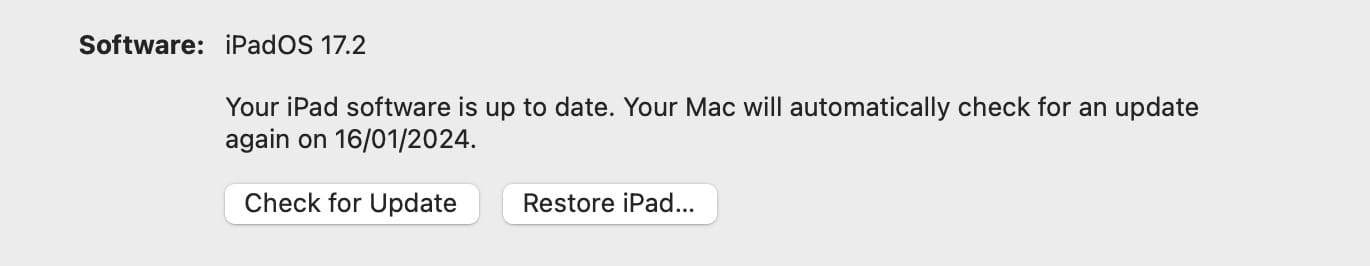
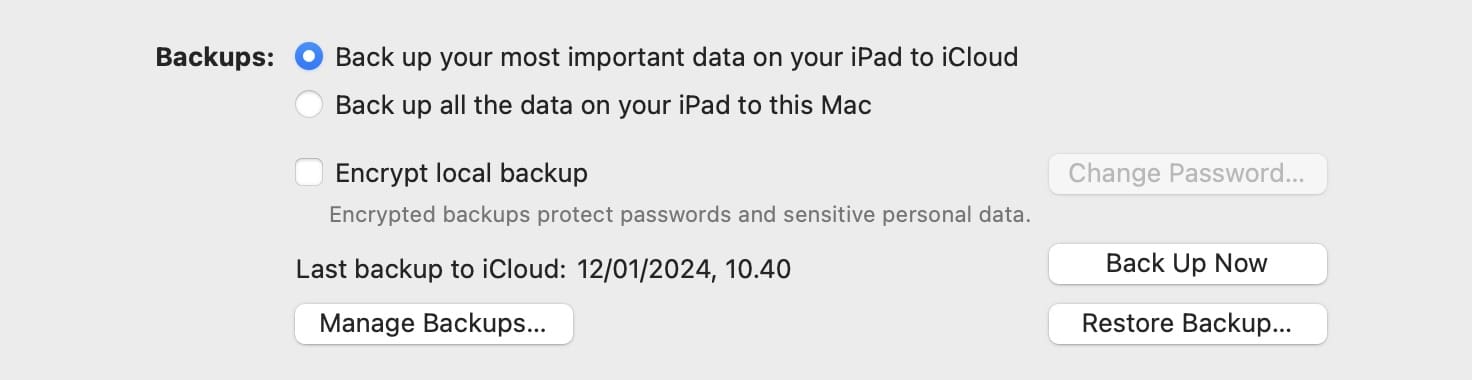
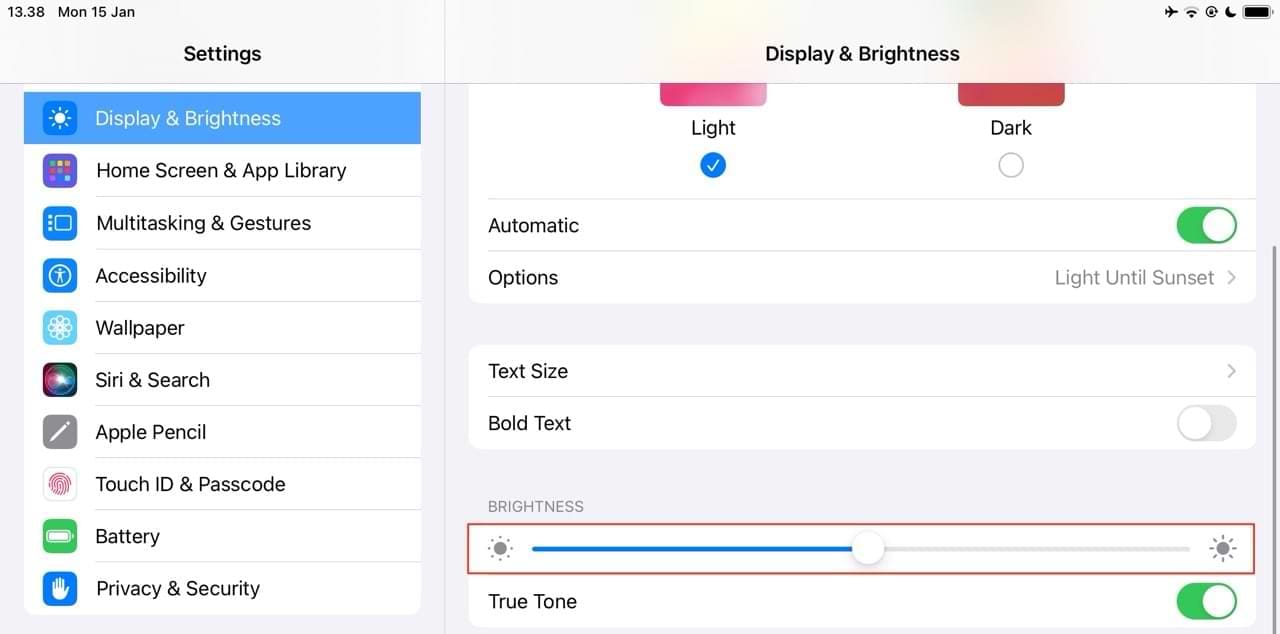






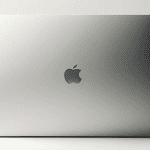



My my Apple products that I’m buying now don’t last very long. I think it’s because the batteries are really crappy. I feel like the products are just going downhill and I’ve been ripped off. My iPad died after I did a security update last night and I don’t even wanna bother going to the Apple store. I’ve spent time on the Internet trying to figure out how to start it and nothing works. I’m so frustrated that I’m just done done.
The Burping of all measures worked for me; I thought you got to be kidding me, but you weren’t, and I can only recommend to at least try this. Thanks for this advice.
I’ve tried everything it won’t turn on after hours of charging and pressing buttons it just won’t turn on
Why are most of the suggestions here based on using features from a device that is on!!! Geez, the title is “My iPad will not turn on: How to fix a dead device”, not, “Do a whole bunch of things with your working device”
How do I turn my iPad on it will not wake up?
My wife’s iPad Air 3rd Generation doesn’t switch on after being put to sleep. It takes repeated attempts of pressing the On/Off button quickly in succession – up to 40 or 50 times in worst cases but can be as few as 5 or 6 – until it does ‘wake up’. Apple Support have been very willing to help but have been unable to fix it or suggest what might be wrong. Any thoughts?
this is the second ipad we got that just went black and wont turn on on us. the first was an ipad pro (lasted for 2 yrs) and now this is just an ipad 7th gen i think (lasted for only 1 yr). left to charge overnight and in the morning, wont turn on. tried diff charges to no avail. cant reset via itunes as it is not being read at all. please help.
I have a n ipad mini 3 that my mom bought from japan and shipped it to us she shipped it to us about 4 or 5 years ago i kept using it until my ipad fell down the floor and had lines on the screen it was still working at that time if you turn it on/off multiple times the normal screen would just go back until i stopped charging it for 3 years me and my dad was planning to use it for my online class BUT when i plugged it in it did not show the apple logo i decided to wait for an hour but i pressed the power button and nothing happend i waited for more still nothing happend i did the home and power button techniqie STILL nothing happed please help me fix my ipad i miss using it help me find a sulotion.
I have an ipad mini 3 that my mom bought from and shipped it to us about 4 or 5 years ago and it had the vertical line problem on the LCD but it still worked as long as you kept turning it on and off until the normal screen goes back it was still ok BUT when i stopped charging it it did not work my dad and I were planning on using it for my online class BUT when we plugged it in it did NOTHING until today im still figuring out the problem and i already did the power and home button technique and IT DID NOT WORK i kept charging it NOTHING i still haven’t tried restoring it since i lost the lighting cord and it still has not turn on to this day and i miss using it high storage and nice performance but im stuck with a 16gb storage 1gb ram samsung galaxy tab E that im currently using so please help me find a way to turn my ipad on if you can.
hi its me again the on who commented this just to clarify my ipad was from japan i forgot to add that it because i rushed
I normally don’t write comments on a website, but I have a really old iPad 2009ish (around there), and it wasn’t turning on. I held the power button and the home button while screen was flickering for just a couple of seconds for the iPad to show the battery icon charging! Haha, I thought this was playing when it said to hold for 30 minutes, but I’m glad that it took much shorter time. Good tip!
My ipadpro 2018 was suddenly goes black when i charged it, i try to turn on it but it cant, it just goes black all the time. I already start to hard reset it bu it still cant work. The battery health are still good
Idk what i have to do now
I have a iPad 2 that I forgot my password to my
Apple ID so now I cannot activate it. Please help.
My iPad won’t charge. It ran out of battery with Airplane mode turned off. I am unable to access settings, even with the device plugged in, to turn airplane mode back on so it will charge.
The charger works when airplane mode is turned on. But airplane mode is off so the iPad is not charging.
How do I access settings? The battery is dead, even when it is plugged in. The reason it is not charging is because airplane mode is off. I need to turn airplane mode on so it will charge.
My ipad died and it wont charge, I watched a video on how to fix it and it worked! Well atleast for a little while. The next day i checked if it charged but it didn’t, The battery icon didn’t even show up! Every time i tried to turn it on it only showed some white lines and turned off again.. At this point i thought it was broken. But i still tried to fix it, This ipad is atleast 1 year old and it has a crack on the left of it that shows its wiring. It still worked with the big crack on the left but it had some trouble charging, Any ideas on how to fix this?
have recently had a problem with my iPad Air 2. Even after being on charge all night and the battery showing100% the screen goes blank or shows the charging battery display. on ocasion it came to life but then dies again. I have tried a forced restart which had no effect. I then reset All Settings but still showed battery charging display. When connecting the iPad to iTunes it is not recognised.
I have now run out of suggested “cures” from various internet sites and would appreciate any assistance that might be out there!
Nothing too technical please.
I wanted to say thank you for the troubleshooting tip. My iPAD 2 wouldn’t turn on after I had fully charged it. I had unplugged the power cord from the wall, but left the connector attached my iPAD. Not sure if that caused the issue. I thought it may have been the cable itself, so I purchased another one after trying multiple outlets to see if it was the cord. My iPAD screen stayed black. I googled what was going and found your site. I had already tried to reset it, but the problem stayed the same. But after following your step on opening iTunes with my iPAD connected to my computer, it detected my iPAD and did a software update. The software is up to date. Looks like my battery drained, but there must have been a software issue. Thanks again for the help.
I have iPad 5th generation. i bought in year 2017.
It was in charging and after full charge, i used for 4 hour then i plugged in to charge. after few hour i found that it is completely black screen. when i connecting charger then nothing happening and right bottom at back side is getting little hot. when i shown to apple care then they are saying that board is damaged.
i didnt take back up of any photo present inside it. i want those as those are some of old memories.
Need your support.
I tried 4 hour charging, changed charger, plugged in to itune but nothing helping me. Also tried to start in DFU mode but still no result. all the time it is showing black screen.
I have a 2019 ipad. I hardly used it. It’s been a brick for about 4 months now. I’ve tried every fix people have suggested. I’ve proabably knvsted 35-40 hrs trying to revive it. Even when I do the hard reset and connect it to itunes. it still wont come back on. It starts the process aand I’ve left it alone for up to 2 days and iot still doesn’t work.
I’m highly diappointed in my ipad. My last one lasted 6years. The quality is just not there anymore. .. and My wifes volume button gets stuck trying to tuen up constanty on hers even though it isnt being pushed. I bought these both at Bestbuy at the same time.
If you have a 2019 iPad it is covered under AppleCare and can be replaced by Apple for free under defective device. All Apple devices come with a 1 year of coverage and an option to extend the coverage up to 3 years. Why would you not do a free exchange on a device that is under warranty?
Hi, I have an issue with an Ipad Mini 4, Last week it was shutting down by itself, flicking screen etc. And suddenly going into Recovery mode but with Black Screen (not Itunes Logo). Then I did a Restore to latest 13.5.1 iOS, and in the middle it sopped with error 4005. Ever Since the ipad wont turn on at ALL. Completly dead except DFU black screen. Itunes (tried on 1 Mojave Mac and 1 PC, new and old cables as well) and also in Finder on Catalina all after entering DFU recognize the ipad as Recovery, I start the process but always get error 4005 after a While. On the PC I managed to getter a better view of what was happening since the Win7 makes the connect disconnect noises when plugging a USB device. So I hear when the Ipad enters DFU, Itunes recognizes it. I start the restore process (also tried manually selecting 13.4.1 which is still signing) and itunes says, extracting, then preparing the Ipad for intalation, the I hear as the USB disconnects (ipad is rebooting exiting DFU i believe) and never hear the usb noise again, as if ipad never entered the part where it can start installing the IPSW. and after a while, I guess times out, error 4005. I feel as if the bootloader is damaged. Any Tool that can help fix it? Is there any hope for this Ipad? Thanks. Isaac
Hi, I have an issue with an Ipad Mini 4, Last week it was shutting down by itself, flicking screen etc. And suddenly going into Recovery mode but with Black Screen (not Itunes Logo). Then I did a Restore to latest 13.5.1 iOS, and in the middle it sopped with error 4005. Ever Since the ipad wont turn on at ALL. Completly dead except DFU black screen. Itunes (tried on 1 Mojave Mac and 1 PC, new and old cables as well) and also in Finder on Catalina all after entering DFU recognize the ipad as Recovery, I start the process but always get error 4005 after a While. On the PC I managed to getter a better view of what was happening since the Win7 makes the connect disconnect noises when plugging a USB device. So I hear when the Ipad enters DFU, Itunes recognizes it. I start the restore process (also tried manually selecting 13.4.1 which is still signing) and itunes says, extracting, then preparing the Ipad for intalation, the I hear as the USB disconnects (ipad is rebooting exiting DFU i believe) and never hear the usb noise again, as if ipad never entered the part where it can start installing the IPSW. and after a while, I guess times out, error 4005. I feel as if the bootloader is damaged. is there ANY tool or any way to try and save the ipad? THANKS..!!!
hi, my ipad is in boot loop and has no battery, but when i do the suggested method, it always shows connect to itunes and when i connect the ipad to my laptop, it never shows the sign but loop continues. pls suggest a way.
Hi Arynan,
How old is your iPad? We think it’s possible that your battery needs replacement. And you are stuck in a boot loop because the iPad does not have sufficient power to fully boot.
Did you notice any performance issues before the iPad got stuck in the boot loop?
Consider replacing your iPad’s battery using Apple’s battery replacement service (or contact a local Apple repair shop.)
If you use Apple, the cost is $99 USD plus shipping if your iPad is not covered by a warranty. If covered, it’s no cost.
It has taken me more than a week, but I finally found a fix on this page that worked. I have to commend you for this advice. My computer would not recognize my ipad because I could not get to the home page. I plugged the Ipad USB end into my computer. After I brought up iTUNES, I plugged the other end into my Ipad and held the start/home buttons down until Itunes recognized my Ipad. It is now being updated and restored. I almost threw it out. So, I thank you, thank you, thank you. For anyone who has the reboot loop going on and needs recovery, this works. I am 72 years old and not a computer geek. If it worked for me, there is hope for anyone!
Hi, my iPad won’t charge. When I plug the cable in the battery appears, then the apple, then it shows 2% charged, then it switches off. This process repeats every few minutes.
Please can you assist.
Hi Norette,
First, try charging your iPad using the original charger and cable, then plug it into a wall outlet (confirm the outlet works first). Do not use it, just let it charge for at least 12 hours.
If after 12 hours, you still see the same battery behavior, it’s likely the battery needs replacement. In that case, contact Apple Support for options on getting your iPad battery replaced. If your iPad is under its warranty, it’s free otherwise it costs $99 plus shipping.
If I leave my iPad plugged in to recharge overnight, in the morning it has the black screen with the battery and charge symbol and will not start. I have found that if I warm it up, like putting it in the sun for a few minutes, both sides, I am able to restart it.
My iPhone is absolutely dead. Screen black.
I tried to start it by charging it for 2 hours and still no life.
I need urgently my contacts, but I cannot load these back onto the sim card and use a sim card in another phone, as my phone is dead and went dead very suddenly.
Hi Peter,
Sorry to hear about your iPhone–I hope it recovered. But if not and you use iCloud contact syncing, try using another device or computer and log into iCloud’s website You can even log into iCloud’s website from someone else’s iPhone, iPad, or iPod.
Once signed in, tap the Contacts app icon and see if those urgently needed contacts show up.
I have an old iPad that I have not used in over 5 years. As of right now there’s no data plan associated with it. I want to start using it again but can’t remember the pass code. How can I reset this code?
Hi Jamie,
If it’s the device passcode you forgot, you can reset the iPad back to factory settings and then set it up again. Be sure to connect it to your Apple ID–so you can download apps and other important data from your iCloud account.
To reset your iPad back to factory settings, you need to use a computer with iTunes or Finder (the computer does not need to be yours):
1) Press and hold the iPad’s power button until the power off slider appears. Drag the slider to turn off your device
2) Connect your iPad to your computer while holding the Home button
3) Keep holding the Home button until you see the recovery-mode screen on your computer and iPad
4) On the prompt that says Restore or Update, choose Restore
5) Wait for it to finish. Then set up your iPad as new and connect to your Apple ID
So glad I found this site.
My iPad Pro went dead and tried to charge it for 2 days with no luck.
Read through this article and got to the “Burping” part, because nothing else worked, and did what it said.
Glad to say my iPad is now charging.
Would have never thought this would fix my issue. Thanks.
I haven’t seen or found anything about this problem.
My iPad Pro only powers up only with the wall charger and turns on then shows the apple logo then turns off repeatedly, there is no charging icon and it doesn’t hold a charge after letting it charge for a couple of days still the same problem.
I can hold the home button down and it will show the iTunes logo and put it into restore mode while only plugged into the wall charger.
If I remove the charging cable there is no power and nothing happens, no battery logo to indicate charging is needed and no power.
I’ve done every fix ever mentioned so please don’t ask me to try any of those they don’t work so moving on to the next thing.
When I plug into iMac no power to charge and does not recognize iPad is connected.
Holding the home button down to get into restore mode that would show the iTunes logo does not show up.
I put the iPad in DUF mode and iTunes recognizes the device is in dfu mode and wants to restore.
After the restore is done installing the firmware on the iPad it can not get past the “Waiting for iPad to reboot” and just Times out and iTunes puts up an error message saying it timed out waiting for device to reboot probably since there is no power and iMac ports don’t put out enough power to turn it on at all. If the computer ports put out enough power to make it turn on then I could put it in restore mode and it would probably be able to get fixed since I can get into that mode and see the iTunes logo when it plugged into the wall charger.
I tried a couple of Docking hubs but when plugin them into iMac the ports only put out 5 watts even though the hubs charge at 45 -60 watts.
Does anyone know of a docking station that will put out a lot more power when connecting the iPad to the hub and the hub to iMac port so the iPad could stay on using the hub charge?
Just need to be able to use wall power output to iPad and iPad to mac port without iMac restricting the power to iPad and iPad to the USB port?
Hi Andy,
Your iPad Pro issue certainly sounds like a battery gone bad. We suggest, if possible, making an appointment with Apple or contact Apple Support and asking about their battery service for iPads. Replacing an iPad battery currently costs $99 USD and free if your iPad Pro is covered under Apple Care.
If you are able to go in person, ask them to run a set of diagnostics on your iPad Pro. These tests determine if other issues are at play.
My iPad is changed 100% but It doesn’t turn on
I charged by iPad overnight and when I woke up my pad couldn’t turn on!!!!
I pressed the power and home button down repeatedly and I still didn’t work.
I plugged it into my and my friend’s computer with the latest iTunes and my iPad didn’t show up!
I believe I did the DFU mode correctly and it still didn’t work
PLEASE HELP!!!
Hi Swash,
It’s possible that your battery needs replacing–have you experienced any charging or drain issues recently?
We suggest you take your iPad into an Apple Store (set-up an appointment here) and ask them to run diagnostics to determine if it’s a battery issue. If so, the battery replacement program runs USD $99.
Apple Store inspections and diagnostics are at no cost to you–and they can give you a lot of information about device performance.
Since the last software update, my two-year-old iPad goes into a “coma” when it is charged overnight to 100%.
The first time it happened it was in a coma for exactly two months.
I only knew it was working because the alarm suddenly started working one morning.
The next time I charged it overnight the same thing happened but lasted only a few weeks at that time.
I noticed that when it started working again it was at 92% battery power.
I tried not to charge it to the maximum but fell asleep one night with it charging.
The coma happened again and stayed that way for a week.
Again 92 % battery when it came on when I tried pressing the home button.
Each time I have tried rebooting, resetting, and all the tricks mentioned downstream on this site.
The good thing is the coma seems to last for a shorter time each episode.
The bad news is that the iPad isn’t reliable because of these unexpected comas.
This all started when my iPad was updated to iOS 13.3.1. Any ideas to prevent this from happening?
hi my friend got an ipad from his old mother. but he can not start the ipad up anymores ipad. because she dont know anything to loginn anymore. do you know how recover an ipad loggin and pasword??
she did not even know her pascode.
i hope you can help us.
kind regards
Michel
Hi Michel,
How your friend handles this situation depends on if the iPad is linked to an Apple ID and has iCloud activation lock enabled.
We suggest your friend uses iTunes or the Finder app (macOS Catalina+) to try and erase the device. The computer can be anyone’s as long as it has iTunes or Finder app installed.
1) On the iPad: Press and hold the power button until the power off slider appears. Drag the slider to turn it off
2) Hold down the Home button and then connect the iPad to a computer. Keep holding the Home button until you see a recovery mode screen the computer
3) Choose the option to Restore and Finder or iTunes should download iOS/iPad to the iPad
4) Once this finishes, set up the iPad as new
Learn more about the iPad Recovery Process in this article: iOS: Everything about DFU and Recovery Mode
If your friend cannot access the iPad after these steps, it’s likely the device is locked to his mother’s Apple ID. In that case, the only way to unlock it is to gain access back to that Apple ID and remove the device from the Apple ID’s Find My service.
More information about iCloud activation lock here: Used iPhone? Remove iCloud Activation Lock
When these things don’t work, heat up the back of the iPad and bingo! It works!
Yes, that seems to work for me too. I just put it out into the sun for a few insteps until it warms up.
I’m totally disappointed with Apple. I had a 3 year old iPad that wouldn’t turn on. They did what they could but couldn’t fix it. I had to buy a new one and they didn’t give me anything for the old one. I’m sure they could’ve sent it for repairs and sold as reconditioned. With all the money they make it wouldn’t have been to much to give me something for it.
Thanks so much for this advice! Our iPad was stuck with the Apple logo and would not boot up beyond that. I’m currently updating it via my MacBook Pro, and it’s coming back to life! 🙂
I have had problems with my ipad but days just go on where it gets worse and worse and today i got the worst issue i’ve ever had in a long time.
I decided to reset my internet connection on it and right after it finished loading, boom it shut off and i can’t turn it on anymore. I tried holding the power button stuff but nothing worked.
Sigh..
Same is happening to my iPad mini 4. First it started to loose over 30 overnight and before bed it was over 20 and died overnight. In the morning I out it on charge and when I came back it didn’t turn on, it didn’t even show that it was dead and the apple symbol didn’t show up. I’ve
used several chargers and nothing is happening. What do I do?!?!?
My two year old Apple iPad is driving me nuts
This morning the general app said to update to IOS, plugged it into power and left it …looked an hour or so later …. stuck on apple logo page.
Tried rebooting with on/off button and button on front together … it goes off then immediately the apple logo is back …
It’s currently back on charge ..occasionally the screen flashes to black, then back to the apple logo !
Hi Sheila,
Do you have access to a computer with iTunes or Finder app installed? It sounds like your device is stuck in a boot loop. Find more information and tips to fix this issue in this post: Stuck in a boot loop? iPhone or iPad keeps resetting after iOS or iPadOS update
I use iTunes.
I cannot believe it, but BURPING my IPAD worked!!! That is CRAZY, but THANK YOU!
Hi. My iPad updated automatically and it got disconnected from the wifi. It turned off and when I tried to turn it on, restart, or connect to iTunes, it won’t work anymore.
thank you for the great tip to restore my older ipad. it locked up, it turned on but no function could not turn it off to so i could restart.but with your help i was able to restore it
Hi my wife’s iPad apple logo is coming on but nothing else tried all usual stuff holding buttons down etc but nothing working have not got a computer so can’t connect to one thanks iPad is around 7-8 yrs old
Hi David,
Sorry that your wife’s iPad is having problems turning on.
Since you tried all the usual remedies, we do recommend trying iTunes on a computer. That computer can be anyone’s (like a friend, family member, or neighbor) as long as it has iTunes on it (a Mac or Windows PC.) Once you get access to iTunes, try a recovery mode or if necessary, DFU mode to restore the iPad.
If that’s not an option and there is an Apple Store in your community or vicinity, consider making an appointment at that Apple Store and ask them to run a full diagnostic.
The problem may be as simple as your iPad needing a battery replacement, which runs about $99 USD. Or it could be a hardware issue that requires a repair or replacement. Hopefully, it’s something simple and cheap.
Liz
My apple iPad Air when I plug in on light,if it wants to come on it will show red and white then still come back to show charging and continues same thing please I need solution
Hi Ginika,
It sounds like your iPad Air needs a battery replacement.
First, try the tips listed in this article about iPad Air models and charging slowly or not at all.
Set-up an appointment with an Apple Genius or contact Apple support to initiate a battery repair request.
Currently, if your iPad is out of warranty, replacing an iPad battery costs $99 USD for all models plus shipping, if applicable. If it’s in warranty, the battery replacement is no-cost.
Use this warranty checker to confirm if your iPad Air is in or out of warranty.
Hope something helps!
Liz
What if the home button of my ipad doesn’t work?. When I try to charge my ipad it only appears the battery logo in red and it doesn’t really charge.
Hi Sonia,
If your home button no longer works, try shutting it down instead by pressing and holding the power button (side or top) until the slide to power off appears. Then slide it off and try charging your iPad using its original charger and cable and connect directly to a wall outlet (not a power strip or computer etc.)
Thanks DFU Mode helped.
Thankyou this was really helpful it restarted my I pad
Thanks for the article …. fixed my issue at step two but I read all the other fascinating procedures too
My iPad Model A1337 blinks a solid white screen rapidly…please help
Gracie, Sorry to hear you are having this issue. We will recommend that you take a backup of your iPad and then reset it into Factory settings and see if that helps. Otherwise, you may have to take it to the Apple store and have them look for potential hardware issues. How to Successfully Restore an iPad to Factory Settings — A Complete Guide
Recently, I had charged my iPad to 100% and backed the data through WiFi.
On the following day, I used the iPad for my devotions.
In the afternoon, when I picked it up to check something, it was totally blank.
Next day, when I took it to an Apple Service Centre, they said that it has to be replaced.
I’ve tried everything mentioned in this blog.
Is there any other way to get my dead iPad back to life or should I go for replacement of the iPad?
Hi David,
Did you connect it to iTunes and see if it’s recognized? If so, try launching your iPad into Recovery Mode.
It might help…if not, it’s likely the iPad needs replacement.
Good luck,
Liz
I did connect the iPad to iTunes, but it’s not detecting the iPad.
I guess replacing the device is the only option now.
But I’m wondering as to why the device stopped working all of a sudden.
It’s very painful to lose the hard earned money I’ve invested.
Hi David,
We suggest you make an appointment with an Apple Store if there is one nearby. They can run (or attempt to run) additional diagnostics–and may even offer you a discount if your only option is to indeed purchase a new iPad.
Anyway, if it’s local it can’t hurt! Just make sure you set-up an appointment rather than walk-in so you don’t have to wait a long time for service.
Sorry our advice didn’t bring that iPad back to life!
the flex that join the Pannel and sim port panel was cut
how may I correct it?
HI Kaycee,
It sounds like you need a service center to repair it with a replacement part.
My boss gave me 2 1st gen iPads, new in box. Screen protector and all. When plugged in w supplied power cord and base, the screen lights up to the apple logo and then off, repeatedly.
I tried holding the power and home button to keep it from booting but it showed the “connect to iTunes ” screen the went back to cycling. Any ideas? Thanks
@Doug Morgan
have you since been able to fix you boot loop issue? i am sitting with the exact same issue. when trying to hold in the buttons the device boots into the recovery mode.
when i leave it in that state thinking it would charge – nothing happens then it power cycles again.
i have also tried the DRU and firmware reload recovery but the then its give me the 1602/04 error during verification ( using the original and updated ipsw file )
I am stuck now!
Hi, my iPad 2 keeps getting stuck during the recovery phase. The progress bar stops at about 75% and the iPad is basically dead!!! i have tried to use iTunes, reiboot pro and IMyphone iOS System Recovery…nothing!!! What can I do to save it? Do you think it depends from the battery? The screen is ok. Thanks for your help!!!!
Hi Gio,
Hi Gio,
It’s possible that this problem is related to your battery. Since you’ve tried a bunch of different troubleshooting options already, it’s probably time to schedule an appointment with Apple.
If your iPad is still covered under Apple Care+, definitely contact Apple Support and set-up a Genius appointment to inspect and diagnose.
Since Genius appointments are free (just the appointment–not any repairs, part, etc) it’s a good idea to make a Genius appointment even if your iPad is no longer covered by Apple’s warranty. That way at least you have the information to make a decision on what to do next.
The only other troubleshooting tip that might help is to use DFU Mode on your device. Check out this article for those steps.
wishing you good luck with your iPad!
Sam
Hi,
My ipad 2 doesnt show the display but when I plug it in, I can hear the sound. I tried hard reset but it still didnt work. can anyone give me some suggestions?
Hi!
I have recently found our old original iPad and am trying to turn it on however the screen just stays completely black!! I have charged it for 5 hours, have tried to connect it to itunes, have attempted the burping trick and nothing works!!
I am hoping there is some other magical way to reawake our device as it has some important photos and notes on it that we had forgotten about over the years!!
Thanks in advance,
I have the original iPad too. It’s most likely dead so all you need to do is plug it in and let it be for like 2 days. That’s how it is with mine if I ever wanna use it. I’m guessing it doesn’t show the dead battery logo because it’s just too dead or old to show anything, so it’s just black screen.
Nothing worked except for burping my iPad for 1 minute! What is this madness?! XD
Okay, burping my iPad did the trick. Must be a loose connection.
Very informative and useful and encouraging! Thank you…saved me a long trip to the Apple Store!
So, my iPad has been wonky for a while now… it turns on, but the screen is frozen. I can’t type, log on, or power off. It’s just… dead. Any ideas on how to fix this, or is it a lost cause? This has been a slow process that began when I shattered my screen and got it fixed. I guess something got screwed up, so the ipad’s screen has been going haywire for a while now. The keyboard was paralyzed in multiple places and it was slowly becoming worse when it all of a sudden just froze over altogether.
Hi Peyton,
It’s possible that the screen repair is causing the issue–and your version of iOS. A notable error in iOS 11.3 was its inability to work with third-party (i.e. not Apple) screen replacements.
Apple worked on a fix which came out with iOS 11.3.1–since you’re unable to update via the iPad’s Settings App, try updating via iTunes (it doesn’t have to be your computer–any Mac or PC with iTunes installed will do it.)
Hopefully, that’s the problem and has an easy remedy.
If the problem persists or is something else, let us know.
SK
Thank you SO much! Thought it was dead for good, but your tricks saved me big time!
If the Home button on your iPad is totally broken and it keeps getting stuck in a loop with the Apple logo flashing on and off, how can you reset it? I had the misfortune of dropping my iPad Mini 2 (16GB) onto a hard surface and broke the screen, and now the outer bevel of the screen has broken off to.
Hi Sabrina,
Sorry about your iPad problems! The best solution is to disconnect your iPad from any power source and wait for your iPad to run out of battery. Once that completes, connect via iTunes and try to update or restore it.
SK
Thank you very much. My relatively new iPad 2 simply died while I was using it. As I need an iPad for participation in Board meetings, I was mentally preparing myself to purchase a replacement. Your “hard reset” worked, although it took several heart-stopping seconds for it to revive. I am most grateful.
Kind regards,
David
Hi I have a problem where I lost all sound on my iPad 2 and the sound bar display , I did a full reset from back up and It worked , 3 days on I come to charg it over night , come to use it next day and it was still at 14% and it went lower till it went off , they now tell me at the Apple shops £240 It has an hardwere problem ?
Hi Peter,
Sorry to hear about your problems with your iPad. Yes, it’s possible that it is a hardware problem. But it could also be that your iPad needs a new battery–the 240 pounds that the Apple Store quoted is possibly the fee Apple usually charges for an iPad battery replacement in the UK when the iPad is no longer covered under AppleCare’s warranty.
Unfortunately, without a live inspection, it’s impossible to know what the exact problem is. Outside of going to Apple, you could go to another, independent service provider and ask them to inspect your iPad.
Good luck and keep us posted if you have the opportunity.
Cheers,
SK
And what if you can’t try a reboot because your home button stopped working months ago (which is an upsettingly common occurrence)?
Hi Teresa,
If you’re using iOS 11 and your device turns on, try the following:
Go to Settings > General > Accessibility > Assistive Touch and toggle Assistive Touch ON
Then select Customize Top Level Menu
Tap any icon and change it to Restart
You should now see a white circle on-screen, tap it once and select Restart
If your device isn’t working, instead try connecting to iTunes and see if it recognizes your device. If so, follow the on-screen instructions.
Liz
my ipad 3 mini is not charging if i plug it in it wil display charging den d light goes off bt d apple logo is not showing
Hi Christina,
Sorry to hear that you are having problems with your iPad Mini 3. Have you performed a forced restart on your device by pressing and holding both the Power and Home button–and maintain this hold until you see the Apple Logo on-screen.
Then, try and charge your iPad–make sure you connect to a wall outlet–not a USB port on a computer or other device. And if possible, use the original charger that came with your iPad. Let your iPad charge overnight (or at least 10 hours) when connected to the wall outlet.
If your iPad continues not to charge, try another charger and cable. Let’s make sure the problem isn’t with the charging unit.
Also, make sure your charging port is clean and clear of any debris or other possible obstructions. Follow the tips outlined in this article to clean that port–don’t forget to clean the cable too!
If your iPad still isn’t responding, our last attempt before recommending professional inspection and repair is try putting your iPad into DFU Mode. Performing this erases any data stored on your device so if you do not regularly (or never) create backups, you may want to skip this step and seek the advice of a service professional.
To put your iPad into DFU mode, first connect it to a computer with iTunes installed. Then, hold down the iPad’s power button for 5 seconds. While still holding the power button, press down the home button for 15 seconds. Wait for the Apple Logo to appear on-screen and then release the power button while still holding down the home button. You should see the “Connect to iTunes” screen. iTunes then prompts you to restore–follow the on-screen instructions.
Please read this article for more detailed instructions on DFU Mode.
Good luck,
SK
Thanks! Burping my iPad did the trick—who would have thought? Not me! But yeah, it worked like a charm.
thanks, this was awesome help and IT WORKED!
Hello! I am having a different problem. Even my iPad is charged, it wont turn on. Also the on/off button is broken and also the volume buttons cause it has a dent (ON THAT IMPORTANT SIDE WOW THANK U SO MUCH GRAVITY)…. I use the home screen to turn it on. One time, when i was studying my history, i went out and when i came back, i tried to turn my iPad on…. But it didn’t work. I charged it… Wont open.. So i cooled it down for 2 days but it still doesn’t work…. Should i get it fixed? And how much does getting an iPad fixed cost?
My i have an iPad New i.e 3
iPad 3 I guess so.. I’ve been not using it for a year or so but right now I can’t turn it on when I connect to charger it shows charging then comes apple logo then again turns off and again charging logo then again Apple logo it continues and no response please help me out?
Hi Abdul,
Sorry about your iPad troubles! Are you charging it via the original charger, connected to a wall outlet ? It’s always best to charge via the original charger, cable, and connect to a wall outlet. Then let it sit for at least 12 hours undisturbed. If it shows the Apple logo, press the power button to turn it off. You want to charge it up with the device fully off.
Your problem sounds like the iPad just doesn’t have sufficient power to fully boot up so it’s stuck in a cycle of charging up a bit, trying to start up but failing due to lack power and then repeating the process over and over.
If that didn’t help, let’s try a different approach:
Plug your iPad into wall socket for charging. Wait until the apple logo appears. Then QUICKLY hold down home button and power buttons at the same time until it reboots, then release. Repeat these steps each time you see the logo appear on the screen for about 5-10 minutes (that translates into anywhere between 20-30 times) until the home screen shows up (no more boot loops)
Once your Home Screen appears, press the power button and slide to power off. Now, leave the iPad on the charger for at least 12 hours or more, without using it or powering it on. If it turns on by itself, press the power button again to power and slide off. After 12+ hours, turn it on normally and remove it from the charger.
If you’ve already tried this, some readers report success by doing the following :open iTunes on a computer and Force a restart when the logo appears on-screen by holding down both the the Home and Power buttons and maintain this hold until the Apple Logo appears on-screen again. Then plug in the lightning cable to both computer and device, while holding down the Home button. Maintain this hold until the ‘connect to iTunes’ graphic appears on screen.
My sons iPad Air has a battery issue, I guess. He’s had it charging for days, ( at least a day, for sure ). I have gotten a different cable and a different adapter. It just has a battery symbol with a tiny part of red in it. I’ve let it sit for at least two hours, no change. I’ve tried holding home and sleep/wake/ power. It will go black, them when I let go, it come back with the battery symbol with a red bar. Ian it th battery, or something else? What can I do?
Tammy, This appears to be a battery issue. You should probably take it to the Apple store or get in touch with Apple support. One last suggestion is to try connecting the iPad to a computer running iTunes and doing a clean restore with a fresh install of iOS. Good luck.
This has happened to me too several times over the last year. I would typically hold the power and home buttons without anything happening. Then I just left it sit for a few minutes and when I came back it would be just like normal. Today it was just a little different. It said I needed to restore. So while researching info from another device, it came back to life. So…don’t panic…just let it rest for a few minutes and hopefully yours will also come back to life.
Thank you this really helped me out because my ipad wont wake but its on so i did what you told me to
Thank you this really helped me out because my ipad wont wake but its on so i did what you told me so thank you very much
thank you for google and website like this. i got iPad air 2 working. yea. was so broken hearted to see my son worried.
Ipad when connected to charger showing apple logo but when connected to computer it’s going blank…..downloaded iTunes too but no help….plz suggest how to star my ipad….tried pressing all d buttons suggested…but no use
My ipad is Completely dead, i cant turn it on, it wont even charge (wall and pc) and i did what i can just to revive my ipad, now it is just a piece of junk, i left it in my room for a year and half because we had to move to a temporary home and i forgot my ipad. can someone suggest whats the best thing to do to my ipad?
My ipad is Completely dead, i cant turn it on, it wont even charge (wall and pc) and i did what i can just to revive my ipad, now it is just a piece of junk, i left it in my room for a year and half because we had to move to a temporary home and i left my ipad. can someone suggest what to do with my ipad?
Hello
i seriously need some quick advice,left my ipad2 air travelled it was on when I left, when I got back it was on, i started using it,I discovered that it went off around 45% then I did the quick charge the hold button start button and it came up, but since then when i fully charge it and start using it, when it gets to around 45% the battery will be totally drained, what must be the problem
thanks
Hi Vin,
It sounds like you need to recalibrate your battery. To do this, you need to drain the battery completely–I mean 100%. That means leaving it on and unplugged until it automatically shuts itself down. Before you do anything, back up your data via iCloud, iTunes, or whatever you use to back up. Then, drain your battery entirely.
To speed battery drainage, turn off auto-lock (Settings > Display & Brightness > Auto-Lock > Never) and turn up the brightness to maximum, and stream videos over the Internet. Make sure you have auto-play ON in your video streaming app, so it plays continuously.
After it shuts down, try starting it up. If there’s still some power remaining perform the above step again. Wait until there’s no charge remaining or no more than a slight charge (1-3 %) remaining.
Once it reaches this point, wait another 1-2 hours and then plug it into the wall outlet for charging. Wait for it to charge to 100%. If it turns on, turn it off by pressing the power button and sliding off. Once it reaches 100%, let it charge another 2 hours. It’s critical that you DO NOT use your iPad during this charging period and that the iPad is OFF the entire time for charging. If you ever see it on, turn it off again.
After all that charging, leave the iPad plugged in and power up. Once powered up, perform a forced restart by pressing both the HOME and POWER buttons at the same time. Keep holding these two buttons until you see the Apple Logo on screen, then release.
Once restarted, unplug the iPad. Your battery should be recalibrated. If not, try this process one more time. If that still doesn’t fix your issue, you may need a new battery. Contact Apple regarding their battery replacement service. It’s free with your Apple Care warranty. If your iPad is out of warranty, Apple offers a battery service for $99, plus $6.95 shipping, plus local taxes.
Keep us posted,
Liz
Thank u guys 🙂 u kept my iPad 2 going a little bit longer and saved me £339 on buying a new one
HI Niall,
That’s fantastic!!!!
My ipad is as dead as a dead. Whenever i press the home or power button it gives a blank black screen. I dont know of it is low bat because theres no logo or sign that it needs to be charged. I’ve tried pressing/ holding rhe power and home button but nothing came out, still the blank black screen. Please help !
The comment by BT is greatly appreciated because it is the only method that fixed my fully drained iPad that would not power up or take a charge and displaying the red battery icon. I tried everything I could find in posts on the Apple community and all over the internet and struck out on them all. The classic fix is to hold in the power and home buttons. Heard that one among many other variations with the device plugged into outlet power and/or computer with ITunes. No option of that sort worked, but I was determined to get my iPad functioning again and refused to pay Apple support to troubleshoot and fix it.
I finally ran across several forum posts that were well written and logical about the lithium battery being discharged to the point that the battery will no longer function properly. I will Not attempt to go into the science behind lithium batteries and why the fix of heating the battery up puts a mild charge back into the battery, etc. If your iPad or other iX device battery has been completely drained and is displaying the red battery icon with a few red strips, and all other troubleshooting measures have failed, you may want to try heating the device. I had little hope in this fix, but it indeed gave the battery enough juice to start taking a charge. It is now at 48% and climbing.
I am convinced that no other troubleshooting method would have resulted in my iPad battery being jump-started into taking a charge and powering the device on because I tried them all. There are probably a million ways to heat the iPad to attempt this fix with what seems to be the most popular being a hair dryer and standing there for an eternity until the back of the device is hot to the touch. If I told you that I put the iPad on a wooden cutting board and placed in the oven at 170 for 20 minutes I am sure many would not believe it or get holier than thou that I violated some commandment of placing the iPad in an oven, but that very well might have worked…
This method worked like magic.
My fully drained iPad pro 12.9” 512GB that would not power up or take a charge and completely unresponsive dead. I tried everything I could find all over the internet to no avail.
I put a large slightly wet towel in the microwave for 3 minutes at high power. I protected the iPad by a plastic zip bag, then wrapped it with the hot towel.
In a few seconds, the iPad magically came back to live, accepting the charge and was fully functional. Thank you for your brilliant idea.
Wow! Thanks! It worked!! My 4 month old – unresponsive – IPAD AIR 2 is back in the living mode. Thanks!! (Totally black screen, no buttons did anything ….. HOME/POWER/SLEEP/WAKE buttons revived it) You saved me so much time!! Thank you again.
you made magic happen. the ipad came back to life and now i don’t have to answer to a none too happy spouse 😀
it worked !!!!!!!!!!!!!!!
it magically worked
Thank you so so so so so so so so so so so much 🙂
I have done all of this but has still not worked. Are Kindels and Blueberries better with battery life quality than Apple products
Hi David,
For reading, kindles are great and very efficient with their batteries, especially if you mainly use the device for reading books.
SK
My old iPad still works but after like 20 mins of not being used it then won’t respond. Screen just stays black. I have to hold the home screen button and power button to restart it for it to work again. Even if the battery is at 100% it’s happening.
My iPad Pro of 15 months just won’t power up. Brought it to the Apple Genius Bar and was told that they have to send it off site to diagnose and fix. It will cost me $599 plus tax. That sounds a little ridiculous. Should I do it or just have to get another new iPad Pro?
The device i use is a ipad air 2
i left in the car and it had got heated , the ipad has got heated before and i have got that message saying your ipad needs to cool down however today it didnt didnt show anything of that sort the screen was black and i immediately kept it in front of the ac to cool down ,but yet its not starting i also tried pressing the home and lock button and the screen still remains to be black , when i plugged it to the charger also the screen was still black and isnt responding to anything.what do i do in this case ?
Hi Zaneek,
Leave your iPad in a cool & shaded room–make sure it is not in direct sunlight. Do not plug it in, allow it to cool overnight, completely unplugged. Then in the morning, try charging it for a couple of hours using the wall charger (not connected to a computer.) After at least two hours, try and power it up and see if things are working again.
If not, some readers have success with the following:
Try pressing down on the back of your iPad with a considerable amount of force
Grab the iPad by diagonal corners and twist it slightly
Keep us posted,
Sk
Thank you for your article on reviving a dead i-pad. I thought my battery was toast, just needed a reset/hard restart. I will remember this site and recommend to others. Thanks again.
my ipad is charging but the screen is just black. help me please
my iPad will no turn on and it is not charged all i have is a blank screen and i tried everything you told me to do now what do i do
Hi Aaliyah,
If your screen is totally black, some readers have success by applying a moderate amount of pressure to the back of their iPads. We think this helps with issues like loose hardware connections, particularly the LCD Display Connector. Look for similar tips on this article
SK
my ipad is battery is dead ipadA1458 forth generation
so when i plug it
Is going to show the battery icon and apple log and immediately off back. what happen to it am using 10 wat charger please apple help m
Hi Frosh,
That stinks! I too have that exact same iPad model. The best thing to do at this point is to connect your iPad to a computer using iTunes. Use the charging cable that came with your iPad. See if iTunes recognizes your iPad and starts charging it. If not, it could be your cable that’s gone bad. Use a friend’s or family member’s charging cable and see if that makes any difference. Or visit an Apple Store and try and charge it there. If you need to purchase another cable, make sure it’s Apple Certified (Made for iPad/iPhone–MFI for short). There’s been a lot of problems recently with non-Apple certified cables not working.
Using a 10 Watt charger shouldn’t matter since the original charger is 12W, it just means it takes a little more time to fully charge your iPad using the 10 Watt. Don’t worry about this, I use my iPhone charger all the time to charge up my iPad, with no problems other than time.
Here are some additional tips on dealing with battery issues on iPads!
Keep us posted.
SK
I have an 4th gen iPad and powered it down with 68% battery left; however, when I tried to power it back up 24 hrs later, it wouldn’t turn on at all. I plugged it into the charger and the battery was completely discharged. What would cause this? Is my iPad failing?
Hi Barb,
Let’s try a couple of things to get your battery going:
1. Plug your iPad in using the charger and cable that came with your iPad (made by Apple). Plug the charger into a wall outlet, not a power strip or anything else
2. Hold down the both power button and the home button until the Apple logo appears
3. After resetting, hold the power button again and swipe to shut down your iPad
4. Then charge your iPad again for at least 8 hours. You charge progress indicator is not displayed when the iPad is turned off
5. After that 8 hours, keep the charging cable connected, and press the power button to start up your iPad.
6. When the iPad boots up, reset the iPad again by holding down the power and home buttons until you see the Apple logo.
7. When your iPad resets and you see your lock screen, unplug the charging cable from your iPad
You may need to do these steps a couple of times to reset that battery.
For some additional tips, take a peek at this article
Keep us posted. Best of luck,
SK
My ipad 2 wont turn on. If i press the power button the screen goes black then lights up a little then goes black again, what do i do???
Caitlyn,
It sounds like your iPad 2 needs a full charge. Plug it into the wall using the Apple charger and cable your iPad came packaged with. Let it charge up for a good 8 hours or so.
Be Well,
Liz
i press the sleep/wake button of my ipad and nothing happens,no apple logo. when i press and hold the home button, siri is working. i think the screen is off ( i dont see anything) HELP!!!!!
Hi Mark,
Oh my goodness, that’s a terrible thing to happen! Since Siri is working, try and ask her a couple of things:
Turn Brightness Up
Turn VoiceOver Off
If Siri increased screen brightness to the maximum and turned off VoiceOver BUT there was no effect, chances are your LCD connector is disconnected and out of its usual place. Fixing this isn’t difficult but does involve taking the iDevice apart to accessing the LCD connector. Contact Apple Support for further support.
Hope the first two suggestions work for you.
Liz
“D’oh!” moment. Please ignore my previous comment (or better still delete it): All I needed was a 10w charger. A 2.5w charger doesn’t put out enough power to charge an iPad Air2, but the 10w charger works fine.
Tip: I tried charging my iPad Air2 (Apple products all suck but I got it secondhand super-cheap) from a universal USB charger and it would not charge at all, but it DOES charge when plugged into my PC.
Some people may be experiencing the same problem.
Apple really do suck.
My ipad mini dead and now won’t charge, I was getting the accessory cable may not be certified for this device but it’s the original cables so now that it is dead I’m not sure how to get it to charge HELP!!!
Hi Natasha,
It must feel very frustrating to be unable to charge your iPad mini. We’re very sorry to hear of the problem. Since you mention that the cable you are using came with your iPad mini, it should be certified–provided you purchased this new and not pre-owned.
It’s difficult to identify if this is a cable/charger problem or an iPad issue. So our first thoughts are to see if your iPad mini charges when using another charger. Do you have a friend or relative that has an older iPad, iPod Touch, or iPhone so you can check if your device charges? iPad 2’s use Apple’s older 30-pin dock connector port, so you need to find someone with that type of connector. They also sell adapters from 30-pin to lightning. A lot of products out there also have the older 30-pin connectors, including alarm clocks, car adapters, and other things so ask around–even if folks have newer iDevices, they may have older accessories that use the 30-pin connectors.
iPhone and other iPad charges will work with your device–they may just charge slowly as compared to the original charger. So practice patience and don’t give up if you don’t see a charge within a few minutes. Try charging on another charger for at least 30 minutes.
If you don’t have a friend or relative with an iPhone, iPod Touch, or iPad, if an Apple Store or retailer is near you, ask them if you can use one of their chargers while in the store. Apple Stores will definitely allow and Apple retailers, like Best Buy, often allow you to check and charge.
Another thought is to check is the power port is dirty or filled with dust etc. We have a recent article on how to clean lightning ports–the same principals hold true with the older 30-pin connectors. So give your iPad 2 port a good cleaning–this might just be the issue.
If these suggestions don’t work, please let us know.
Best of luck,
Liz
My iPad 2 is dead and doesn’t charge D:
But it doesnt even want to open to turn it on and when i charge so much still it doesnt open
My ipad air is dead & won’t charge. Tried doing the 2 button reset but nothing happens. No apple logo, nothing. What do I do now?
Ipad is in good shape and i have a good working charger but when i charge it it never shows the apple sign what shall i do
Help me I can’t open my iPad it just completely turn off and I can’t open it even if it’s 50% the last time I turn it on what should I do?
iPad is chRged 100%, powers up but won’t accept password. How do I fi?
My iPad Air 2 just died. Last night it needed charged. I put it on the charger all night nothing. Changed chargers and plugs all day still nothing. I’ve done the hold home/wake button still nothing. What is the problem?!!
Ok, this is too late to help, but I thought I’d answer anyway in case someone else finds this post whilst searching for the problem. Here’s how to fix it:
Lithium batteries have protection against over-discharging, they do this by breaking the circuit if the voltage drops too low to prevent further drain. Unfortunately, once this has triggered, you can no longer put charge back into the battery because the battery is disconnected internally, so no matter how long you leave the phone on charge, it remains disconnected and flat.
You only need to get the voltage in the battery to raise a percent or two to reconnect the protection circuit so that it will charge again and you can do that by warming up the battery. You may get away with leaving the phone overnight in a very warm (hot) place, such as on top of a hot water tank, however a more efficient way is to remove the battery and heat it up until it’s quite hot with a hairdryer on its hottest setting. Heat it for a good 5-10 mins so that the hear soaks right through the battery and it feels hot to the touch, this will raise the internal voltage enough to reconnect the protection circuit. Immediately reconnect the battery into the phone and put it on charge. After about 10-20 mins, enough charge should get back into the battery to fire up the phone and it’ll come back to life.
I’ve done this a few times now on various different models and it always works. Hope it helps you.
This is what I found on the net and it worked for me and several others that posted their results.
I have a regular problem with my iPad mini, if I fully charge it it won’t work, if I charge to 99% it’s fine, anyway I sometimes forget and fully charge it, all I get is the battery come up, have tried all of the things people have said on here but to no avail, happen to have a hot water bottle next to me and put my iPad down on it (by accident) while I made a cuppa, came back and realised what I had done, pushed on button and hey presto it worked, thought it was a fluke, but next time it happened I tried the water bottle trick and hey presto it worked again, probably not the best idea but it works for me, I’ve done it many times now, it’s only on it for a minimum time 1-2 minutes. Worth a try people
I was so relieved when my iPad came back to life after pressing the On button and Home together! You’re a star! Thanks for your help!
I was browsing with my ipad air 2 when it froze and turned off, never brought it back to life again, it’s been 2 days now. I brought it to a repair shop yesterday but there’s error in restoring it. I don’t know what to do.. could it be the battery? I am so sad about it..
I have an ipad mini which sat on the shelf for a while not being used. I plugged it in to charge and noticed it was drawing over 2 Amps in current according to my test equipment. It charge to about 20% and now will not charge at all. Tried a new battery, the ipad will turn on, but will not charge. Is it possible that the charge circuit has failed due to it drawing to much power to charge a dead battery? It is not the first time I have seen this with mini’s! Is this apple trying to make us buy a new one? Any ideas please, it is doing my head in.
My iphone has the apple logo on the screen but it dosent turn on
i am delighted my seemingly dead ipad came to life after trying all the things i read on this forum….didn’t not have to connect to itunes but did give around earphone…just the hodking down of the home and power simultaneously and a few taps around the earphone socket while i had the ipad on it’s charger…..the charging symbol came on and i left it. it now seems normal/
thanks for all the contributions
Thank goodness my iPad works now. Last night it was chargung but it won’t turn on so I kept on hilding the home and wake buttons but it didn’t work.. so just slept and gave up and when I wake up in the morning it was turned on. Yaaaaay! I’m so glad I don’t have to go to apple store and spend some money.
My IPad Air has just had a black screen and won’t even show the apple logo or show the home screen, regardless if I charge it or not, and I have applied all your methods and unfortunately it doesn’t work. In the end do I have yo contact Apple Support or is there another solution since my iPad remains unresponsive to any buttons or touch and is “dead”.
Thx 4 any assistance
Argle, nothing is happening. Tried pressing 2 buttons, then 3 buttons…. tried connecting to PC to use iTunes, it doesn’t “see” that it’s connected. Have left it charging for 5 hours before doing this. It’s making me crazy.
Tried tapping near/on the headphone socket, repeated other things. Tried warming it, still nothing.
Hmm… could it be the battery inside is dead and needs to be replaced… do Apple batteries get replaced? No idea how to open it, can’t see any little bits to tug.
Hi Abril Melo
Try leaving on charge over night and if that doesn’t work it possibly means your iPad battery is not taking any charge
okay so my iPad died and when went to go charge it it still doesn’t charge like i have even bought a new charger like everything and i have even tried plugging it to iTunes and it still won’t charge… HELP!!!!!!!
ipad mini was fine the night before and left on charge, now nothing is happening, have tried holding buttons down, tried reset on i tunes but doesn’t even pick up that it is corrected, tried new cables any help would be great my nearist apple store is 1000 km away
If anyone knows what to do can you please help me out by telling me I really need this iPad for school
I have tried all the suggestions for what to do I need this iPad
Hey my iPad won’t turn on because it is so flat and apps are still on what should I do pls help !!
Thank you so much! I reset it pushing the start-up and the circle button at the same time for 10 seconds and it started up again. Thank you!!
Did the power button and home button at same time Apple comes up then home screen comes up then goes black again any ideas?
my Ipad will not charge and turn on i need help?
ok ive tried everything possible my ipad will charge all nite and i still can’t get it to work. it flashes the logo and i then have it on the itunes screen and once i unplug it from the wall it shuts off and i can’t get it to connect to my pc
someone help me plz.
Thank you for information. My I pad is 3 year old but one fine day it got blank when I was working on it. . Now based on inputs and experience by various users I tried to restart by Pressing the power and home button for 10 secs and it worked on the black screen. It got back the apple logo.
My first generation ipad just went black. I tried the reboot with home and sleep button. No luck. Any other suggestions would be greatly appreciated.
My ipad wont turn on and wont charge Ive press the home button and the power one for 30 seconds and it still dont start back on i dont know what to do
Nothing is working. Not being panicky or freaking out but I have literally done every trick in this article and the comments but to power button holding, the power & home button holding, charging it forever (though the charging screen never came up), pressed every button I could find, gone on iTunes and it doesn’t even show up. The only I haven’t,vt done is call Apple simply because my iPad is dinosaur age. Like literally one of the first invented. I can’t afford to buy a new and I’ve been taking care of this one but just today, tried to turn it on and absolutely nothing. It is an iPad 1 so anyone got any suggestions?Short of buying a new one obviously cause its not in the budget. It would be appreciated thanks.
Had the Black Screen/not turning on issue. But holding the Power and Home buttons seemed to do the trick.
My question is… “can anyone actually explain why it would have bugged out in the first place ?”
It happened when I was about to answer a FaceTime call.
Could it just be a software conflict issue ???
Thanks so much for the help. My iPAD died and I did the reset per your instructions and now it’s all good to go.
I truly can’t thank you enough.
Thank you so much, I thought my Ipad lost its life after 2 years of being together through ups and downs. I really got worried, i may sound exagg but this is my valuable possession. When i checked on ways how to deal with the problem, this advice really did magic on “mine” ( i named my Ipad, mine)
The press power and home button made the apple come up again yay! Im so grateful! Thank you thank you for your generous help.
Phew… The final option worked though I held both buttons for about 30 seconds. Thanks for suggestions.
My iPad said that it has to be plugged into iTunes but I won’t turn in
My iPad just suddenly shut down after I opened a link. It was around 40-50% charged that time. I plugged it in to charge, and nothing came up. I want to do the hard reset, except that my home button does not work.
MY IPAD 2 is not working
i am getting dead screen but voice controller is working,,,,
what should i do,,,
can anyone suggest me,,,
thank you very much! It helps me a lot. I thought I won’t get my ipad again.
Downloaded iOS 9.2 on my iPad 2 and it quit working. Now all I can see if black screen and apple. Even when plugged into mac. I’ve tried everything. HELP
Thanks so much for all help working now
thx its woking
I recently went on a trip, and my ipad was working normally before I went through security. About 15 minutes after going through security I tried to turn my iPad on. It flashed my homescreen for about a second, then flashed an all white screen and shut off. I tried restarting my device, charging it, and I even did a factory reset, and all it will do is flash the homescreen. Any advice on what might be wrong or how to fix it?
4th Generation IPad. Can only get black screen showing Apple Logo followed by Itunes logo.Plugged into Itunes several times and received 3 different codes! It will not restart having followed all of the advices given,but it offers me the chance to reset and lose all of my photos etc.
Any advice from anyone?
Applestore is a dead loss and I am contemplating exercising my Statutory Rights under the Sale of Goods Act. Anyone done this?
John
please help
Please help! My iPad (1st Generation) is not turning on despite me trying all of the advice by everyone. Any ideas on what is wrong?
Same thing – dead iPad 1st gen. I will try some of the stuff on here I never saw before.
Same thing with my wifes Ipad……I held the on/off button on the top on the edge and held the round button on the face of the unit at the same time…..took about 40 seconds, then I got the apple logo on screen, then it came up just as good as new. I don’t use the Ipad at all, and really know nothing at all about them….all I know is that my BETAMAX VCR still flashes 12;00 all the time, but still works fine……I love living in the past.
Thanks for the tip…..this site rocks!!!!!!!!!
Cheers…..Glyn from Calgary
My i Pad air is automatically shutdowned when it placed sleep or sometime it is on used.Then it cannot boot after appearance of apple logo.Then I shutdown it and stay for many hours. Next it can boot and run normally.It occurs frequently.
Thnak You So Much … My ipad is ON now
It worked! many thanks I would not have thought of the home/on off at the same time.
Thank you so much for your advice. My ipad was giving me a black screen and was unresponsive. I tried holding the home and power buttons and it worked! I’m very happy and relieved.
i was doing the ISO update and my ipad got frozen. i tried turning it off and on .its now stuck on the iTune icon screen with an icon of the power cord. opened itunes on my computer, pluged the usb into computer., then held the home button and pluged into ipad. Itunes does not recognize my iPad. I have tried many times useing the home button and power button at the same time.always comes back to the itunes icon screen. Can anyone help me.
Thanks Michael
My iPod’s screen is completely black. I can’t do the home bottom thingy cause it’s broken… How do I turn it on again???
Help, i have black screen but get chimes when plugged into laptop and charging port? I was replacing my iPad mini screen when doing this the tape that holds the lcd screen in at the bottom striped a part of lcd bare and the lcd accidentally touched the bottom speaker on that bare part of the screen, there was a small bit of smoke that followed. After putting everything back together with my new screen the iPad would not switch on again but it does chime and itunes also sees the iPad would I just need a new lcd? Any help would be great..
Help! My ipad doesnt turn on. I got it charged yeaterday around 2:00 pm till 7:00 pm .. Later that night i cant open my ipad. Even though i press the home and switch button it does not open even with laptop and the volume keys .. Help me please
hi..my iPad has been dead as a dodo for 5days, no response whatever….i was going to take it to an apple store today but thought I would try one last thing that I had read….I wrapped it in a towel and left it on a hot radiator for an hour…then did the 2 button holding thing…and it came back alive…worth a try folks
Hi fr, I don’t have hot radiator.Should I try with hair dryer.How should I do?Please suggest me.
my ipad 3 wifi 16 gb is very good ipad between ios 5 to ios 8.4.In ios 9 betas,it shows me a lot of error I’ve never seen.One night,I can’t power on and I charged it.It’s okay while charging but when I pull out charger,it automatically power off and can’t turn on.The next morning,I can’t turn power on.So I charged it.While I’m charging, it shows red empty battery icon and apple logo alternatively about five minutes.I press sleep/wake button and home button as I ever did hard reset.But this time,it shows nothing.Can’t enter dfu mode or recovery mode.Any computer and any itunes can’t detect it.While charging, the charger don’t warm.It means not charging.What should I do?Please suggest me.
also just recently updated it about a few weeks ago!!!
HELP!!!! ipad mini 1 not turning on only sisi is working and it says ‘ sorry i missed that ‘ when i dont touch it!!!!!!!!!!! only about 5 months old!!!!!!!!
I had the same issue, plugged it in and nothing. Eventually connected it back to power and held down power and home button for 10-secs and came back to life. Try that before panicking!
i just upgraded my ipad mini and later its restarting all the time please help me
My Ipad 2 is totally dead, tried all the advices given by many websites. still it is totally response after connecting it to Itunes of my Mac Pro. Tell me how to fix please.
If Nothing works, not even power+home button then show it to repairing shop.
Omg thanks so much for this information, i read this the day before i was going to buy a brand new one!
My iPad just went dead, totally unexpectedly. It was fine. Fifteen minutes later, it was dead!
the resetting process worked like a charm–Thank you very much whoever posted it!!!
Does anyone know why this happens?
Here’s the procedure:
Reset your iPad:
If the above steps do not fix your problem, reset your iPad by pressing and holding both the Sleep/Wake (aka power) and Home buttons for at least 10 seconds. An Apple log should appear.
That seems to be working for me. Thank you so much.
My i pad just went black one morning while i was useing it then it started to show the apple logo over and over again and it will not boot up ive tried all the stuff listed and ive tryed reseting it but an error comes up what do i do?
I did the power button and home key for about 20 seconds trick and the Apple logo appeared and it works great now…..Thanks for the tip!
hey it worked, i tried option 4 home button with sleep button, thank u
I am a die hard Apple consumer so when my iPad Air beame a dead device I panicked then I got on this website followed the instructions and problem fixed thank you
Was able to restore my wife’s IPad using info from this site. Thank you sooo much!! Happy wife happy iife!!
This was really helpful and I tried the third suggestion and it worked. Thank you
Yeah, panic set in last night as I had just used it about 1 hr before. This morning I came upon this web page & did the reset as suggested & it worked. Woohoo!
I was playing game on my i-pad . and the i-pad never turn on i tryed every step but nothing .help
Thank you so much for your help
Just pushed the two bottoms and now works.
have an ipad air for my son for school this year and was told when charging it for the first time to go into setting and i have forgot the rest please help
thank you apple toolbar..ditto on the above….dead screen ..pushed the home and on off simultaniously for at least 10 seconds until apple came on then released..tada …
After charging and trying to power on I had no luck. Fortunately, I came upon this web site and reset it as per your instructions. You saved my almost 5 year old iPad! My children and my sanity thank you!
I don’t know why no-one replies but,Ty sir I also have a 5yr old iPad64 it is my 74yr old mom’s only device she can use& my attempt to start her slowly then upgrade. One day black screen,won’t charge, tried the2steps no luck,but when I did the volumeup key also worked! But not till I plugged& unplugged power cord! 4 step? Hope this is helpful!!
OMG, You saved my iPad’s life! A million thanks to you, Apple Toolbox!!! 😛
it really works! must try it guys!
Tried all these things on my 3 year old I pad. Took it into the Apple Store and their response was but a new one. I am not a happy camper right now with Apple products.
my i pad wont charge i haven’t turned it on for about 40 days. HELP!!!!
My IPad went dead but tried reset steps above and it’s back! I have all my settings and apps too. Thank you much! Hope this isn’t the first sign that I may need a new one.
Ipad air totally not responding.. But followed the instructions here.. It works! Many thanks..
Thankyou. Black screen IPAD Air. Battery was fine. Held down the on/off switch and the home button. IPAD came back to life with no loss of data. Dunno know what caused it though.
This fixed mine
My iPad appeared to be dead – I couldn’t bring it on by pressing the power or home button and charging did nothing. However, the home+power button suggestion worked for me. Phew!
Thanks for the suggestion.
Reset IPAD procedure worked!!!!
Thank you soooo sooo much! It worked! 🙂
dropped my Ipad very low so no damage tried everything up there still makes noise when I plug it in or take pictures with home button and power button
I tried this on my daughters iPad and nothing happens it has been dead for almost 2 months can some on help had on charger for bout an hour and nothing
What ever you do, don’t give it up or let someone talk you into a repair. Keep researching the problem using search engines & forums. There are many things to try.
My mom used my ipad for homework and i guess it went all the way dead because she told me it made a beeping noise before she went to bed . I have been charging it since yesterday and it still has not come on. I dont know what to do. Can someone help???
That third step is a sure shot( reset)..worked rite for me …back in action
My iPad will not turn on. I tried all the things above but havent got any luck. i also tried to leave it on the charger but no luck still. it seems completelyyy dead. Thank you.
I have had my iPad air for approximately nine months and this is the first time I have ever had my iPad simply go dead. One second I’m on it then I put it in standby come back wake it up… and nothing happens. Tried The reset Apple suggested and it woke back up!
Thanks!
my ipad won’t turn on..i do all the procedure and won’t respond..what can i do?
When I tap the lock button or home button it goes from black to a dark navy someone help me
When I tap the lock button pr home button it goes from black to a dark navy someone help me
Reset of the iPad worked for me, it was hanging after downloading latest IOS 8.4.
My Ipad2 was dead , just stopped working wouldn’t charge or power up. I tried holding the power button and the home button and it came on. thank you so much.
My IPAD was not used for for a while When I plugged in the power cord to charge battery IPAD would not turn or or indicate charging. When plugged into power source the screen momentary flashes on with the Apple logo and the process repeats. Any suggestions?
Great! Fixed the Grand kids ipad—Thanks
My mom plugged in her IPad yesterday and when she woke up this morning to use it it still was dead. I have tried using other cords and different outlets and been on numerous websites following everything it says faithfully and nothing has worked. When I restart it, it either brings up the battery symbol or the apple sign pops up and the home screen flashes for a millisecond before I can do anything about it the screen goes black. The process repeats and it has about three times while writing this plea. Its a IPad 2 and she bought it from a friend in perfect condition. My mother has only had one accident with it and she dropped the IPad getting out if a truck but the damage was done by the power button and we had the screen repaired. Please help!
My iPad Air is completely dead. Apple says is doesn’t appear fully dead but they can’t do anything other than pay for a replacement. What’s the point of buying these if they aren’t going to last?!? Apple says take it home and wait/hope it’s comes back on. Wth!?!
Thought my iPad 2 had died. Did as suggested and held home and on/off button down for 10 secs, and it’s come back to life. Very happy. Thanks.
resetting works for me
I dropped my iPad 2 last night and I tried several hours to get it running without success. The screen would flash momentarily when I pushed the home and/or sleep buttons but would never come on. I tried several resets without success.
Then this morning I plugged my HDMI adapter into the iPad and found that even though the iPad’s own display continued to behave badly, the TV then became a stable way to view the output from the iPad. After several attempts to get past my own security code (blindly typing on the iPad, verifying on the TV what I typed), I went into the Settings App. As soon as I opened Settings, the iPad display came back on and everything worked perfectly.
I had a similar occasion with my iPad 2 – blindly typing in my passcode on a black screen followed by the usual info required to start-up, all on a black screen. This took quite a long time as I was not always touching the screen in the correct place. I had to get to my settings and alter some of these to complete my ‘recovery’.
If you were seeing your iPad ‘screen’ on your TV I would have thought this would help..!
if your ipad won’t turn on or doesn’t even seem to be charging (no charging icon). and you have tried the home+sleep button combo, but your screen remains blank no matter WHAT you have tried, then try the same thing BUT with a slight difference……
yes, plug your ipad into your computer
yes, open itunes
yes, if the “ipad needs to be restored before itunes can use it” message shows up, click ok.
no, do NOT click restore/update just yet…
yes, press and hold the HOME button, and the SLEEP/WAKE button……AND the VOLUME UP button at the same time!
yes, when you see the apple icon, do NOT let go, continue holding until you see itunes logo and cable.
yes, now you can restore/ update your ipad.
if you still get a message saying, it cannot be restored for what ever error code comes up, don’t worry…
plug out your ipad (the itunes logo should remain on the screen)
press and hold the HOME button and the SLEEP/WAKE button (just these 2 this time)
when the itunes logo comes off, continue to hold the buttons until the apple logo shows up. relase the buttons.
apple logo remains on the screen for a few seconds until your ipad turns on.
GOOD AS NEW! i had done the home+sleep+volume combo on an android tablet some time back, and for some reason i remembered it today. without even thinking bout it, i was already giving it a try. that was the first time i saw anything appear on my ipad in days! but then when i went to itunes and they still gave me that “cannot restore message”, i got frustrated and plugged it out. again, i don’t know why, but i just started holding down the home+sleep button for so long, even after itunes logo came off, that i just didn’t want to let go. when the apple logo came on, i let go and just walked away from the thing and started packing up to take it to be repaired. when i got back, it was on! actually on! hope this helps someone else!
You are my hero – I tried the home, sleep wake and volume buttons without plugging in and it worked. Bless you 🙂
Thank you so much. This worked for me.
Great thanks the sleep/awake button and home worked a treat
Excellent – iPad works now! 🙂
i got the effective power text on my ipad. Then it shut down, not it is not turning on. I have had it charging overnight and nothing happened. Please help!
My wife’s Ipad 2 ran critically low on battery power. Placed on charger overnight but only shows a black screen, Have tried normal resets and all of the suggestions to using Itunes for a restore or DFU mode. Itunes does not pick up device. Any other suggestions anyone?
My wife’s I pad stopped working went through above and hay presto by pushing the two buttons burst back into life many thanks for this tip
I helf the power and home buttons down and sure enough, after about 12 seconds it came back to life.
why doesn’t anybody reply???????
Reseting ipad gave my ipad the life back. Thanxz alot my friend.
Your information above, as help me very much, I woke thinking more money to pay out, as my ipad scene had been switching on, but had a white scene , no other dater not even the nice apple or battery , after following above instructions which took few seconds the apple appeared then my I pad came on showed it was fully charged. so big Thank you x
My iPad is back to life, thank you!
Thanks a million. My autism son ipad went dead and he started driving me crazy and I had no money to fix it. I followed your reset instructions and it’s working. It was very simple but I know I would have been charged at least $80 to repair it. Thanks a lot.
hi my ipad just blink the icon apple i can’t turn it on.. what should i do..
Thank you resetting fixed the problem
this helped so much my school ipad had a black screen and i had no idea i needed to get it back on or else i would have do pay 200$ for a new one. whoever made this website thanks soooooooooooooooooooooooooooooooo much
My ipad has the apple logo to say it turning but it doesnt turn any help on why it does this
If you tap at the top where the earplugs plug in about 3 times then it will turn on. I know it sounds bizarre but I just read this on another thread and it totally works. I have one happy boy now
And fairies dance in the woods….
Oh my God. Thank you. This worked perfect for my Ipad. Thank you!! This 3 bizarre taps saved my life!!
I tried everything – holding down the power, then holding down the power and the home, then holding down the home, then holding them both down. When nothing happened, I tried holding down the up volume button, along with the power and home button… nothing! Then, I tried all of these again, then tapped numerous times on the portion of the screen where you plug in the headphones (on the screen, on the the back side of the screen, etc.). After it appeared as though nothing was working, I walked away and sat at my computer to find another method. My Ipad 2 popped on out of nowhere!!!!!! OMG – I am sooooooooooooo elated!!!!!!!
The Press and Hold both buttons worked for me! Thanks you. 🙂
press big button (with square drawn, oppsite to camera) and hold, simultaneously press power button and hold for 1-4 min. retry different lengths of time.
If not, hook it up to apple iTunes on computer and repeat the above.
good luck.
it works!!!!!thank you lots !!!!!
iPad will not respond – held both switches down simultaneously an hour ago and got an response – since then – nothing
iPad totally dead. No indication of anything on charge when connected or after 4 hrs.. carried out a reset as indicated above..
waited ten seconds.. nothing..reread this site then approx. 1 min..and voila… all of a sudden iPad came to life…at 75% charge..appears to be OK…fingers crossed. ..can’t do without my iPad. .
Worked for me too!!!
My sons I pad just never turned back on the charger works and tried all the on line things it say on the Internet
I have I pad 4 and i tryd all of the steps still just black screen looks like not getting any power even when I charge it
Try to use powerful plug 12w and more
My IPad appears to be dead. I have tried charging it for at minimum 6 hours no reaction. Pressed start button and I still have a dead screen.
Emailing you from my wife,s I Pad mini.
My I Pad purchased Nov 2011 from Apple
I live in Moncton, N.B. We do not have an Apple Store there is a licensed retailer nearby.
What can I do
Thanks
Mine just quit working. I held down every button, including the volume controls, and then the Logo Came up, fixed!
omg thank you so much tried holding down the home and wake button for two mins saw this post pressed my volume buttons and omg it was such a relief seeing the apple appear!!!
it worked for me
How did it work for you??
YEAH!!!!!!!!!! This fixed my Ipad
Hi Rachel
What exactly worked for you?
Thanks
Doron
My husbands ipad stopped working. I was playing a game when the screen went black. I did try the suggestions listed above, but the screen is still black—well I can see the screen change to a dark navy blue color and then to black. I never get the Apple icon.
my ipad won’t switch on, what should I do?
My IPAD 4 was not used for approximately 30 days. When I plugged in the power cord to charge battery IPAD would not turn or or indicate charging. When plugged into power source the screen momentary flashes on with the Apple logo and the process repeats. I’ve had the IPAD for 4+ years. Any suggestions?
I hvent used mine like 6 weeks and i hv the same problem like yours pliz if u get a solution let me know
did u fix yours?
Ipad 4th gen are the worst yet. If the battery goes dead or a little moisture in the charger port, bang, the motherboards fried. There could be a fuse on the board but I have not found it yet.
Touched one of my game icons to play. Icon turned grater then quick blue screen went to black. Would not come back on. Tried your suggestions except connecting to a computer. I don’t have access to one. Help
Can not turn ipad on.
I did everything and even went to apple store but did not get good response. Is there any place I can fix my ipad.
My iPAD is completely dead. Anyone there?
My iPad Air completely black. No Apple either! Nothing…….help. Just over one year old. Tried charging.
Hold the home button and wake button for 2 mins worked for my iPad mini and 1
thnx dude that really helped a lot
It works! thanks a lot for the advice
thank you for telling right way my ipad is not turning on but you tell me right way
Same thing happened to me and I have all of my school CATS on there due this week.. Fml
Did you ever figure out something? My iPad mini jus stopped taking charge. It shows it’s plugged up but nothing else.
Ipad is dead…only black screen even when I try to charge it.
Yeah me too
MY IPad 2 went dead when I tried to update IOS. When I try to turn it on I get the apple icon forn few second then it goes off any suggestions
regards
Joe
Mines the same, did u manage to fix it?
My apple iPad air will not turn there is power in the battery. I have had it on for a few seconds then it goes blank. I have tried everything apple suggests but it will not turn on. I have yet to hookup to PC and try it there.
Same here ..not sure how it can go dead exactly when it goes out of warranty ..same happens with my Mac
The ipad screen is very blurry and will not respond to touch, also the screen will not rotate, it will enlarge and decrease but is blurry. Siri works and will play music.
3 hrs to travel from work to home. ipad was in suitecase, mixte in my close in the trunk in the cold, like i always do . the olny thing that hapens when i try all your advice is that it is from total black to a very dimmed black scren . tryed to tap scen but nothing . not sure what to do
I use my ipad 1 for musc on my dual docking station but now when you go into music and choose a song it refuses to play even if its not synced with the docking station. What do I do?
iPad mini 16 gb wifi got it for Christmas never any problems then one day it has no response no picture or anything I plugged it back in but not even the charger made a noise or lit up then after 1/2 he r so tryed resetting with on/off and home screen nothing idk what else to do help anyone plz
Try and press home and power for 25 seconds, but first leave it charging for a bit… If that doesnt work restore it via iTunes
how do you press home if you have a black screen??
The Home button is the round physical button on the front of every idevice.
How do you restore thru iTunes? It does nothing when I press iy
the button? with the square on it?
yes that is the home button
Pressing the power and home button for 10 secs worked on the black screen. It got back the apple logo.
I held down the home button and the power button for 10 seconds, and iPad turned on! But the screen was red and glitchy and the Apple icon was blue! Started using it like normal and everything seemed fine, but all the colors are completely distorted!!! Has anybody seen this before???
yeah u have to go to Settings and fix that…..
but it is nothing seriojs just press ur home button three times quickly and if thet doesnt work then go to Settings and look around… ull find it and then be able to turn it off. if nothing works then u should contact apple employee
how do fix the IPad- wont turn on
to Carly, October 2015… thank you so much for the advice to press the home/power button 3 times quickly, ive tried everything and nothing worked – except that! I was gutted as my ipad is one of my prized possessions I just love it and have never had any problems before – lets hope its now cured.
Thank you again Carly for posted your olution.
my ipad does not turn on i was using it and then it suddenly froze i tried to turn it off and it turned off and now i cant turn it back on i have tried everything of the above and it dosnt work my home button dosent work either can someone help?
THHHHAAAAAAAAAAAANNNNNNNNNNNNNNKKKKKKKKKKKKKK YYYYYYYYYYOOOOOOOOOOOOOOOOOOUUUUUUUUUUUUUU!!!!!!!!!!!!!!!!!!!!!!!!!!!!!!!!!!!!!!!!!!!!!!!!!!!!!!!!!!!!!!!!!!!!!!!!!!!!!!!!!
Nothing has helped!! I can’t even get iTunes to come up on the computer!!!
Please help me! My iPad will not turn on despite holding in the buttons for 2 minutes and keeping it on charge all night long. It will power on for less than a second and turn back off again for ages. Does anyone know how to help me?
Yes you need to replace the battery
Can u help me please with my Ipad it wont turn on
You don’t need to replace the batterie even tho this is old all you need to do is wait for the apple logo then hold then home and lock screen button keep doing this then after doing that 20 times wait for it to fully power in then hold the lock button and swip the power to off and wait for an hour or so and it will be partly charged
My iPad of 18 months would not turn on black screen took to Apple Store they tried the usual but said it was unrepairable I lost some very important photos of my dear friend who has just dies and videos the iCloud only brought so much photos and videos back I was heartbroken and it cost me £249-00 and they kept my broken iPad just make sure your iCloud is storing what you want to store I think you may have the same problem as me
Sorry it’s not good news for you perhaps yours can be repaired